Can You Change Your Gmail Address? (And What to Do Instead)
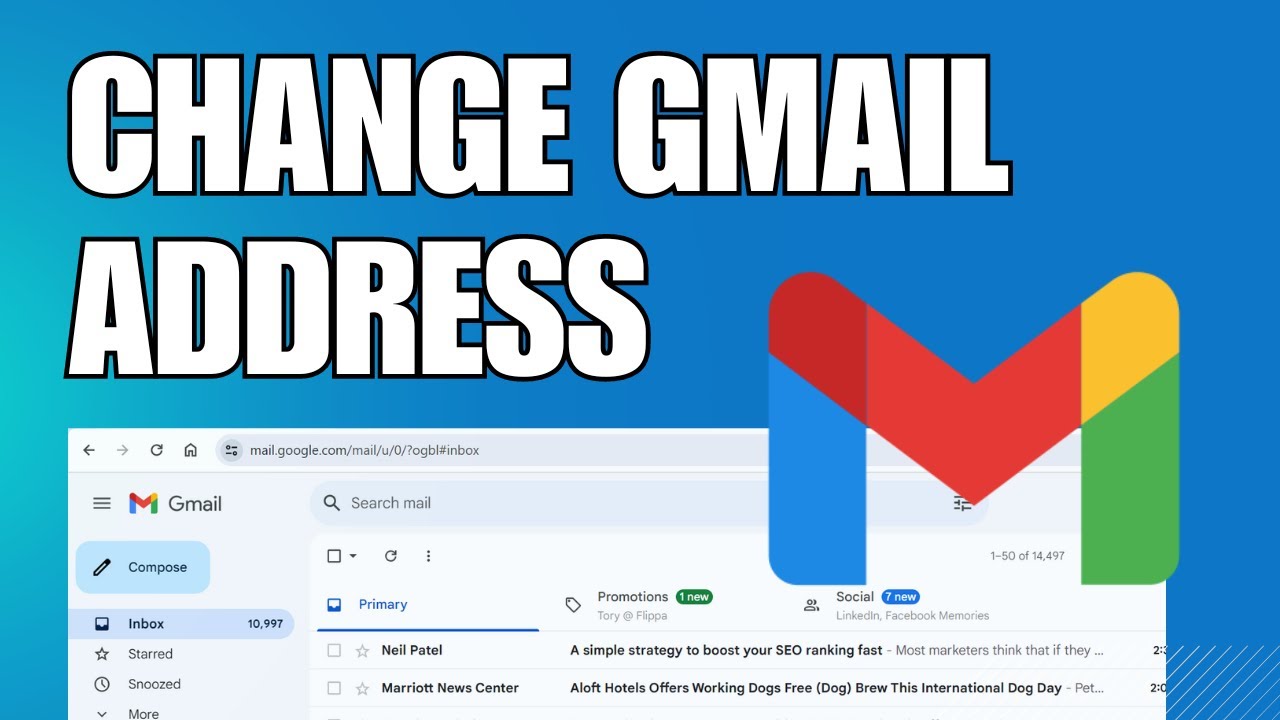
Loading...
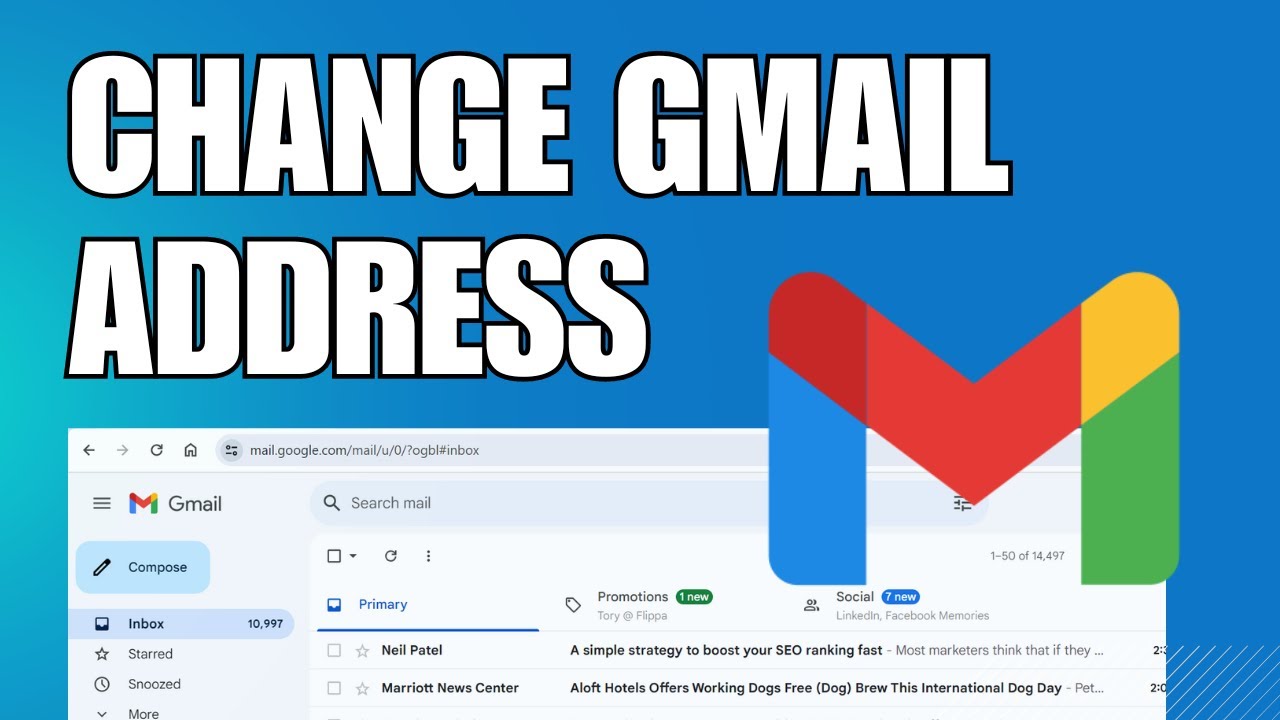
Many users search for "how to change Gmail address" hoping to modify their existing email identity. Unfortunately, you cannot change Gmail address by modifying the actual [email protected] part of your existing Gmail address once it's created. This limitation often surprises users who want to change their Gmail address for professional or personal reasons. Think of your Gmail address like a unique digital fingerprint that's permanently tied to your account. However, don't worry! There are effective alternatives to change your Gmail address situation that we'll explore in this comprehensive guide to your options.
If you're looking to change Gmail address details or start fresh with a new email identity, this article provides practical solutions for those wanting to change Gmail address. While Google doesn't allow you to directly change your Gmail address, we'll show you the next best options to effectively change Gmail address and achieve similar results.
When trying to change Gmail address settings, you'll quickly discover Google's limitations regarding change Gmail address requests. Your Gmail address is permanently tied to your Google account, serving as a unique identifier for all Google services including Drive, Photos, YouTube, and more. This connection makes it technically impossible to change your Gmail address while retaining the same account. Most users searching for "change Gmail address" are disappointed by this limitation.
The reason you can't change your Gmail address is logical from a system perspective when considering change Gmail address requests:
Instead of focusing on how to change Gmail address details directly, Google recommends creating a new account and migrating your data when you need to change Gmail address. This approach provides a fresh start while maintaining access to important emails and contacts.
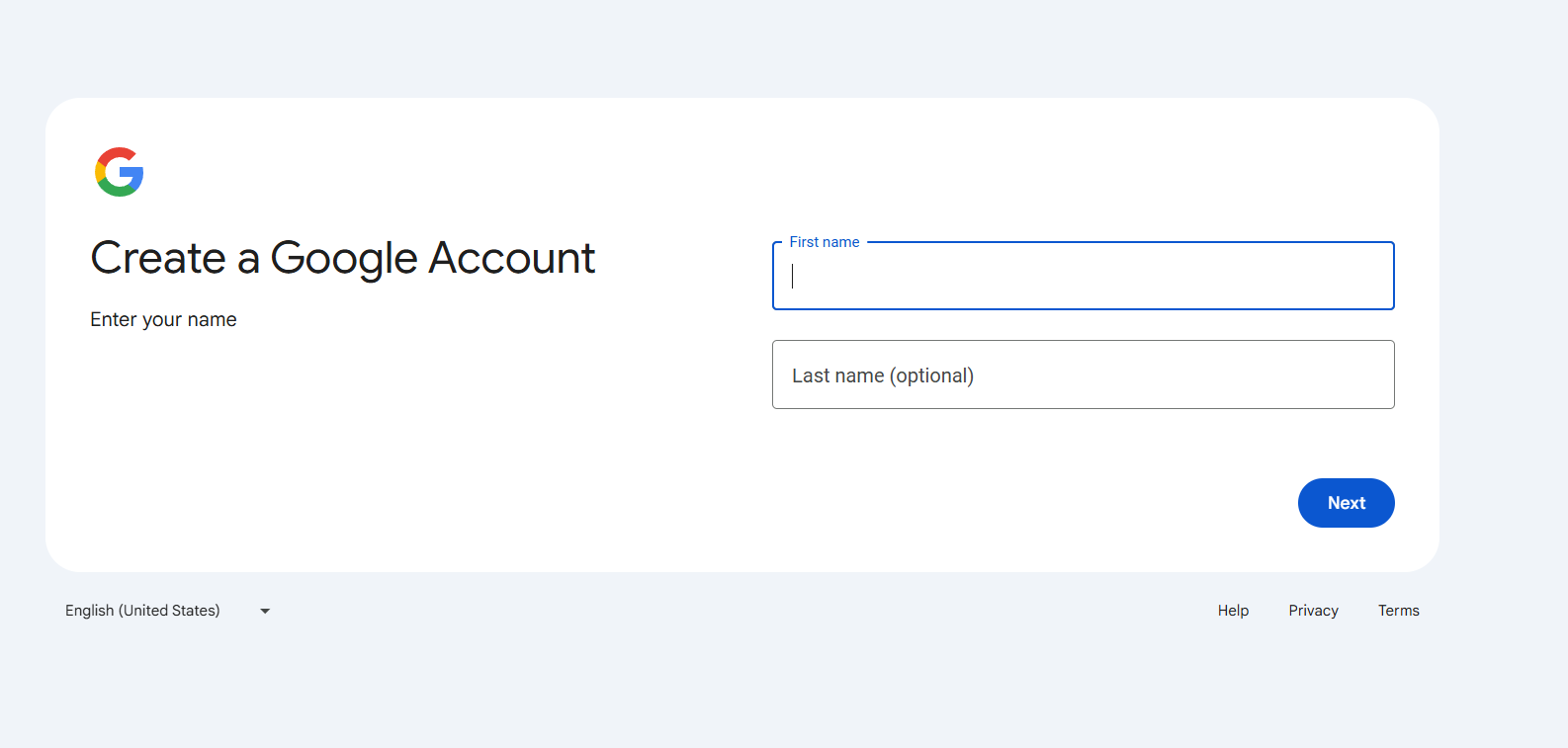
Since you can't change your Gmail address directly, the most effective alternative to change Gmail address is creating a new one and transferring your important data. This process involves several steps to ensure you don't lose access to important emails and contacts when you effectively change Gmail address by migration. For those determined to change Gmail address, this migration approach is the recommended solution.
The first step toward your goal to change Gmail address is creating a fresh account for your change Gmail address process:
When selecting a new username to change Gmail address identity, consider these best practices for your change Gmail address transition:
This new Gmail address will effectively replace your old one, achieving your goal to change Gmail address through migration rather than direct modification. This process starts with this crucial step.
Once you have your new Gmail address, you'll want to ensure you don't miss important emails sent to your old address. Setting up forwarding is a crucial step when you change Gmail address through migration and is essential for a successful change Gmail address transition:
This forwarding setup ensures a smooth transition as you effectively change Gmail address without missing important communications during the process.
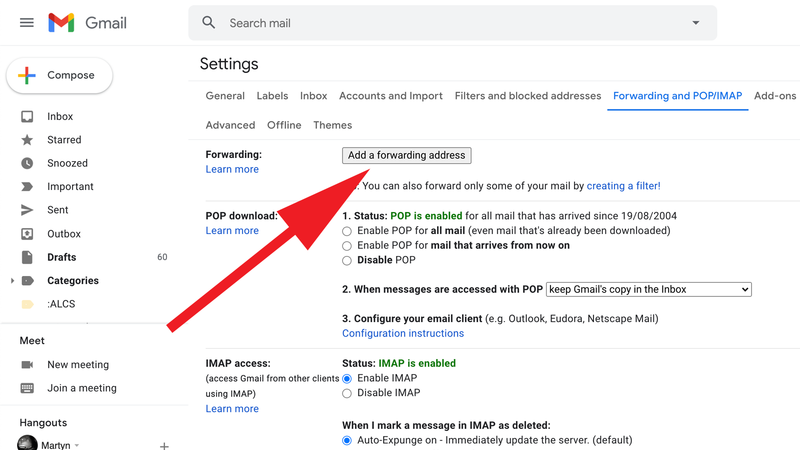
To complete the process of effectively trying to change Gmail address through migration, you'll want to bring your existing data with you as part of your change Gmail address strategy:
This step ensures you don't lose important historical data when you change Gmail address through this migration approach. The import process may take several hours or even days depending on the size of your mailbox when you change Gmail address.
An optional but useful step when trying to change Gmail address through migration is setting up sending options as you change Gmail address:
This option provides flexibility during your transition period as you effectively change Gmail address identity across your various services and contacts. Many users find this helpful when they change Gmail address gradually.
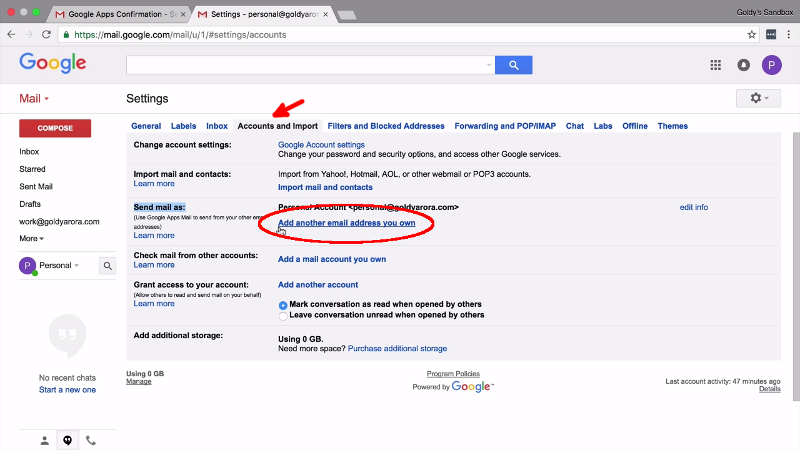
When you change Gmail address through migration, it's important to inform your contacts about your change Gmail address process:
Clear communication helps ensure a smooth transition as you effectively change Gmail address identity across your network. This step is crucial when you change Gmail address to maintain your contacts.
Perhaps the most critical step when you change Gmail address through migration is updating all your services that were linked to your old email as you change Gmail address:
| Category | Examples to Update When You Change Gmail Address | |----------|--------------------------------------------------| | Financial Accounts | Banks, credit cards, PayPal - all need updates when you change Gmail address | | Shopping Sites | Amazon, eBay, online retailers require updates as you change Gmail address | | Social Media | Facebook, X (Twitter), Instagram, LinkedIn must be updated during your change Gmail address process | | Work-Related Tools | Slack, Trello, Asana, Microsoft/Google services need attention when you change Gmail address | | Government Services | Tax portals, professional licenses, utilities should be updated as you change Gmail address | | Subscriptions | Netflix, Spotify, SaaS tools, newsletters require updates when you change Gmail address | | Other Google Services | YouTube, Google Play, Google Photos may need special attention as you change Gmail address | | Security | Password managers, two-factor authentication must be reconfigured when you change Gmail address |
Creating a comprehensive checklist helps ensure no important service is missed as you change Gmail address across your digital footprint. This methodical approach is essential when you change Gmail address to maintain access to all your services.
After you've effectively managed to change Gmail address through migration, you need to decide what to do with the old account as you complete your change Gmail address process:
Be aware that deleting your old account will remove access to all associated Google services data, so complete any migrations first before taking this step when you change Gmail address.
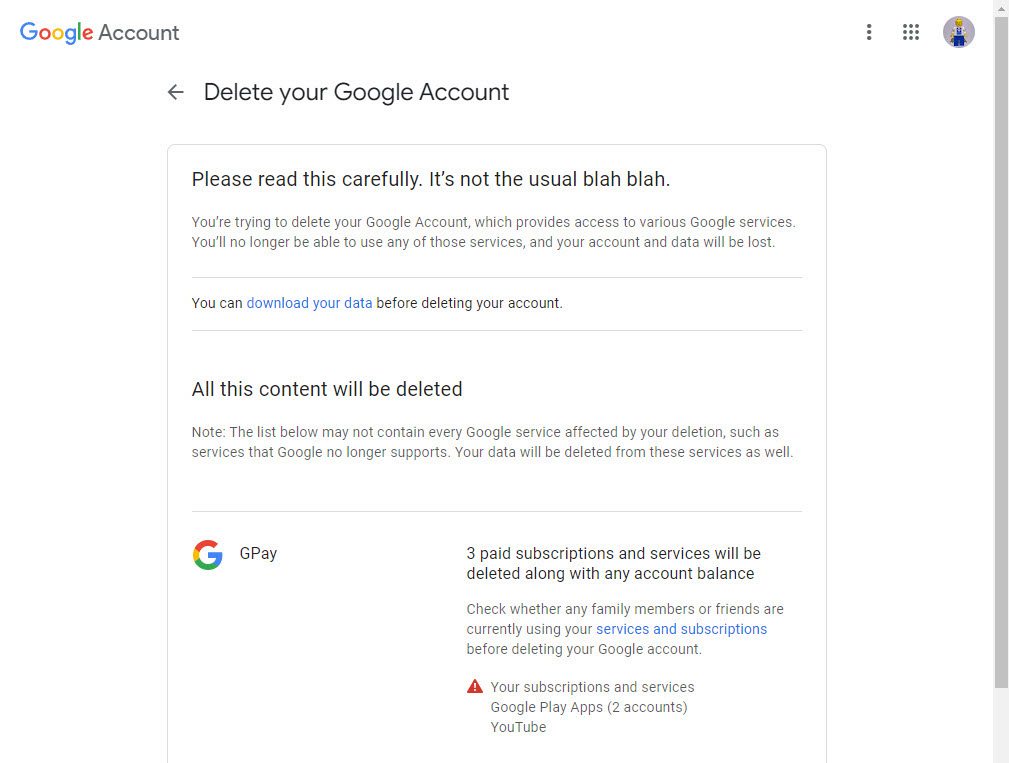
If your goal in wanting to change Gmail address is primarily how your name appears to recipients, there's a simpler alternative to a full change Gmail address process:
While this doesn't truly change your Gmail address, it does modify how your name appears in recipients' inboxes, which might achieve your goal without the complexity of full migration when you want to change Gmail address appearance only.
If you use Google Workspace (formerly G Suite) with a custom domain, you have additional options to effectively change Gmail address details that aren't available when trying to change Gmail address for standard Gmail accounts:
This option isn't available for standard @gmail.com accounts but provides flexibility for business or educational users looking to change Gmail address options without full migration.
Q: Can I merge two Gmail accounts after I change Gmail address through migration? A: No, Google doesn't provide a way to merge accounts. You can only import emails and contacts from one to another when you change Gmail address.
Q: What happens to my Google Drive files if I create a new Gmail address? A: They remain with the old account unless you manually transfer ownership or download and re-upload them as part of your change Gmail address process.
Q: How long should I keep my old Gmail address active after migration? A: It's recommended to keep it active for at least 6-12 months to catch any stray emails and ensure all services are updated when you change Gmail address.
Q: Will changing my recovery email or phone help me change Gmail address? A: No, updating recovery information doesn't change Gmail address for your primary account. It only affects account security and won't change Gmail address settings.
Q: Can I reserve my username if I delete my account to change Gmail address? A: No, once a Gmail address is deleted during your attempt to change Gmail address, the username might become available again, but there's no way to reserve it specifically for yourself when you change Gmail address.
While you cannot directly change your Gmail address once created, the migration approach outlined in this guide provides an effective alternative when you need to change Gmail address. By creating a new account, setting up forwarding, importing your data, and systematically updating your services, you can achieve the same result as if you could change Gmail address directly.
Remember that the process of trying to change Gmail address through migration requires careful planning and patience. Following this guide will help ensure you maintain access to important communications while transitioning to your new email identity as you change Gmail address.
Although Google's limitation on the ability to change Gmail address details can be frustrating for those who want to change Gmail address, understanding the technical reasons behind it helps frame your expectations. With the right approach, you can successfully transition to a new email identity without significant disruption to your digital life when you need to change Gmail address.