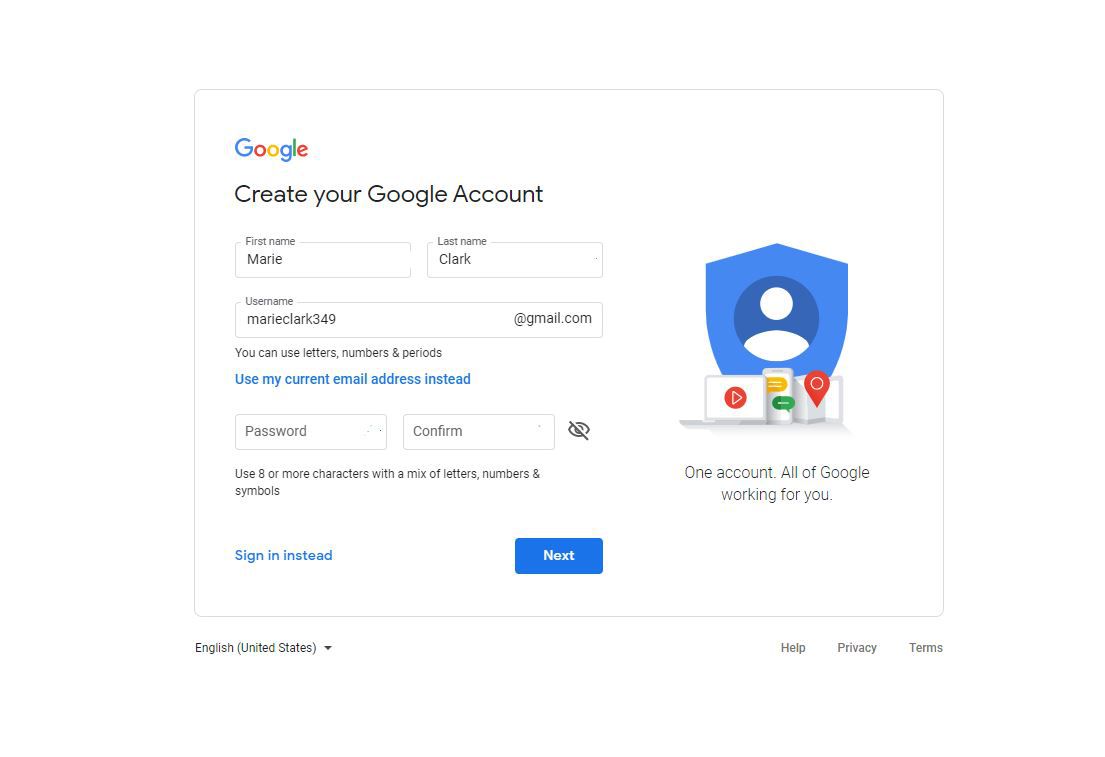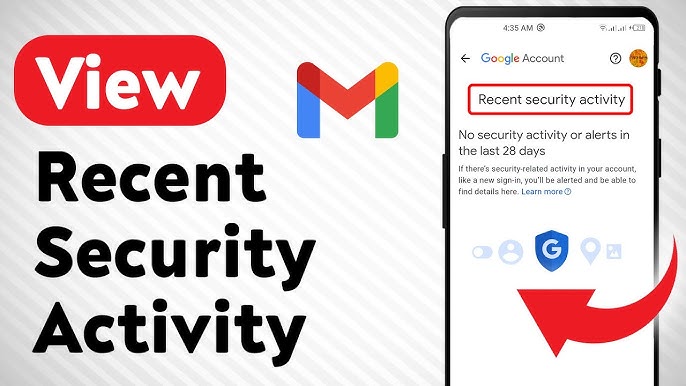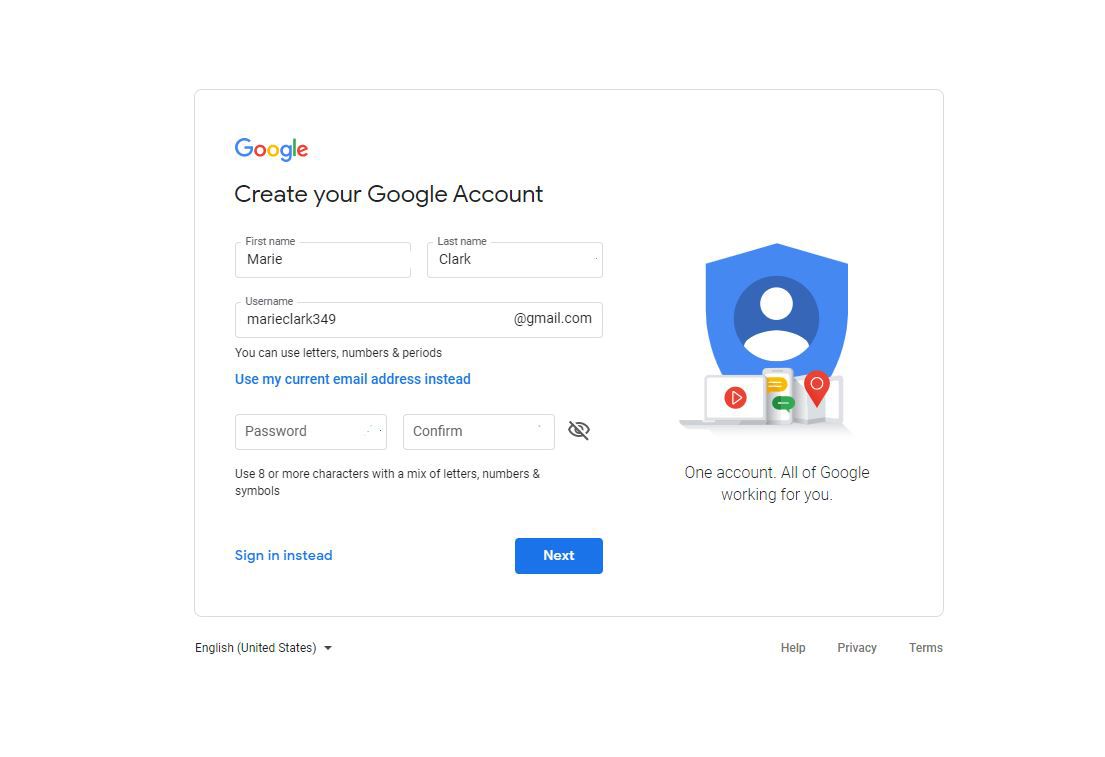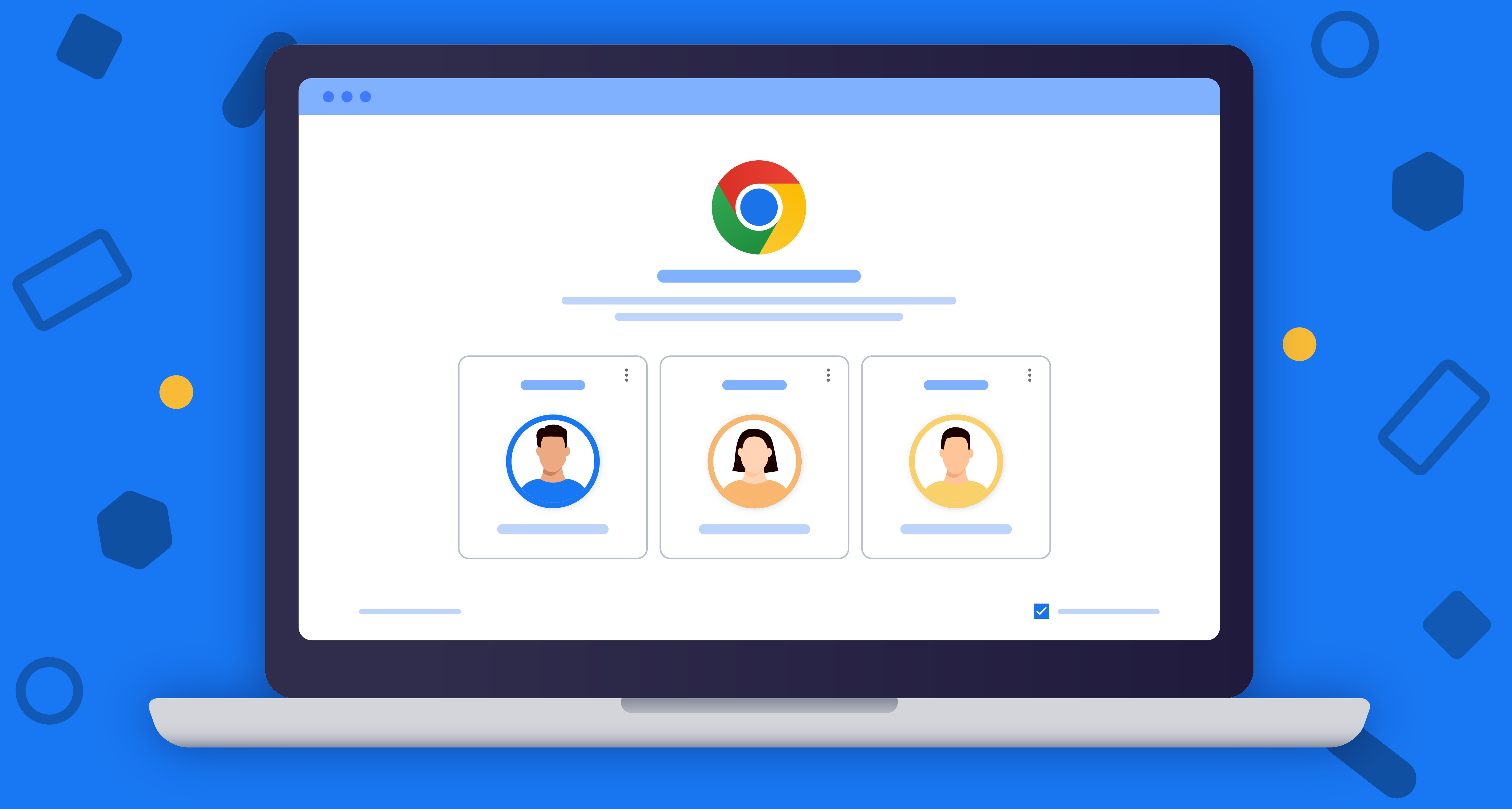How Many Gmail Accounts Can You Have? A Guide to Managing Many Gmail Accounts
Gmail accounts have become essential digital assets for most internet users. Understanding how to manage many Gmail accounts is crucial for effectively organizing your online presence. While Google doesn't publicly state an official maximum number of Gmail accounts per person, there are practical considerations and limitations when managing many Gmail accounts. Whether you're separating work from personal life or managing different projects, knowing how to handle many Gmail accounts efficiently can significantly improve your digital organization.
This comprehensive guide explores how many Gmail accounts you can create, the actual limitations you might encounter when managing many Gmail accounts, and expert strategies for managing many Gmail accounts efficiently. We'll cover everything from Google's policies to practical solutions for managing many Gmail accounts. By the end of this article, you'll have a clear understanding of how to effectively manage many Gmail accounts.
What Google Says About Managing Many Gmail Accounts
When it comes to managing many Gmail accounts, Google's official stance might surprise you:
No Hard Numerical Limit
Contrary to what many believe, Google does not explicitly state a maximum number of Gmail accounts per person in their documentation:
- No specific cap on the number of Gmail accounts you can create
- Technically possible to create multiple Gmail accounts with different credentials
- No direct statement forbidding users from having multiple Gmail accounts
- Google recognizes legitimate reasons for maintaining multiple Gmail accounts
- The service is designed to accommodate users with varied Gmail accounts needs
The Terms of Service Perspective
While multiple Gmail accounts are allowed, Google's Terms of Service include important considerations:
- Creating Gmail accounts must comply with Google's overall policies
- Gmail accounts cannot be used for abusive or fraudulent purposes
- Mass creation of Gmail accounts may trigger security systems
- Automated creation of Gmail accounts violates Google's terms
- Each Gmail account must represent a legitimate user need
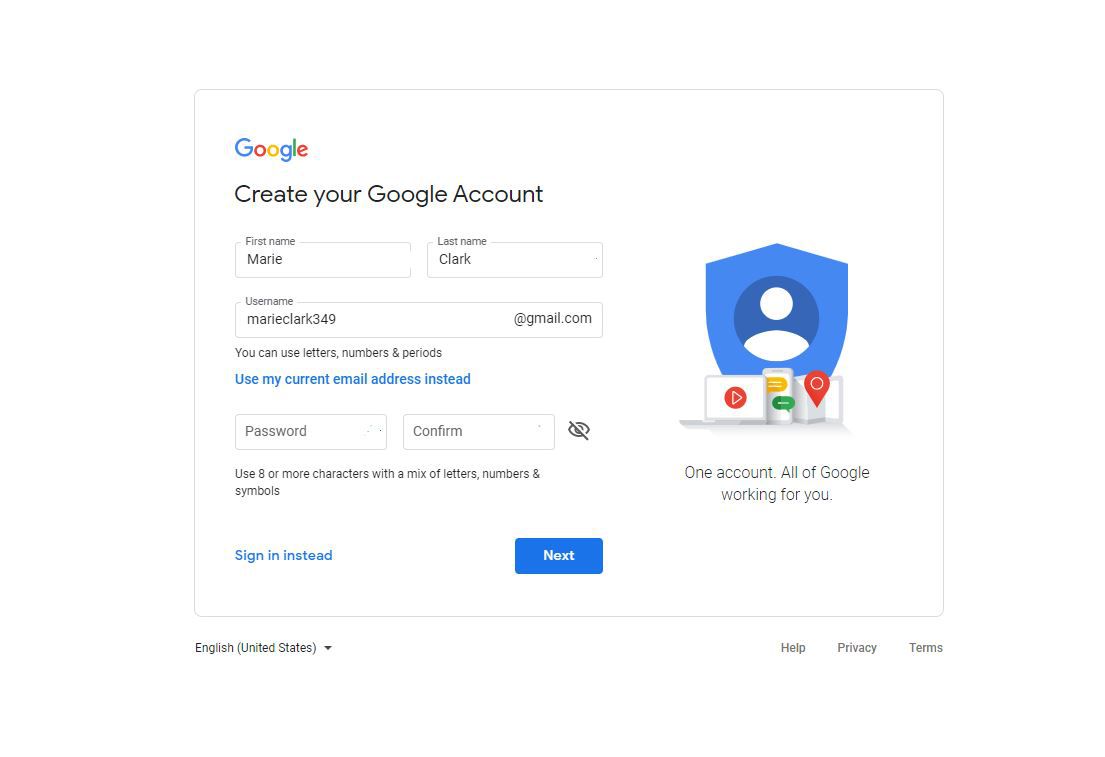
Practical Limitations When Managing Many Gmail Accounts
Despite the absence of an official limit, several practical factors affect how many Gmail accounts you can realistically create and maintain:
Phone Verification Requirements
A significant constraint when managing many Gmail accounts is phone verification:
- Each new Gmail account often requires phone verification
- A single phone number can only verify a limited number of Gmail accounts
- Google doesn't specify exactly how many Gmail accounts per phone number
- Phone verification limits typically range from 4-6 Gmail accounts per number
- After reaching this threshold, new Gmail accounts may require different phone numbers
- This serves as a practical cap for most users managing many Gmail accounts
IP Address and Location Restrictions
Your digital footprint affects the creation of multiple Gmail accounts:
- Creating numerous Gmail accounts from the same IP address can trigger security flags
- Rapid creation of multiple Gmail accounts may be interpreted as suspicious activity
- Google may temporarily restrict Gmail accounts creation from locations showing unusual patterns
- Using different devices can sometimes help with creating additional Gmail accounts
- Network-level limitations effectively prevent mass creation of Gmail accounts
Account Activity Requirements
Simply creating Gmail accounts isn't enough—you need to keep them active:
- Gmail accounts inactive for 2 years may be deleted according to Google's policy
- Content within dormant Gmail accounts may be removed
- Regular login and usage keeps your Gmail accounts active
- Managing numerous Gmail accounts requires consistent attention to each
- Inactive Gmail accounts contribute to an effective cap on how many you can maintain
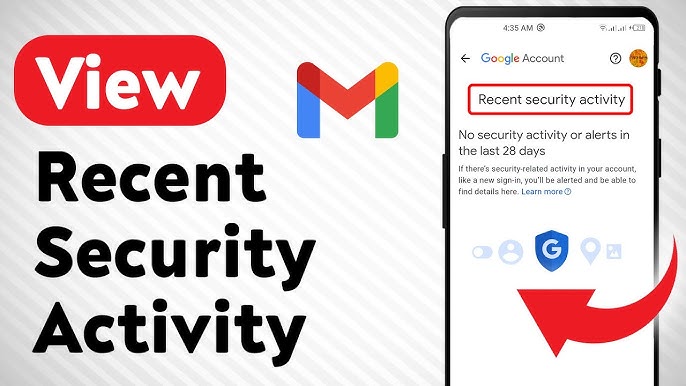
Storage Limitations
Each Gmail account comes with limited storage that affects long-term viability when managing many Gmail accounts:
- Free accounts require careful management when handling many Gmail accounts
- Heavy email users need effective strategies for many Gmail accounts
- Paid Google One subscriptions can help manage many Gmail accounts
- Storage limits affect how you handle many Gmail accounts
- Managing storage is crucial when maintaining many Gmail accounts
Why People Need Many Gmail Accounts
Understanding why people need many Gmail accounts helps clarify legitimate use cases:
Separating Personal and Professional Communication
The most common reason for managing many Gmail accounts:
- Keep work and personal many Gmail accounts separate
- Avoid mixing professional and personal many Gmail accounts
- Maintain different settings for many Gmail accounts
- Create boundaries between many Gmail accounts
- Prevent accidental cross-posting between many Gmail accounts
Managing Different Projects or Businesses
Gmail accounts often serve as project-specific hubs:
- Dedicated Gmail accounts for different ventures or side businesses
- Separate financial notifications and communications
- Create distinct brand identities with different Gmail accounts
- Organize project-specific communications more efficiently
- Track project-related emails without cluttering primary inboxes
Privacy and Spam Management
Strategic use of multiple Gmail accounts enhances privacy:
- Designated Gmail accounts for online shopping and subscriptions
- "Throwaway" Gmail accounts for services requiring registration
- Reduce exposure of primary email to potential spam sources
- Minimize tracking across online services with separate Gmail accounts
- Create different privacy levels for different types of online activity
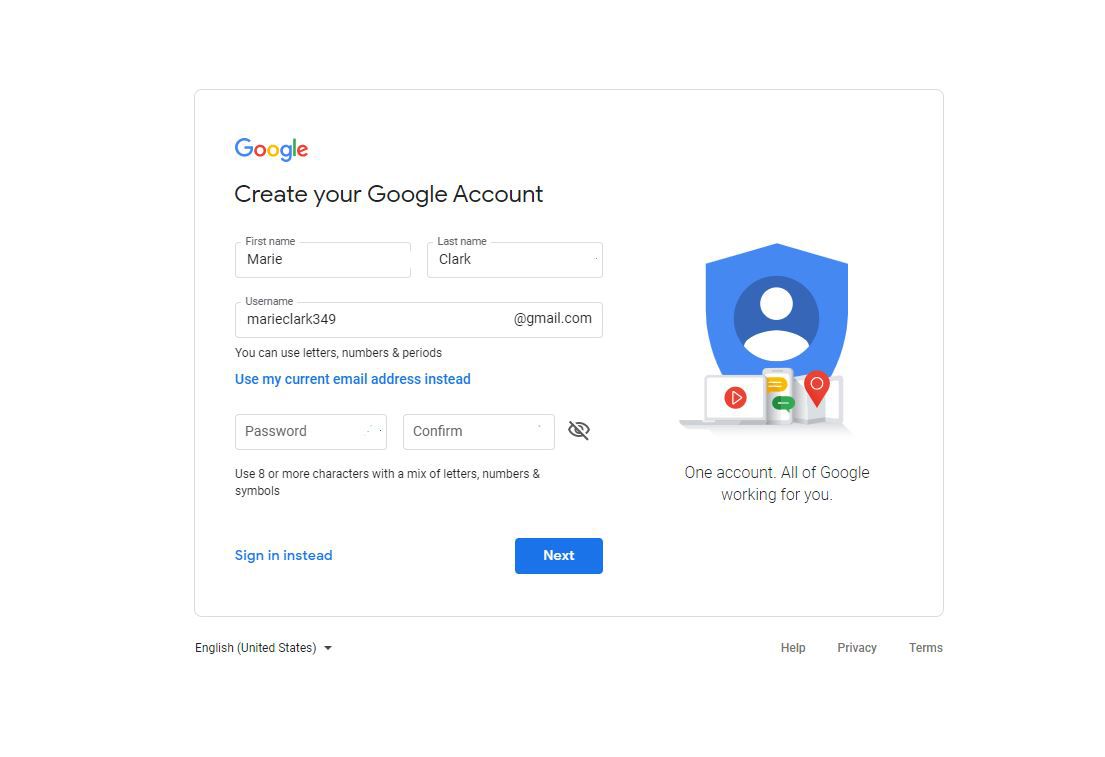
Family Organization
Gmail accounts serve various family needs:
- Separate Gmail accounts for different family members
- Shared Gmail accounts for family subscriptions or utilities
- Family-specific Gmail accounts for school communications
- Dedicated Gmail accounts for household management
- Create appropriate email identities for different age groups
Testing and Development
Technical users often need multiple Gmail accounts:
- Testing applications that require email verification
- Developing software that interacts with email services
- Creating test accounts for digital products or services
- Simulating multiple user experiences
- Separating development communications from personal or work emails
How to Effectively Manage Many Gmail Accounts
Having established how many Gmail accounts you can create, managing many Gmail accounts efficiently becomes crucial:
Use Gmail's Built-in Account Switcher for Many Gmail Accounts
Google provides native support for handling many Gmail accounts:
- Add all your many Gmail accounts to the switcher
- Toggle between your many Gmail accounts easily
- Access all your many Gmail accounts without logging out
- Maintain settings for many Gmail accounts separately
- Quickly switch between many Gmail accounts
How to set up:
- Sign in to your first Gmail account
- Click your profile picture in the top-right corner
- Click "Add another account"
- Sign in to your additional Gmail account
- Repeat for all your Gmail accounts
Utilize Browser Profiles
For even better separation of your Gmail accounts:
- Create dedicated browser profiles for different Gmail accounts
- Keep cookies, history, and logins completely separate
- Avoid accidental cross-account actions
- Run multiple Gmail accounts simultaneously in different windows
- Create desktop shortcuts to specific browser profiles with different Gmail accounts
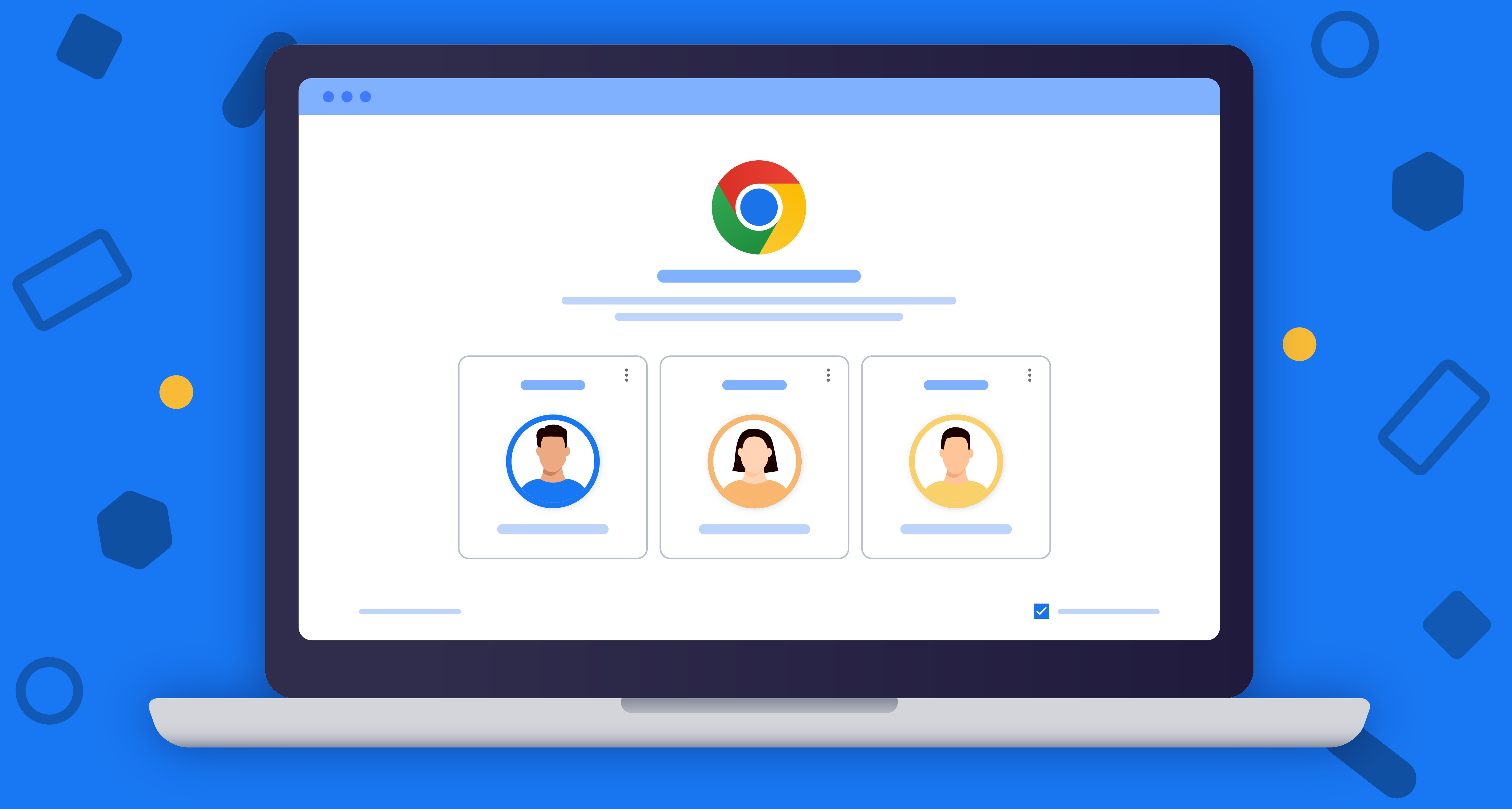
Email Forwarding and Filters for Many Gmail Accounts
Streamline your management of many Gmail accounts:
- Forward emails between your many Gmail accounts efficiently
- Create filters to organize your many Gmail accounts
- Set up "Send mail as" features for many Gmail accounts
- Maintain separate identities across many Gmail accounts
- Create a unified inbox for many Gmail accounts
Email Clients and Apps
Third-party solutions can unify your Gmail accounts experience:
- Add multiple Gmail accounts to email clients like Outlook or Thunderbird
- Use mobile apps that support multiple Gmail accounts
- Access all your emails in one unified interface
- Set up notifications selectively for different Gmail accounts
- Apply consistent organization across all your Gmail accounts
Password and Security for Multiple Accounts
Security becomes more complex when managing many Gmail accounts:
- Use password managers for your accounts
- Implement strong passwords for each account
- Enable two-factor authentication on all accounts
- Review security settings regularly
- Set up recovery options for each account
Regular Maintenance Schedule
Keep all your accounts in good standing:
- Set reminders to check your many Gmail accounts
- Clean up storage across accounts
- Update security settings regularly
- Review account settings and filters
- Assess the necessity of each account
Common Questions About Many Gmail Accounts
Here are answers to frequently asked questions about managing many Gmail accounts:
Can I use the same phone number for many Gmail accounts?
Yes, but there are limitations when creating many Gmail accounts:
- A single number can verify several many Gmail accounts
- After reaching the limit for many Gmail accounts, wait
- The exact limit for many Gmail accounts varies
- Some users manage many Gmail accounts with one number
- Alternative verification for many Gmail accounts exists
What happens to inactive accounts?
When managing many Gmail accounts, inactivity is important:
- Inactive accounts may be deleted after 2 years
- Content in dormant accounts may be removed
- Google warns before account deletion
- Regular activity preserves your accounts
- Minimal use keeps accounts active
Managing Accounts in Workspace
Managing many Gmail accounts in Workspace differs:
- Support for multiple accounts under domains
- Centralized organization management
- Different limitation structures
- Licensing affects account creation
- Enhanced management tools available
Conclusion
While Google doesn't specify an official maximum for how many Gmail accounts you can have, practical limitations affect how you manage many Gmail accounts. Most people can effectively manage many Gmail accounts, typically 4-6 accounts, before encountering challenges. Success in managing many Gmail accounts depends on your approach and tools.
By understanding these limitations and implementing effective strategies for many Gmail accounts, you can optimize your email management. Whether you're separating work and personal communications or managing different projects, the key is creating a sustainable system for managing many Gmail accounts.
Remember that managing many Gmail accounts requires careful attention to security, maintenance, and storage. Rather than focusing on creating more accounts, consider how effectively you can manage many Gmail accounts while keeping them secure and organized. With the right approach, managing many Gmail accounts can be streamlined and efficient.