How to Recover Gmail Password Without a Phone Number: Complete Guide
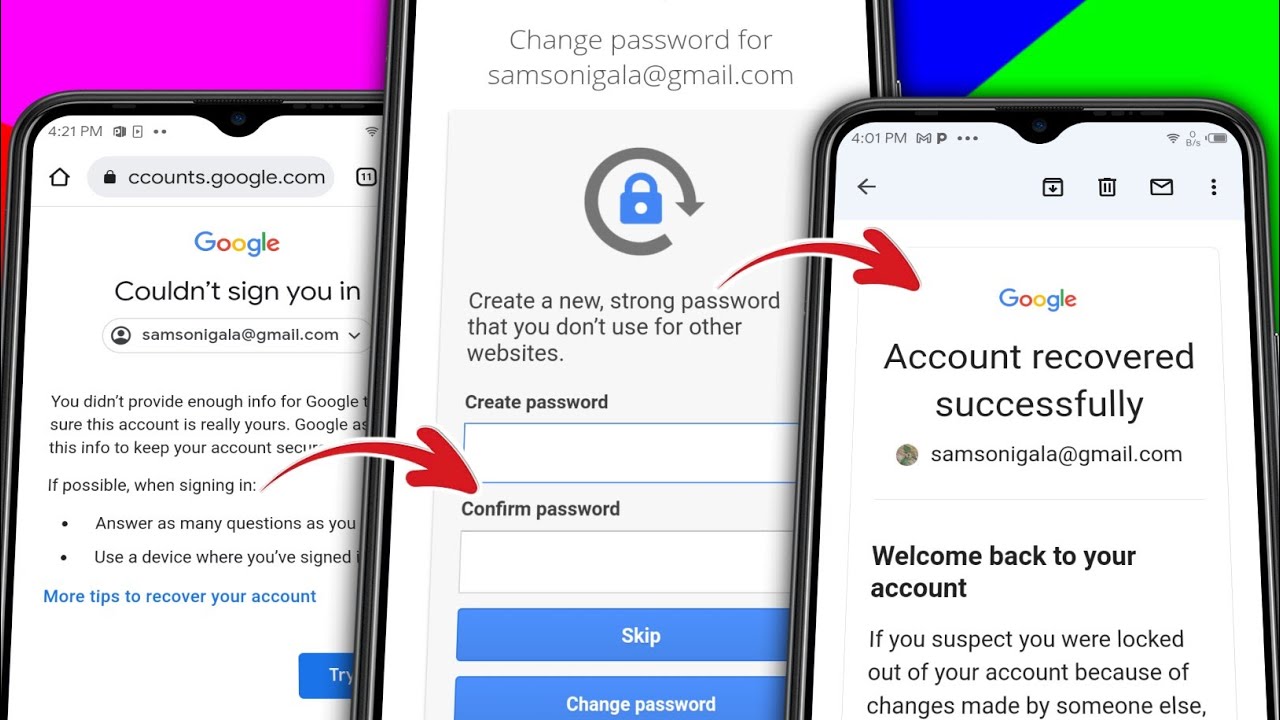
Loading...
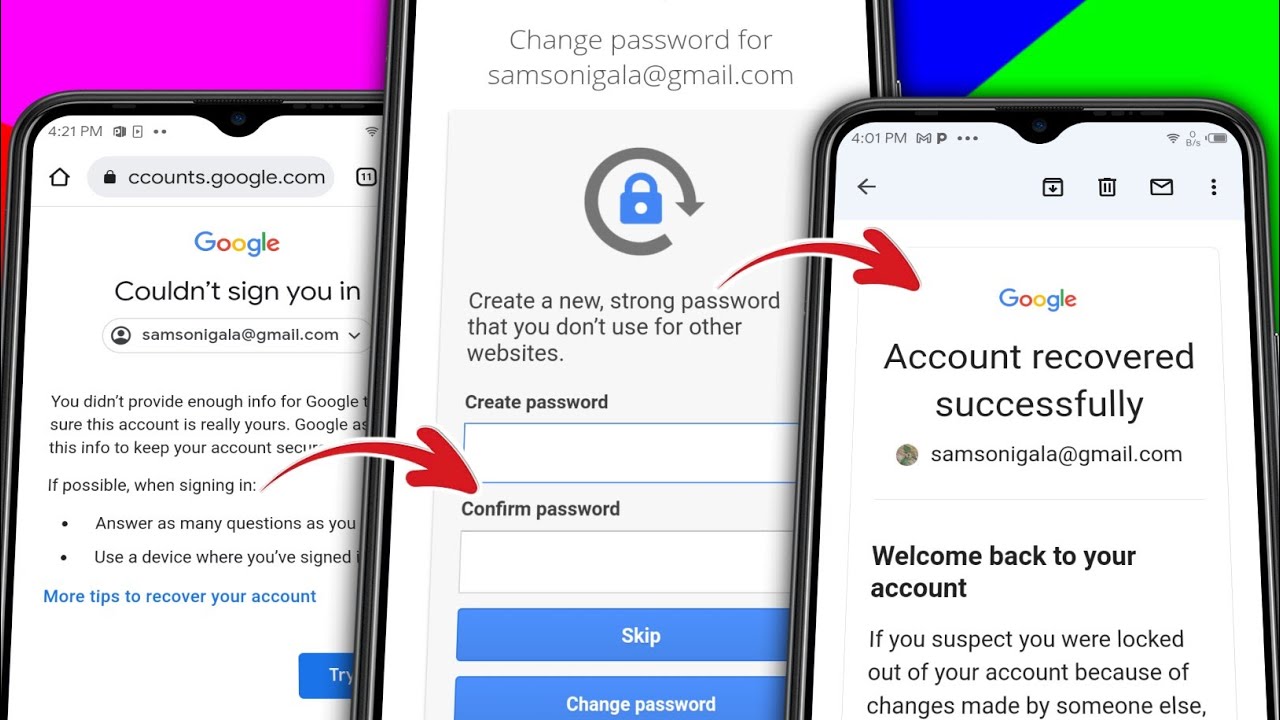
Gmail password recovery without a phone number is a common challenge many users face. Whether you've changed your phone number, lost your device, or simply don't have access to your recovery phone, knowing how to regain access without phone verification is essential knowledge. This comprehensive guide walks you through alternative methods when phone access is unavailable, ensuring you can regain control of your account even when your primary recovery option is unavailable.
Learning how to regain access without phone verification is increasingly important as many users find themselves unable to receive SMS or calls at their registered numbers. Google provides several alternative options, but many users aren't aware of these pathways. By understanding all available methods, you can prepare for access emergencies and navigate the recovery process with confidence, even without phone verification.
Several common scenarios necessitate needing to regain access without phone verification:
Understanding why you need to regain access without phone verification can help identify the best alternative method for your specific situation. Different approaches work better depending on your circumstances and what recovery options you previously configured.
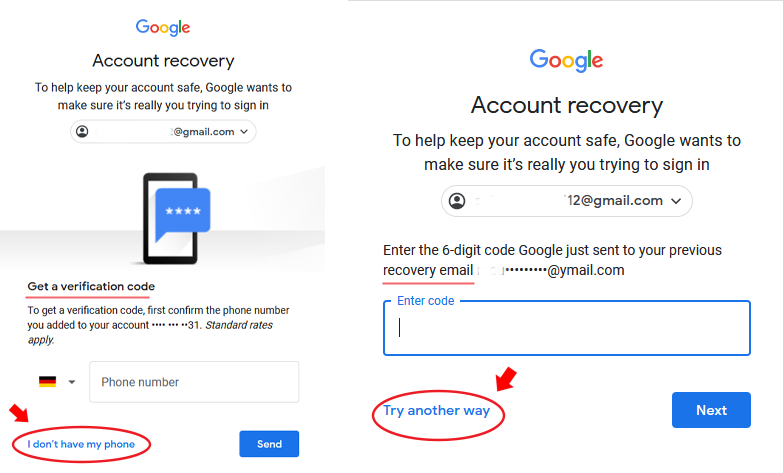 Common scenarios that might require you to recover Gmail password without phone verification
Common scenarios that might require you to recover Gmail password without phone verification
Follow this comprehensive process to regain access without phone verification. These steps outline the alternative methods Google provides when phone verification isn't possible.
The journey to regain access without phone begins at Google's official recovery page:
This initial step launches Google's system to help you regain access, which will attempt to verify your identity through various means. The key is to look for alternatives when phone verification is presented.
When prompted for a phone number you don't have access to:
This crucial step redirects the process away from phone verification toward methods you can actually use. Different accounts may see different alternative options depending on what recovery information was previously configured.
A recovery email is the most reliable alternative to recover Gmail password without phone verification:
For successful recovery, ensure you still have access to the alternative email you previously set up. This method has the highest success rate for users attempting to recover Gmail password without phone verification.
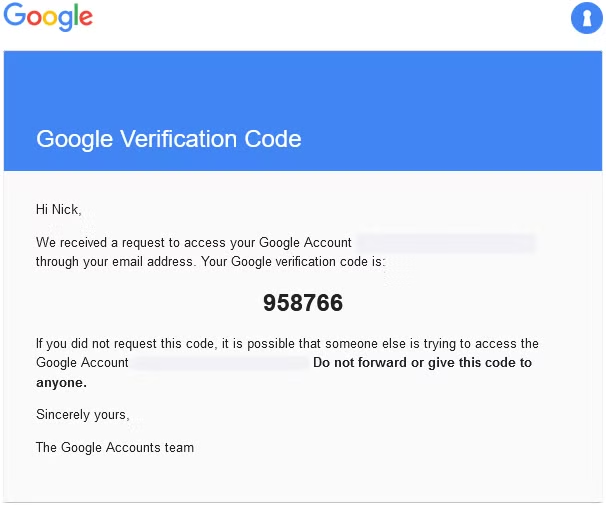 The recovery email verification process when you recover Gmail password
The recovery email verification process when you recover Gmail password
If you configured security questions during account setup, you can use them to recover Gmail password:
This method to recover Gmail password relies on information only you should know. The challenge is remembering the exact answers you provided when setting up the account, as the process to recover Gmail password requires precise matching.
When other methods aren't available, Google may allow you to recover Gmail password without phone by providing detailed account information:
This approach to recover Gmail password evaluates multiple signals to confirm your identity. The more accurate information you provide, the higher your chances of successful recovery without phone verification.
If you're signed in to your Google account on other devices, you can leverage this to recover Gmail password:
This method to recover Gmail password without phone works only if you have other devices where you're already signed in to your Google account. The verification happens directly on your trusted device rather than through phone verification.
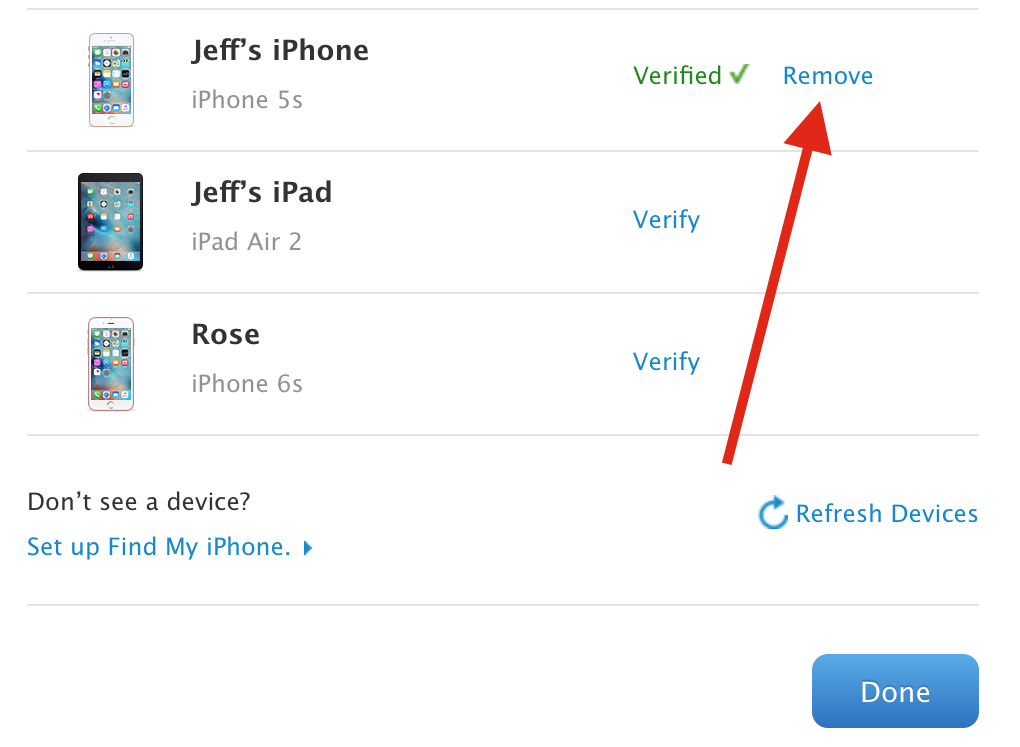 Example of a trusted device verification notification when you recover Gmail password
Example of a trusted device verification notification when you recover Gmail password
Follow these expert tips to increase your chances to successfully recover Gmail password without phone verification:
When attempting to recover Gmail password without phone verification, Google evaluates contextual signals:
These factors can significantly improve your success rate when you try to recover Gmail password, as Google's algorithms consider familiarity signals when evaluating recovery attempts.
When completing account verification forms to recover Gmail password:
Comprehensive information strengthens your case when attempting to recover Gmail password without phone verification. Google's recovery system weighs multiple factors to determine legitimacy.
The process to recover Gmail password may take time:
Patience is crucial when you need to recover Gmail password without phone, as Google's security systems are deliberately cautious to prevent unauthorized access attempts.
 Typical timeline for the process to recover Gmail password
Typical timeline for the process to recover Gmail password
After successfully completing the process to recover Gmail password without phone, take these steps to prevent future access issues:
Strengthen your account security while ensuring you can easily recover Gmail password if needed:
Diversifying your recovery options ensures you won't need to struggle to recover Gmail password without phone verification in the future, as you'll have multiple pathways to regain access.
Enhance security while maintaining recovery flexibility:
These methods provide strong security while offering alternatives if you need to recover Gmail password without phone verification in the future.
Maintain up-to-date recovery information:
Proactive maintenance prevents the stress of emergency situations where you need to recover Gmail password by ensuring your recovery options remain current and accessible.
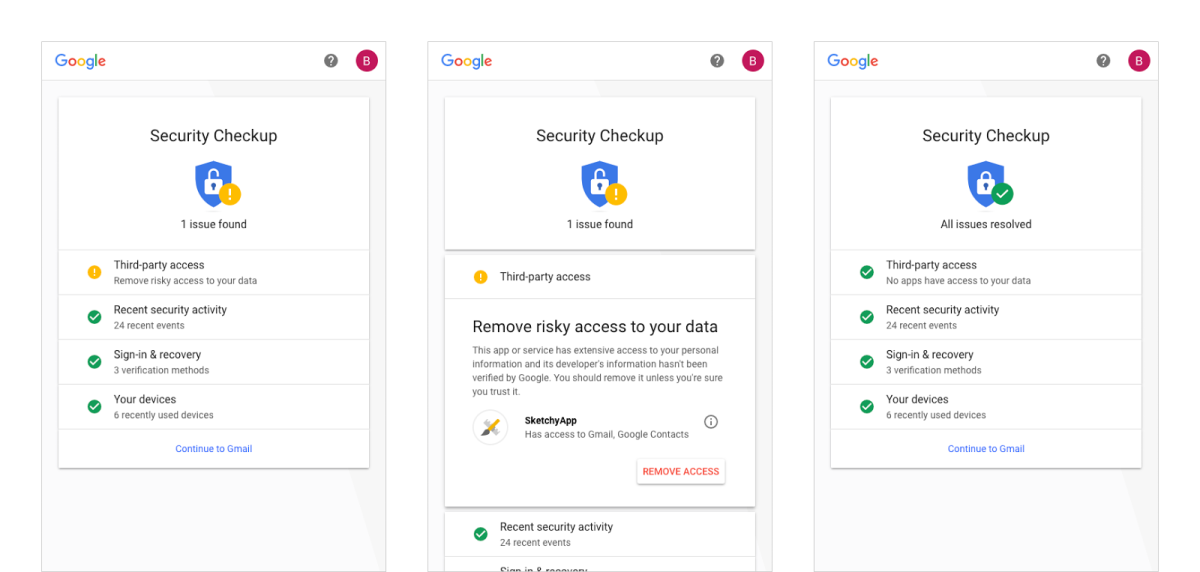 Recommended security checkup practices to prevent needing to recover Gmail password in the future
Recommended security checkup practices to prevent needing to recover Gmail password in the future
If standard methods to recover Gmail password without phone verification fail, consider these final approaches:
While direct support options are limited for free accounts:
Google prioritizes security over recovery convenience, making the process to recover Gmail password without phone challenging in some cases to prevent unauthorized access.
For business or crucial accounts, prepare to verify your identity:
While rare, Google may request advanced verification for high-value accounts when you attempt to recover Gmail password.
If recovery proves impossible:
Learning from a failed attempt to recover Gmail password helps establish better practices for future account security.
Recovery becomes extremely difficult without pre-configured options. Google may evaluate your sign-in history and device patterns to verify your identity, but success rates to recover Gmail password without phone or other recovery methods are significantly lower.
The standard process to recover Gmail password can be instant with proper verification. Complex cases requiring additional verification may take 1-3 days as Google evaluates your information and recovery attempt patterns.
No. Google never calls when you try to recover Gmail password. Any calls claiming to be Google support for password recovery are scams. The official process to recover Gmail password happens only through the account recovery page and previously verified contact methods.
Direct human support to help recover Gmail password is limited for personal accounts. Google Workspace (business) accounts have more support options. The automated systems to recover Gmail password are the primary method for most users.
Using an unfamiliar device makes it harder to recover Gmail password without phone. If possible, try to access the recovery process from a device you've previously used with your account to improve success chances when you need to recover Gmail password.
Successfully navigating how to recover Gmail password without phone verification requires understanding alternative methods and optimizing your recovery attempt. By following the steps and tips outlined in this guide, you can maximize your chances of regaining access to your account even without your recovery phone. Remember that the best approach to recover Gmail password is prevention—maintain updated recovery options and never rely solely on phone verification for account access.
After completing the process to recover Gmail password, take time to establish multiple recovery pathways to prevent future access issues. Configure alternative verification methods, keep your recovery information current, and regularly review your security settings. With proper preparation, you can ensure continuous access to your Gmail account regardless of phone availability.