How to Use AI Emails: Boost Your Productivity and Communication
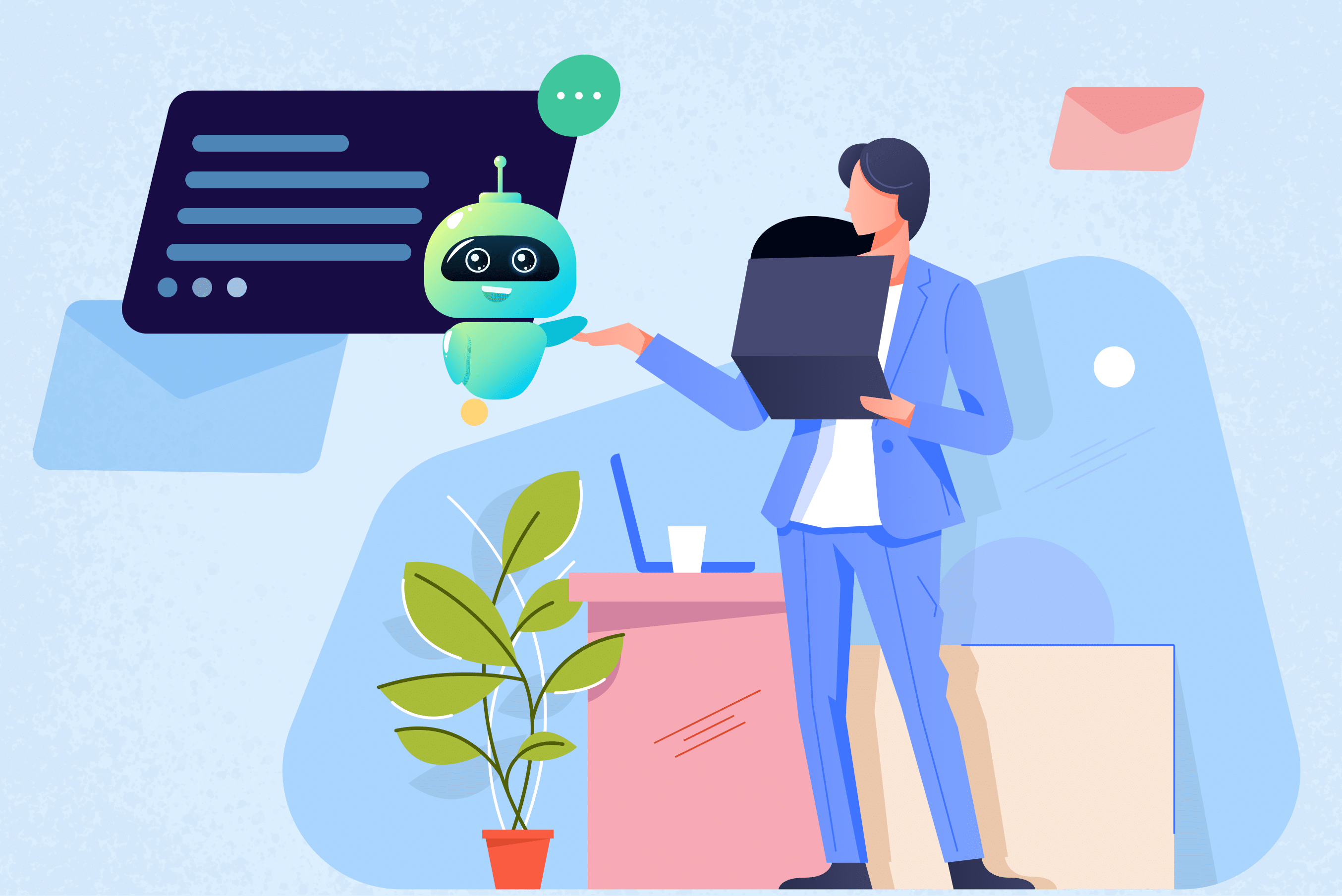
Loading...
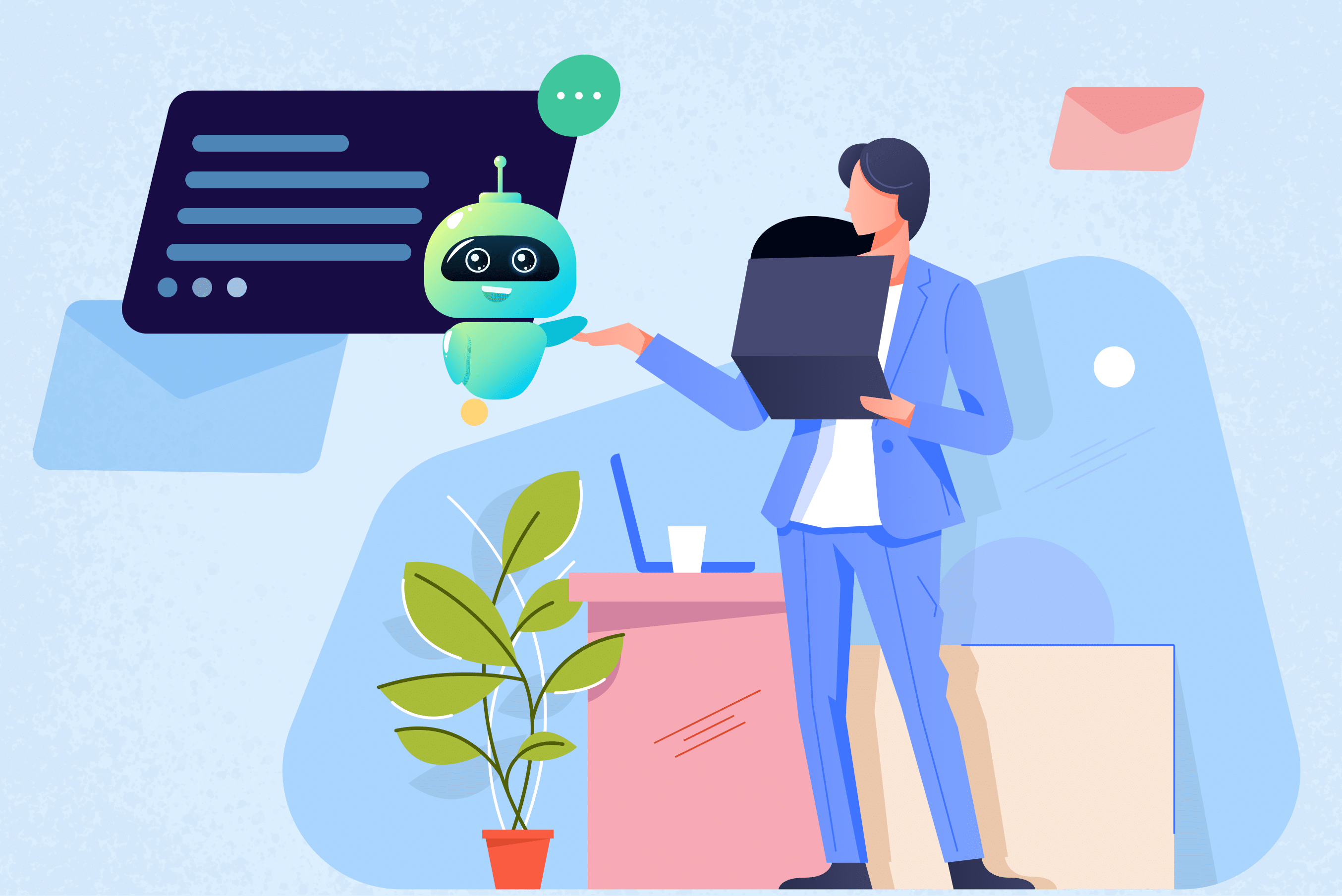
AI emails have revolutionized the way we handle communication in both professional and personal contexts. Learning how to use AI emails can transform your inbox management, making communication faster, clearer, and significantly more impactful. The power of AI emails lies in their ability to automate tedious tasks while enhancing the quality of your messages. By incorporating AI emails into your daily workflow, you can reclaim valuable time and improve your communication effectiveness.
This comprehensive guide explores how to effectively use AI emails to enhance your productivity and communication quality. From drafting messages to personalizing marketing campaigns, AI emails offer versatile solutions for various communication needs. By the end of this article, you'll understand how to use AI emails effectively for all your email requirements.
Implementing AI emails in your communication strategy delivers multiple significant benefits:
Organizations implementing robust AI emails solutions report 30-50% reductions in email processing time and substantially improved response quality. The most effective AI emails platforms provide intelligent assistance that enhances human capabilities rather than replacing them entirely. Learning to properly use AI emails can transform your communication workflow.
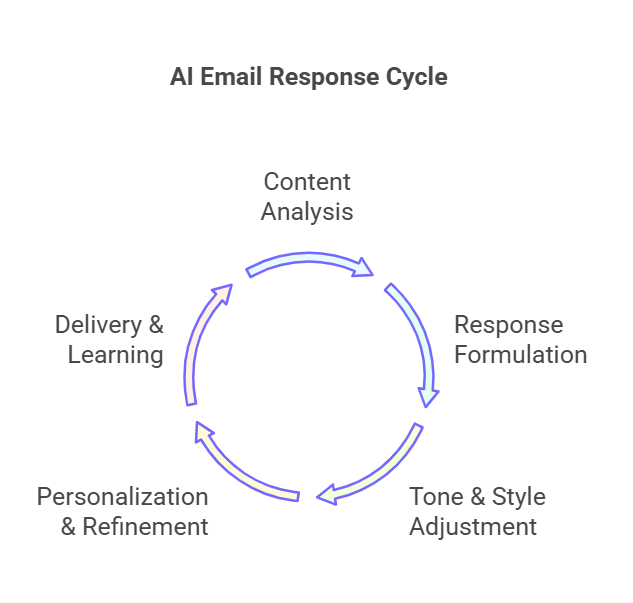
Here are practical applications of AI emails technology, each with actionable steps and example prompts:
Advanced AI emails tools can create professional email drafts based on your provided context, including recipient information, purpose, and key points. Many professionals use AI emails to quickly generate first drafts.
How to use AI emails for drafting:
Example Prompt: "Write a professional email draft to John Doe from Jane Smith to inquire about the new software product. Mention our interest in integrating it with our existing systems and ask for a meeting next week."
Effective subject lines significantly boost open rates. When you use AI emails technology, you can generate multiple options tailored to your email's purpose and desired tone.
How to use AI emails for subject lines:
Example Prompt: "Suggest 5 catchy and professional subject lines for an email announcing a new feature that helps users save time and increase productivity. The email is for our existing customer base."
When you use AI emails systems, you can excel at generating concise replies based on received emails, allowing you to specify tone and key response elements.
How to use AI emails for replies:
Example Prompt: "Draft a polite reply acknowledging receipt of the document and confirming that we will review it by the end of the day tomorrow."
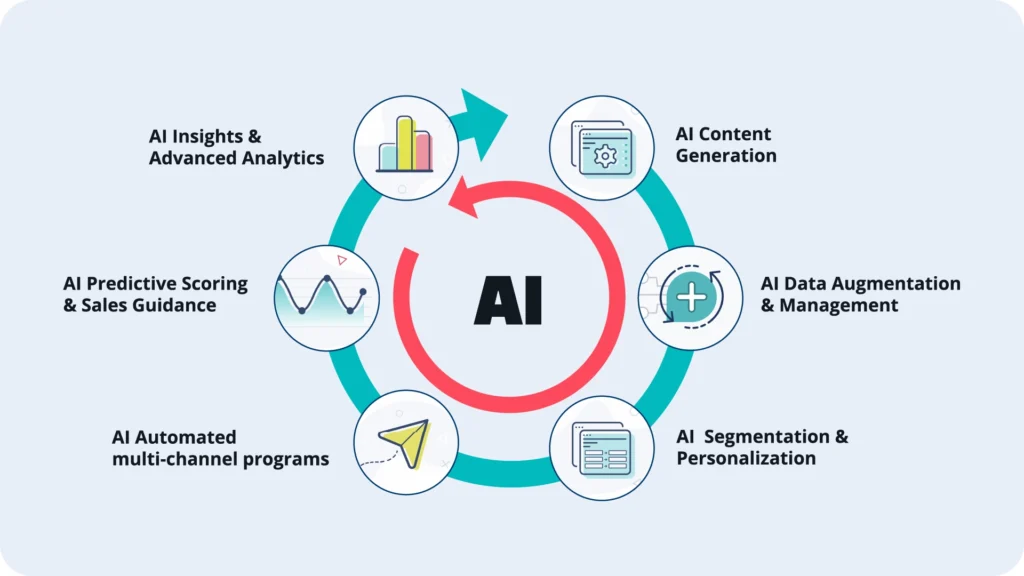
AI emails tools can effectively summarize lengthy email threads, highlighting key points to save time and ensure you grasp the essential information. Many executives use AI emails to quickly digest complex communications.
How to use AI emails for summarization:
Example Prompt: "Summarize the key points of this email thread in 3-5 bullet points:" [Paste the email thread]
When you use AI emails platforms, you can proofread your messages, correcting errors and suggesting tone adjustments for enhanced professionalism or persuasiveness.
How to use AI emails for refinement:
Example Prompt: "Please proofread the following draft for grammar and spelling errors. Also, suggest ways to make the tone more professional:" [Paste your draft]
Those who use AI emails technology excel at personalizing marketing and sales messages by incorporating recipient-specific data, increasing relevance and engagement.
How to use AI emails for personalization:
Example Prompt: "Write a personalized sales email to Sarah Johnson at TechCorp. We discussed their need for a new CRM system last week. Highlight how our CRM can help them streamline their sales process and suggest a follow-up call."
When uncertain what to write, professionals who use AI emails systems can generate creative ideas for newsletters, follow-ups, or outreach campaigns.
How to use AI emails for ideation:
Example Prompt: "Give me 10 engaging email topic ideas for a monthly newsletter targeting small business owners, focusing on productivity and marketing."
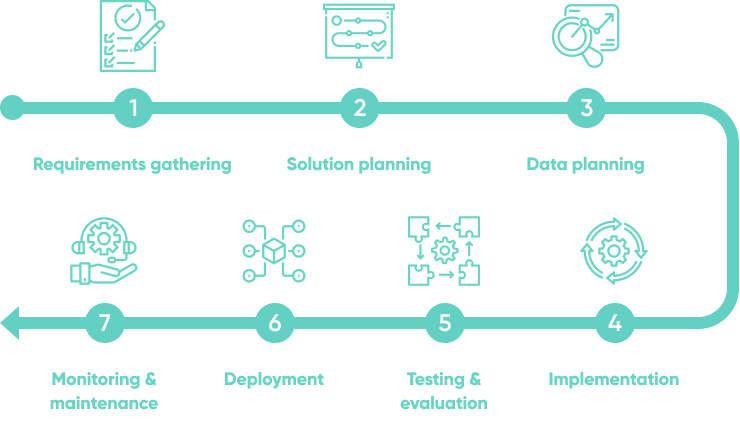
Several advanced tools can enhance your AI emails tasks:
Maximize the benefits of AI emails with these best practices:
AI emails technology is a powerful tool, not a complete replacement for human judgment:
Ensure AI emails reflect your unique voice and style:
Detailed inputs lead to better outputs when you use AI emails:
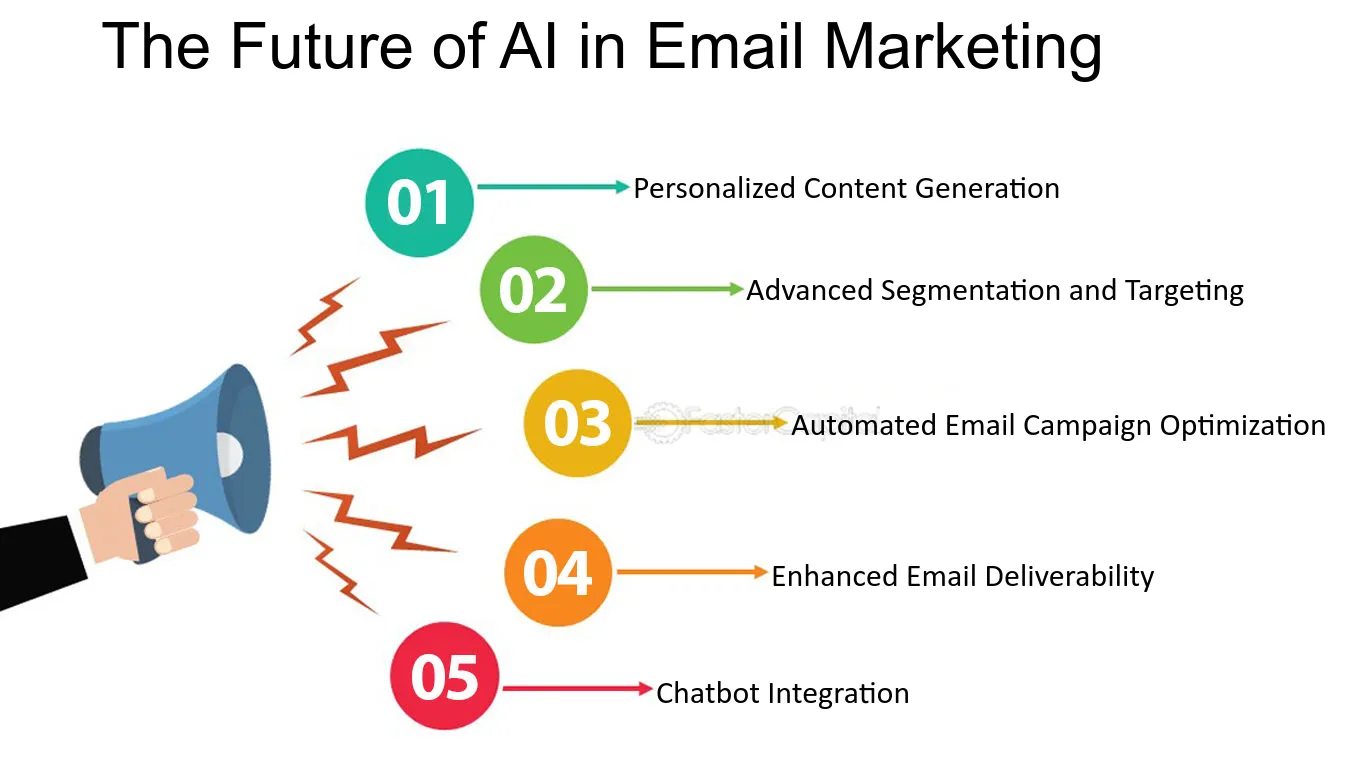
Practice information security when you use AI emails:
Clarify the purpose before you use AI emails:
Experiment with versions when you use AI emails, especially for marketing:
While AI emails are powerful, consider these potential limitations:
AI emails may produce incorrect facts, requiring verification:
Poor prompts can lead to boilerplate text when you use AI emails:
AI emails models may reflect biases from their training data:
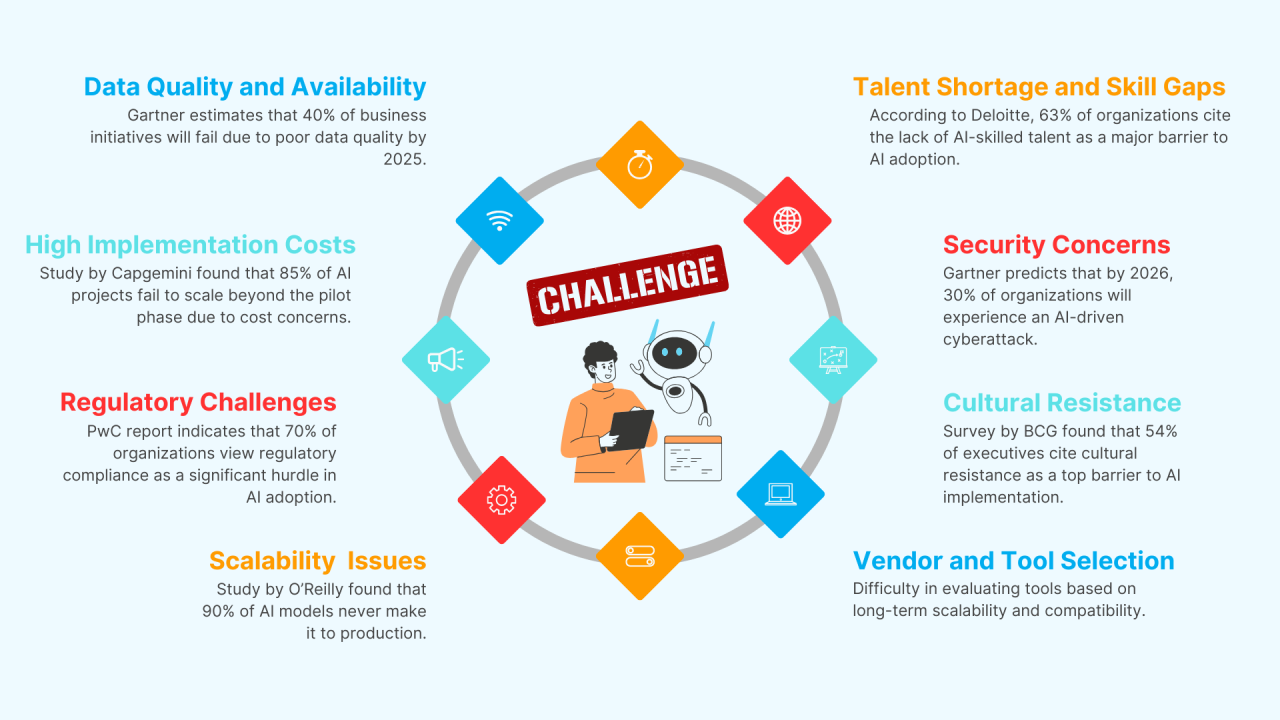
Be cautious with sensitive information when you use AI emails:
Over-reliance can diminish authenticity when you use AI emails:
Using AI emails can significantly enhance your productivity and communication quality. By leveraging this technology for drafting, summarizing, personalizing, and more, you can save time while improving message effectiveness. When you use AI emails, always review and personalize content to maintain your authentic voice and ensure accuracy.
Start experimenting today to transform your inbox management. The most successful implementations when you use AI emails technology balance automation with human oversight, creating systems that augment rather than replace the personal elements that make communication meaningful.
Embracing these tools represents a strategic investment for individuals and organizations seeking both efficiency and effectiveness in their email interactions. As technology continues to evolve, those who master how to use AI emails will gain lasting advantages in productivity, customer engagement, and overall communication quality.