Is Outlook Down? Check Current Status & Fixes for Outlook Down (2025)

Loading...

Outlook is a mission-critical email service for professionals and organizations worldwide, so when it experiences downtime or Outlook down situations, the impact can be substantial. If you're wondering "Is Outlook down?" or "Why can't I access my Outlook emails?", this comprehensive guide will help you quickly determine Outlook's current status during Outlook down events and provide effective solutions to restore your email access.
To determine if Outlook is down or currently experiencing an outage, check these reliable sources that provide real-time information about Outlook's operational status during Outlook down periods:
Official Microsoft Service Health Dashboard: The most authoritative source directly from Microsoft showing service status indicators for Outlook down issues
Downdetector: A popular crowdsourced platform that collects user-reported Outlook down issues
Microsoft's Official Social Media: Often provides outage announcements during significant Outlook down disruptions
These monitoring platforms offer complementary perspectives on Outlook down situations. While Microsoft's dashboard provides official status information, Downdetector can often detect emerging Outlook down problems before they're officially acknowledged through user reports, maps of affected areas, and comment sections detailing specific issues.
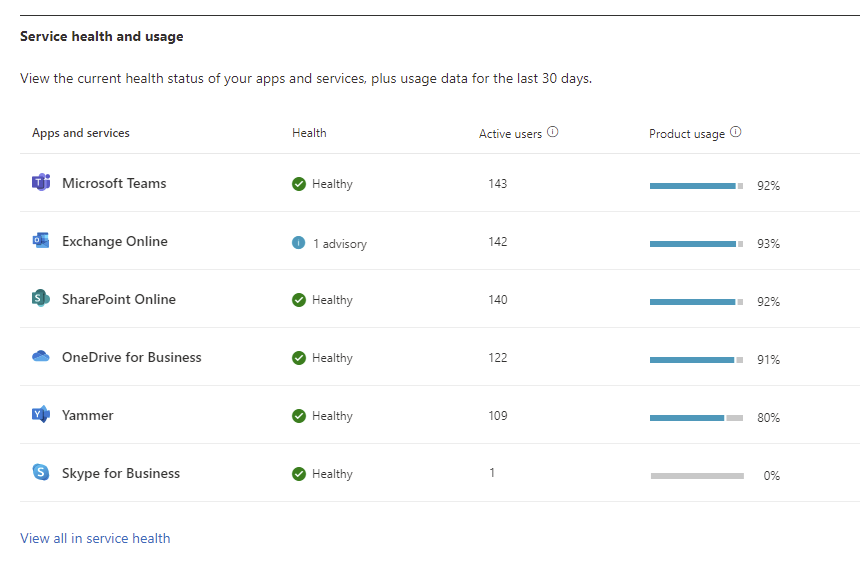
If the status pages indicate Outlook is operational, but you're still experiencing problems that seem like Outlook down symptoms, the issue might be specific to your device, network, or account. Follow this systematic troubleshooting approach to diagnose localized problems that may appear as Outlook down:
Before assuming Outlook is down, confirm your internet connection is working properly:
Outlook offers multiple ways to access your email, and Outlook down issues might affect only some of them:
Corrupted browser data can interfere with Outlook functionality and create Outlook down-like symptoms:
Device-specific problems can be identified by testing across platforms during potential Outlook down situations:
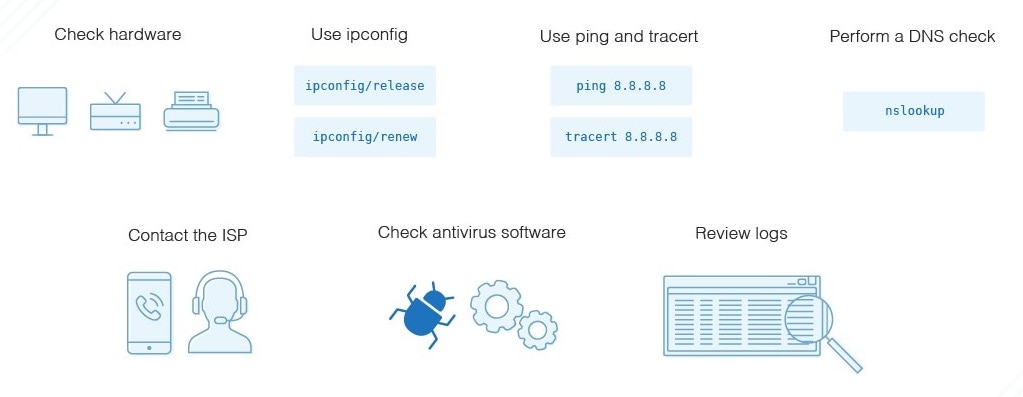
Error codes provide valuable diagnostic information for Outlook down issues:
Some Outlook down problems affect individual accounts:
This systematic troubleshooting approach addresses the most common local issues that might be mistaken for an Outlook down outage, providing a methodical way to determine if the problem is widespread or specific to your situation.
If you've confirmed Outlook is down and experiencing a widespread outage affecting multiple users, here are practical steps to manage the Outlook down situation effectively:
Be Patient: Most Outlook down incidents are resolved within a few hours. Continually trying to refresh or login can sometimes worsen server congestion.
Monitor Official Updates: Keep the Microsoft Service Health Dashboard open in a browser tab and refresh periodically for the latest information about Outlook down status.
Set Up Notifications: Some status monitoring sites allow you to subscribe to alerts when Outlook down issues are resolved.
Identify Urgent Communications: Make a list of any time-sensitive messages you need to send when Outlook down problems are fixed.
When Outlook is unavailable during an Outlook down event, consider these backup communication channels:

Avoid these common mistakes that can complicate recovery during Outlook down periods:
Following these guidelines ensures you're prepared to handle Outlook down disruptions efficiently while maintaining security and productivity through alternative channels.
Not all Outlook down service disruptions are the same. Understanding the type of Outlook down issue you're experiencing can help set expectations for resolution timeframes:
Complete Outlook system failures prevent all access to the service:
More common than complete outages, partial Outlook down limitations affect specific Outlook functions:
Some Outlook down outages affect only specific geographic regions:
A common Outlook down problem involves Microsoft's authentication system:

Understanding these distinctions helps set appropriate expectations during Outlook down service disruptions and can guide your response strategy based on the nature of the problem Microsoft is addressing.
Knowledge of past Outlook down incidents provides context for current issues and typical resolution patterns:
April 2024 Global Authentication Disruption - Outlook Down
February 2023 Exchange Online Failure - Outlook Down
Analyzing Outlook's outage history reveals several patterns about Outlook down situations:
This historical perspective helps set reasonable expectations during current Outlook down outages and provides context for how Microsoft typically addresses and resolves different types of service disruptions.
Check multiple sources: the Microsoft Service Health Dashboard for official Outlook down information, Downdetector for user reports, and social media platforms like Twitter where users often report issues using hashtags like #OutlookDown or #Microsoft365Down.
Individual Outlook down experiences typically stem from account-specific issues (storage limits, security flags), local network problems, browser configuration issues, or device-specific settings conflicts.
Based on historical data, most Outlook down incidents are resolved within 3-8 hours. Major infrastructure failures might take longer, but Microsoft's engineering team prioritizes email service restoration during Outlook down events.
Outlook's architecture is designed with multiple redundancies and backups. Even during Outlook down outages, email data remains secure. Messages sent to you during an outage are typically delivered once service is restored.
While all major email providers experience occasional outages, Microsoft's Outlook typically maintains uptime percentages above 99.9% over the course of a year, comparable to other enterprise email solutions. This means Outlook down situations are relatively rare.
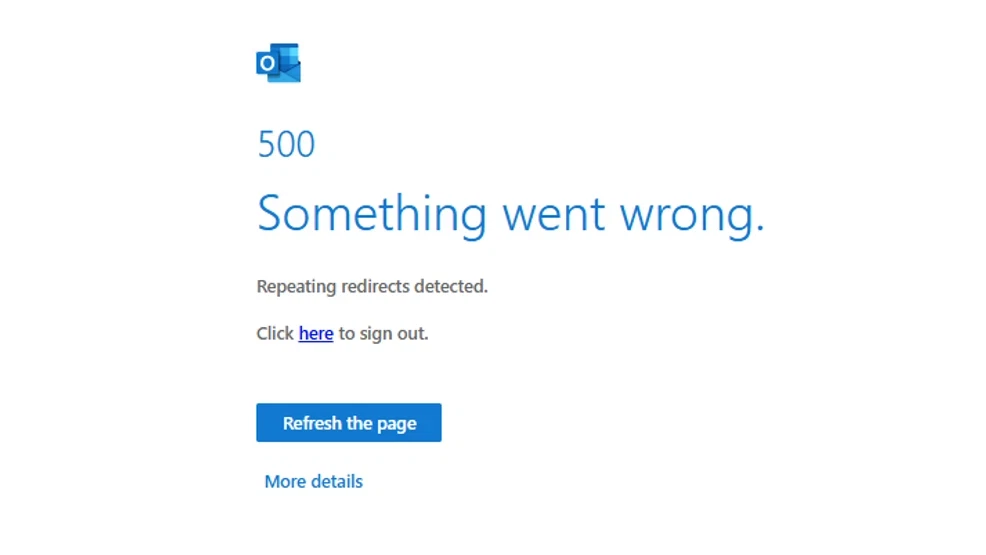
If you believe you've discovered an Outlook down problem not yet widely reported, you can contribute by:
Submitting a Downdetector Report: Visit Downdetector's Outlook page and click "I have a problem with Outlook" to register your Outlook down experience
Providing Detailed Information: Include specifics about the Outlook down issue:
Checking Microsoft Community Forums: Visit the Microsoft Community forums to see if others are reporting similar Outlook down issues and add your experience
Contacting Microsoft Support: For account-specific issues during suspected Outlook down outages, Microsoft's support channels can provide individual assistance
Contributing your experience helps Microsoft identify emerging Outlook down problems more quickly and assists other users in understanding the scope and nature of potential service disruptions.
For organizations heavily dependent on Outlook, implementing business continuity strategies for Outlook down situations is essential:
Service Level Agreements: Understand Microsoft's SLAs for your subscription tier and expected recovery times for Outlook down events
Redundant Email Solutions: Consider maintaining backup email systems that can be activated during Outlook down outages
Regular Data Exports: Schedule periodic exports of critical contact information and important emails to access during Outlook down times
Communication Protocol: Develop a clear plan for how team members should communicate during Outlook down outages
Larger organizations may benefit from:
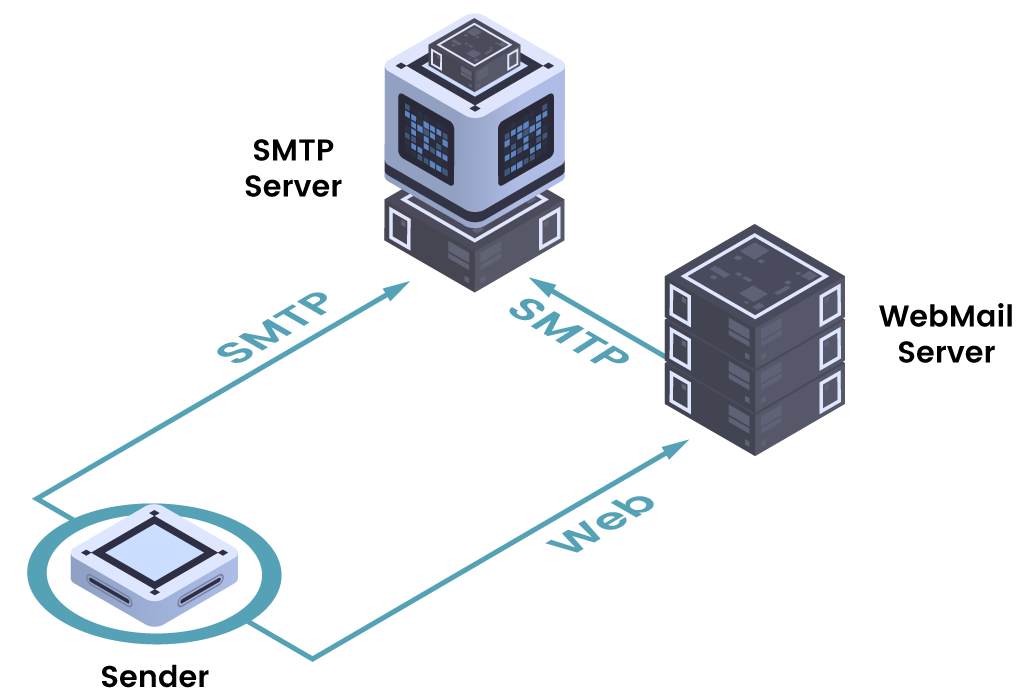
These business continuity approaches ensure that organizations can maintain communication capabilities even during prolonged Outlook down service disruptions.
Outlook down situations, while disruptive, are typically temporary issues that Microsoft resolves promptly. By understanding how to check if Outlook is down, troubleshoot common issues, and implement alternative communication strategies during Outlook down events, you can minimize the impact of these service interruptions on your productivity and communication needs.
The systematic approach outlined in this guide—verifying Outlook down status, distinguishing between global and local issues, following appropriate response protocols, and staying informed through official channels—provides a comprehensive framework for managing Outlook down disruptions effectively.
Remember that most Outlook down problems are resolved within hours, and your emails remain secure even during service outages. With proper preparation and the troubleshooting steps detailed above, you can navigate Outlook down situations with minimal stress and maximum efficiency.