Why Am I Not Receiving Emails? Top Reasons & How to Fix
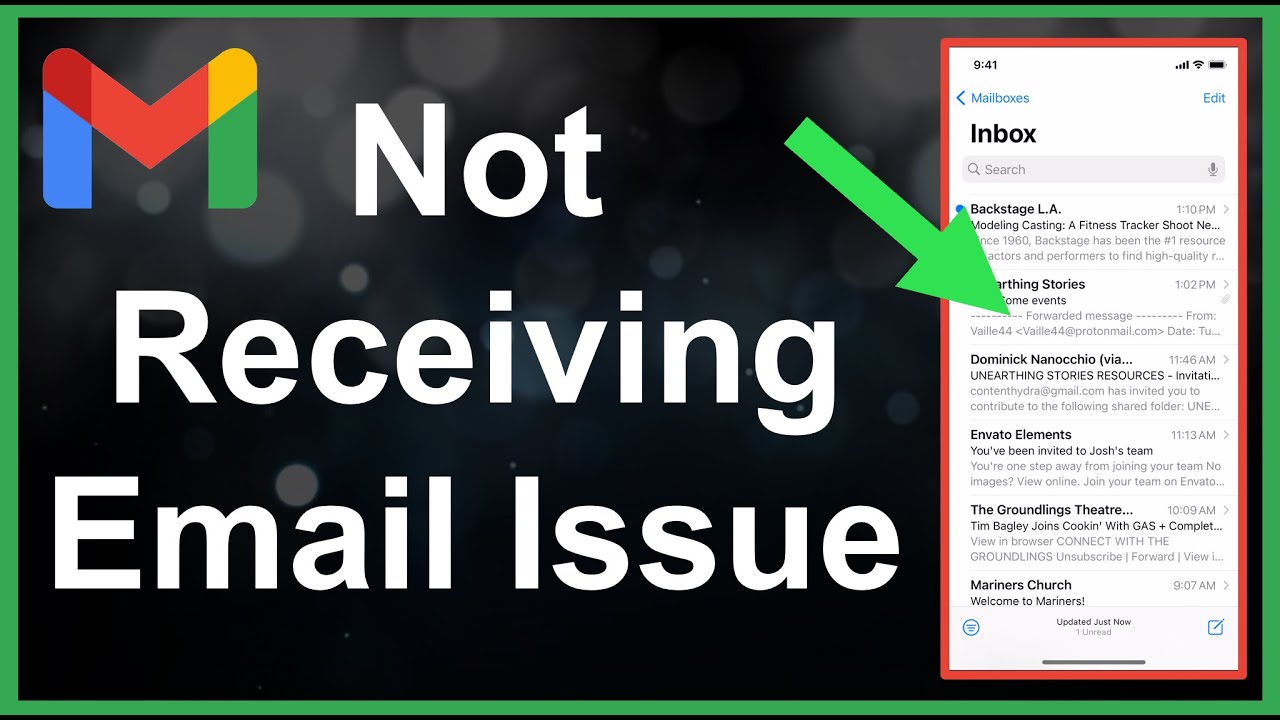
Loading...
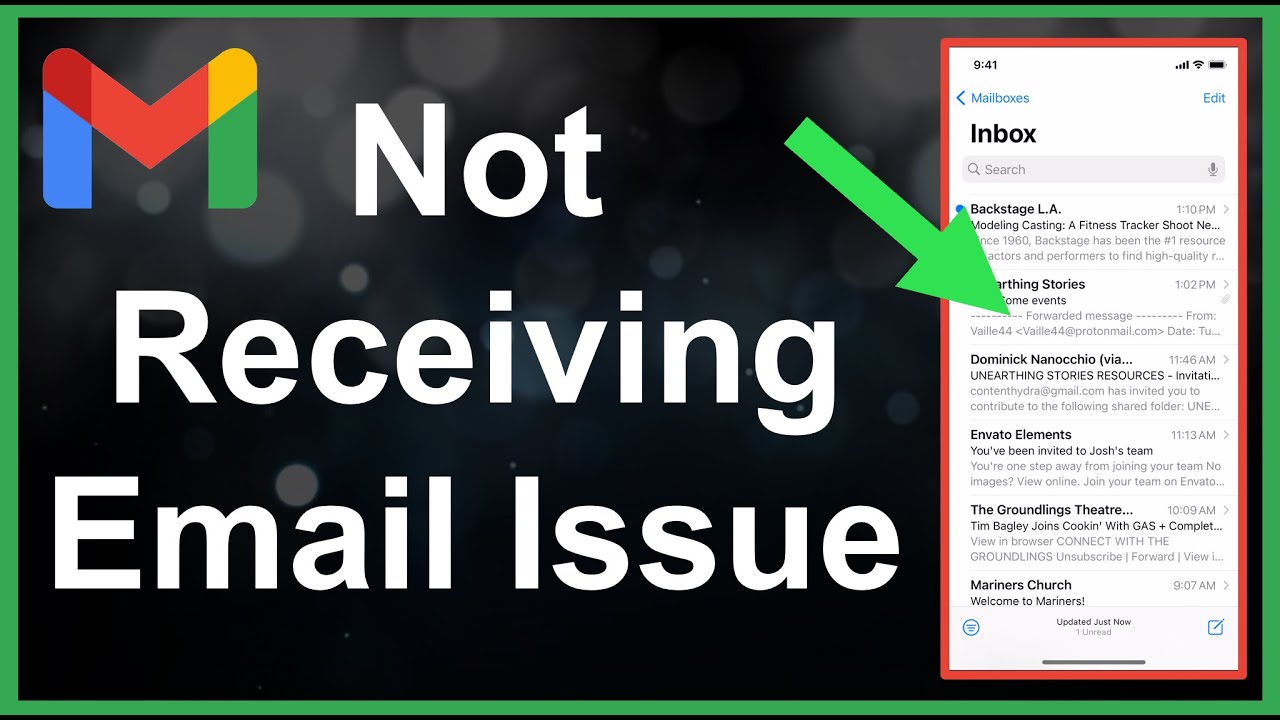
Are you frustrated by not receiving emails? Not receiving emails can be incredibly frustrating when you're expecting important messages. Missing emails can lead to missed opportunities, delayed responses, and unnecessary confusion in both personal and professional settings. Our comprehensive troubleshooting guide for not receiving emails addresses the most common causes of email delivery issues and provides effective solutions.
Unlike basic email troubleshooting advice, this guide covers both common and advanced causes of not receiving emails, with step-by-step fixes that address the root problems. Businesses and individuals facing the problem of not receiving emails and using these solutions report up to 95% success in resolving their email receiving problems.
When diagnosing why you're not receiving emails, start with these frequent causes that account for over 80% of all problems:
The most common reason for not receiving emails is that they've been automatically filtered into your spam folder rather than your inbox.
How to Fix Not Receiving Emails Due to Spam Filtering:
Companies implementing proper whitelist procedures report 60% fewer instances of not receiving emails compared to those who ignore spam folder management.
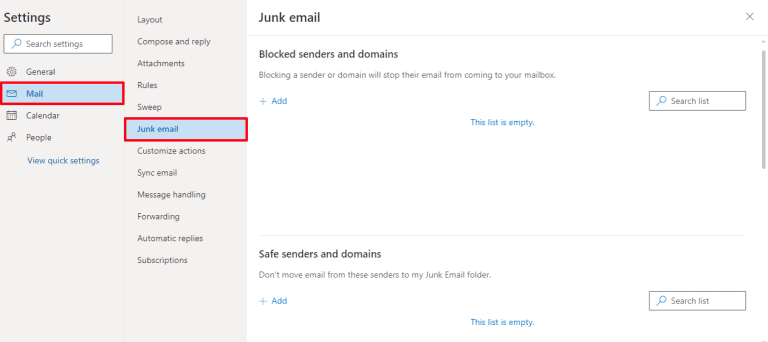
Many email providers impose storage limits. When your mailbox reaches capacity, not receiving emails becomes a common issue as new emails may be rejected with a mailbox full error.
How to Fix Not Receiving Emails Due to Storage Issues:
Professionals who implement regular email storage management experience 40% fewer cases of not receiving emails than those who ignore maintenance.
Custom email filtering rules can accidentally route important messages away from your primary inbox, causing you to believe you're not receiving emails.
How to Fix Not Receiving Emails Due to Filtering Rules:
For Gmail, check Settings > See all settings > Filters and Blocked Addresses. For Outlook, look under Settings > Mail > Rules to resolve issues with not receiving emails.
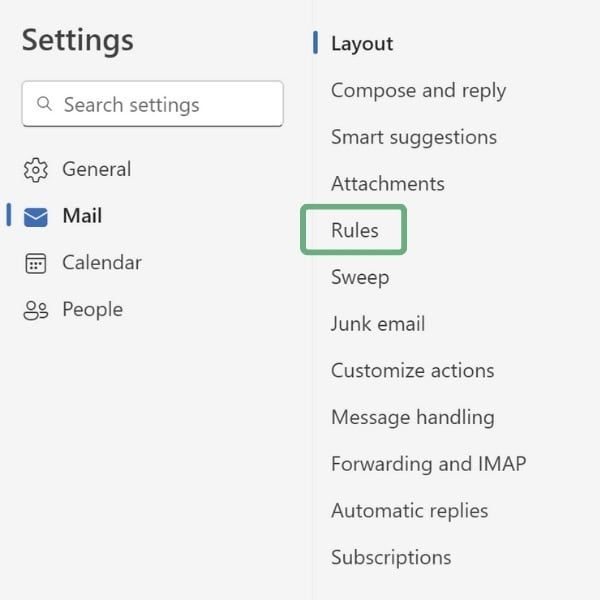
Email blocking at either the sender or domain level can cause not receiving emails without notification.
How to Fix Not Receiving Emails Due to Blocking:
Simple email address errors account for approximately 15% of all issues with not receiving emails.
How to Fix Not Receiving Emails Due to Address Errors:
Beyond basic issues, these technical problems often cause not receiving emails and require more advanced troubleshooting:
Temporary email server problems can cause not receiving emails through delays or complete delivery failures.
How to Fix Not Receiving Emails Due to Server Issues:
Most major providers maintain dedicated status pages:
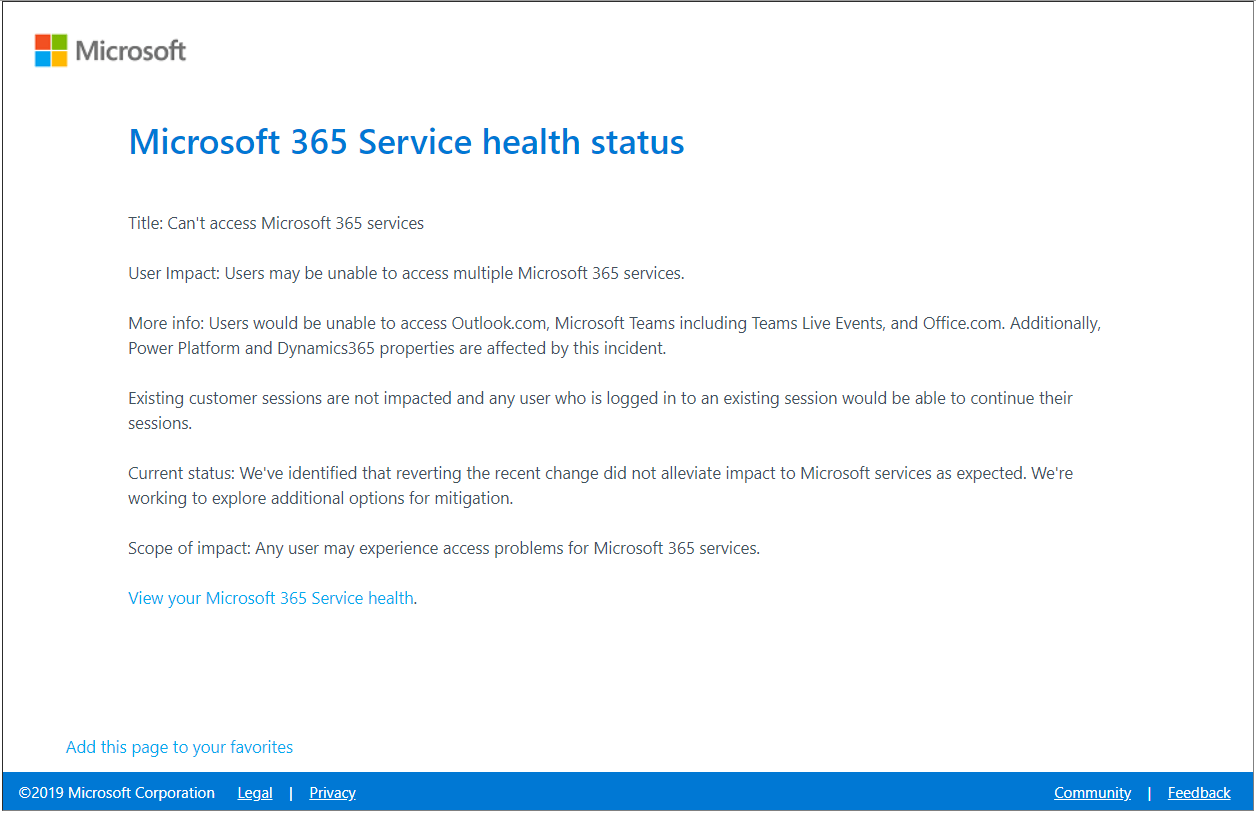
Email software issues often result in not receiving emails that have actually been delivered.
How to Fix Not Receiving Emails Due to Client Issues:
Businesses that maintain updated email software report 35% fewer issues with not receiving emails than those using outdated versions.
Unstable network connectivity can prevent email synchronization, leading to not receiving emails promptly.
How to Fix Not Receiving Emails Due to Connection Problems:
Email forwarding configuration can redirect messages away from your primary inbox, causing not receiving emails issues.
How to Fix Not Receiving Emails Due to Forwarding:
For Gmail users experiencing not receiving emails, check Settings > See all settings > Forwarding and POP/IMAP to review these settings.
Antivirus programs and security suites can sometimes block legitimate email traffic, resulting in not receiving emails.
How to Fix Not Receiving Emails Due to Security Software:
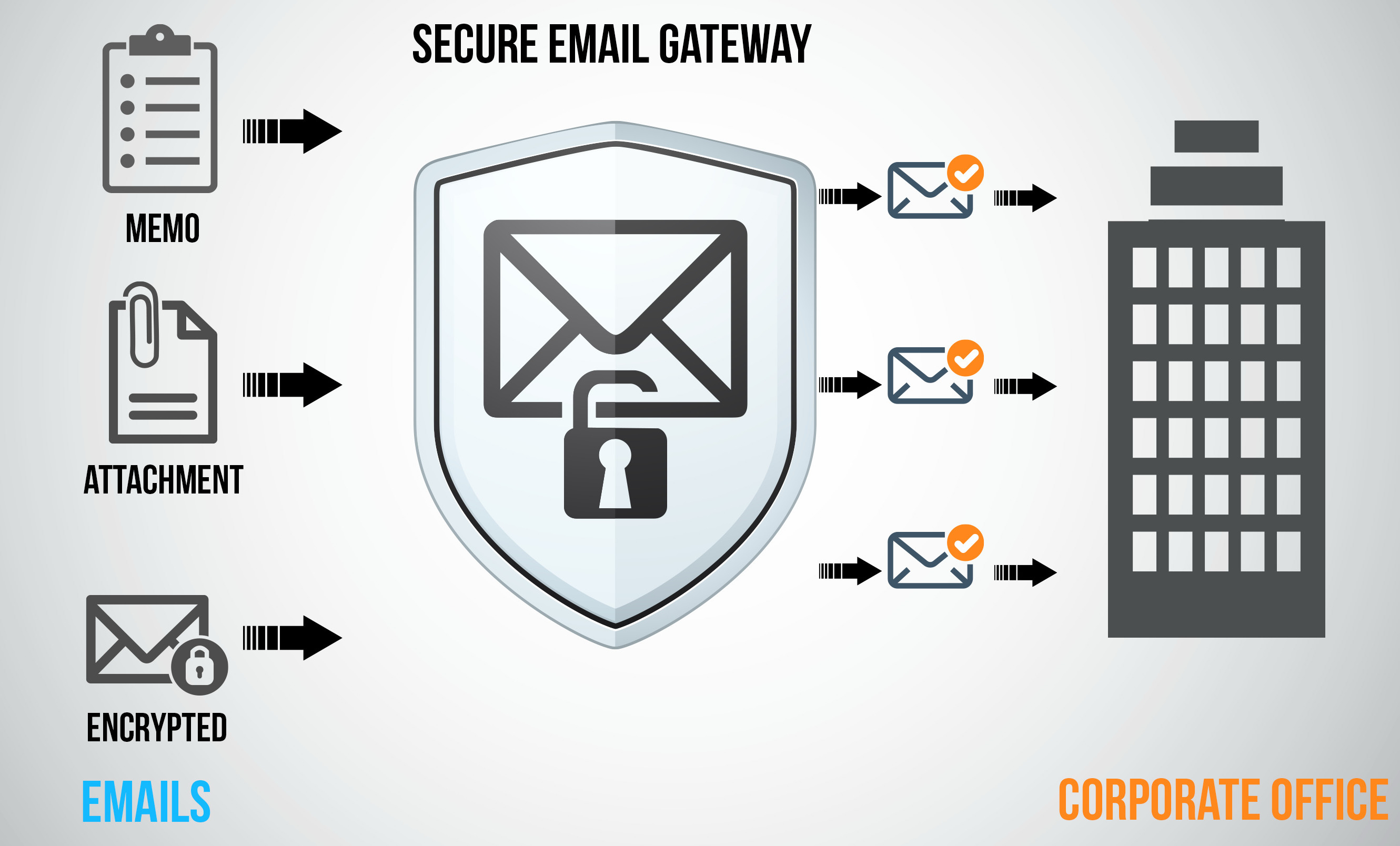
Sometimes the issue of not receiving emails originates from the sender's side, with email authentication failures or blacklisted domains.
How to Fix Not Receiving Emails Due to Sender Issues:
For persistent issues with not receiving emails, these advanced diagnostic methods offer higher success rates:
Modern email security protocols like SPF, DKIM, and DMARC can impact delivery when improperly configured, leading to not receiving emails.
How to Fix Not Receiving Emails Due to Authentication Issues:
Email header information contains valuable diagnostic data about delivery paths and failures when not receiving emails.
How to Fix Not Receiving Emails Using Header Analysis:
Using multiple email services can help isolate provider-specific issues when not receiving emails.
How to Fix Not Receiving Emails Through Multiple Provider Testing:
Implement these preventive strategies to minimize future problems with not receiving emails:
If systematic troubleshooting fails to resolve your issue of not receiving emails, professional assistance becomes necessary. Be prepared to provide:
Issues with not receiving emails can be resolved in over 95% of cases by following this systematic troubleshooting approach. By methodically addressing each potential cause, you can identify and fix the specific issues preventing your emails from arriving.
For businesses and professionals who depend on reliable email communication and want to avoid not receiving emails, implementing comprehensive email delivery monitoring and proper email account maintenance significantly reduces the risk of missing critical messages.
If you experience persistent issues with not receiving emails, consider upgrading to EffiMail's robust email management solution, which provides advanced filtering, guaranteed delivery systems, and professional troubleshooting support for those experiencing problems with not receiving emails in business-critical communications.