Best Gmail Cleaner Tools for 2025 - Top 5 Picks Compared

Loading...

Are you struggling with an overflowing Gmail inbox? The average professional receives over 120 emails daily, making effective Gmail Cleaner Tools essential for maintaining productivity. The best Gmail Cleaner Tools help you declutter your inbox, organize important messages, and eliminate unwanted emails automatically. In 2025, advanced tools offer sophisticated features that go beyond simple deletion, providing comprehensive email management solutions.
Finding the right Gmail Cleaner Tools for your specific needs can dramatically improve your digital workflow and reduce email-related stress. This guide examines the top five options of 2025, comparing their features, pricing, and unique capabilities to help you select the perfect solution. Whether you're managing a personal or professional inbox, these tools will transform your email experience.
Email overload has become a significant productivity challenge, with studies showing that professionals spend an average of 28% of their workweek managing emails. Effective Gmail Cleaner Tools can reclaim hours of your time by streamlining inbox management and eliminating digital clutter. Without proper Gmail Cleaner Tools, important messages get buried, response times lag, and the constant influx of new emails creates ongoing stress.
The best Gmail Cleaner Tools address these challenges by providing automated solutions for inbox organization. Modern applications offer intelligent categorization, bulk processing, and customized rules that adapt to your specific email patterns. As email volumes continue to increase, implementing robust Gmail Cleaner Tools has become essential for maintaining digital well-being and professional efficiency.

When evaluating Gmail Cleaner Tools options, several critical features separate the best solutions from basic alternatives:
The most effective Gmail Cleaner Tools should include:
Premium Gmail Cleaner Tools may also offer:
After thorough testing and evaluation, these five Gmail Cleaner Tools stand out as the best options for managing your inbox in 2025:
Clean Email delivers comprehensive Gmail Cleaner Tools with powerful automation and intelligent organization features:
Key Features:
Pros:
Cons:
Pricing:
Best For: Users seeking well-rounded Gmail Cleaner Tools with powerful automation and organization features.
Mailstrom excels at rapid inbox processing and efficient bulk management as effective Gmail Cleaner Tools:
Key Features:
Pros:
Cons:
Pricing:
Best For: Users needing quick, effective Gmail Cleaner Tools for occasional inbox purges.

Shortwave transforms Gmail with Gmail Cleaner Tools that emphasize productivity and task management:
Key Features:
Pros:
Cons:
Pricing:
Best For: Professionals who want Gmail Cleaner Tools that enhance productivity and workflow management.
Mailman offers unique Gmail Cleaner Tools focused on when and how messages arrive in your inbox:
Key Features:
Pros:
Cons:
Pricing:
Best For: Users who want Gmail Cleaner Tools to control their email flow while maintaining a clean inbox.
SaneBox delivers intelligent Gmail Cleaner Tools capabilities through advanced filtering and learning algorithms:
Key Features:
Pros:
Cons:
Pricing:
Best For: Users wanting intelligent Gmail Cleaner Tools that work seamlessly within Gmail's native interface.
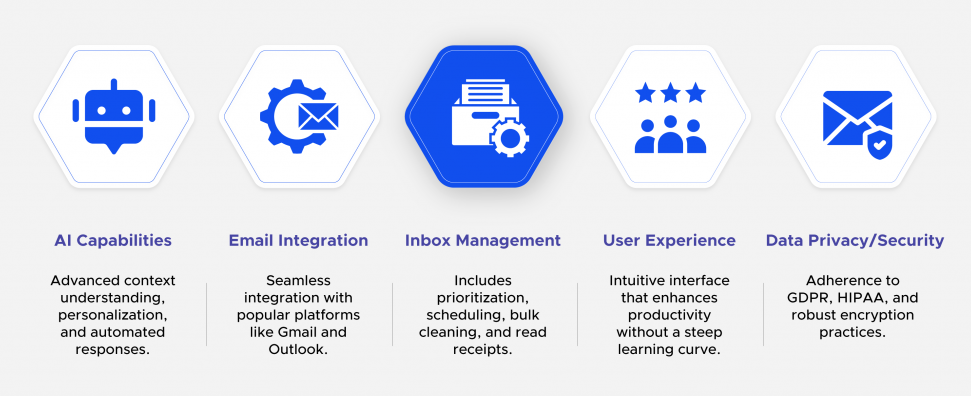
Selecting the best Gmail Cleaner Tools for your needs depends on several factors. Consider these criteria when making your decision:
Different Gmail Cleaner Tools excel with different email patterns:
Your personal approach to email affects which Gmail Cleaner Tools will work best:
Finally, evaluate the technical aspects of each Gmail Cleaner Tools option:

Once you've selected the right Gmail Cleaner Tools, follow these best practices for implementation:
Start with a thorough inbox cleaning using your new Gmail Cleaner Tools:
Configure your Gmail Cleaner Tools to maintain order automatically:
Even the best Gmail Cleaner Tools work better with good email practices:
Reputable Gmail Cleaner Tools use OAuth authentication, which provides secure access without storing your password. Look for services that prioritize privacy, have clear data policies, and don't store copies of your emails on their servers. The top Gmail Cleaner Tools reviewed in this guide all meet these security criteria.
Most Gmail Cleaner Tools operate within Gmail's ecosystem, meaning deleted emails go to the Gmail Trash folder where they remain recoverable for 30 days. Some premium services offer additional safeguards, such as staged deletion or temporary holding folders to prevent accidental permanent deletion.
Free Gmail Cleaner Tools can be adequate for basic inbox management, but paid services offer more comprehensive features like advanced automation, unlimited email processing, and priority support. For managing high-volume professional email, paid Gmail Cleaner Tools typically deliver better results and time savings that justify the investment.
For optimal results, use your Gmail Cleaner Tools daily for routine management and schedule more comprehensive cleanup weekly or monthly. Many Gmail Cleaner Tools allow you to set up automated maintenance that runs in the background, keeping your inbox organized with minimal manual intervention.
Quality Gmail Cleaner Tools are designed to preserve important messages while filtering out low-priority content. Most provide safeguards like VIP lists, customizable rules, and learning algorithms that improve accuracy over time. Start with conservative settings in your Gmail Cleaner Tools and gradually increase automation as you build confidence in the system.
Effective Gmail Cleaner Tools can dramatically improve your digital productivity and reduce email-related stress. The five Gmail Cleaner Tools reviewed in this guide represent the best options for 2025, each offering unique approaches to inbox management. Whether you prioritize automation, visualization, productivity integration, delivery control, or intelligent filtering, there's a Gmail Cleaner Tools solution that matches your specific needs.
Implementing the right Gmail Cleaner Tools is an investment in your digital wellbeing that pays dividends through time savings, reduced stress, and improved communication. Start with a thorough evaluation of your email habits and challenges, then select the Gmail Cleaner Tools that best address your specific needs. With the proper Gmail Cleaner Tools and techniques, you can transform your chaotic inbox into an organized, efficient communication hub.
What email challenges are you hoping to solve with Gmail Cleaner Tools? Share your experiences and questions in the comments below!
Looking for more email troubleshooting and management guidance? Check out these related articles:
Master business productivity with our comprehensive guide. Learn proven strategies, essential tools, and best practices to boost efficiency, increase profitability, and achieve sustainable growth.
📖 Guides
Master your startup journey with our comprehensive guide. Learn the essential startup journey stages, overcome common startup journey challenges, and develop the startup journey mindset needed to transform your idea into a successful business exit through strategic startup journey planning.
📖 Guides
Master AI communication with our comprehensive guide. Learn about AI communication technologies, AI communication implementation strategies, AI communication applications, AI communication benefits, AI communication challenges, and AI communication future trends for businesses and individuals seeking AI communication excellence.
📖 Guides