Gmail Read Receipts - Complete Guide to Track Email Opens in 2024

Loading...

Have you ever sent an important email and wondered if it was actually read? Whether for business proposals, job applications, or time-sensitive messages, Gmail Read Receipts offer valuable confirmation when recipients open your emails. This comprehensive guide covers everything you need to know about using Gmail Read Receipts effectively, including how Gmail Read Receipts work, setup instructions for both Google Workspace and free Gmail accounts, Gmail Read Receipts alternatives, and troubleshooting solutions.
With proper Gmail Read Receipts implementation, you can eliminate uncertainty about message delivery, optimize follow-up timing, and significantly improve your email communication strategy. Understanding the capabilities and limitations of Gmail Read Receipts is essential for maximizing Gmail Read Receipts effectiveness in your personal or business communication.
Gmail Read Receipts operate through a simple yet effective tracking mechanism. When Gmail Read Receipts are enabled, each email contains an invisible tracking pixel that loads when the recipient opens the message. This pixel loading sends a notification back to the sender, confirming the email was opened. However, the Gmail Read Receipts technology has important limitations that every user should understand.
The most crucial distinction is that native Gmail Read Receipts are exclusively available to Google Workspace (formerly G Suite) users. Standard free Gmail accounts don't have built-in Gmail Read Receipts functionality without third-party solutions. Additionally, Gmail Read Receipts tracking accuracy depends on multiple factors, including recipient email clients and individual privacy settings.
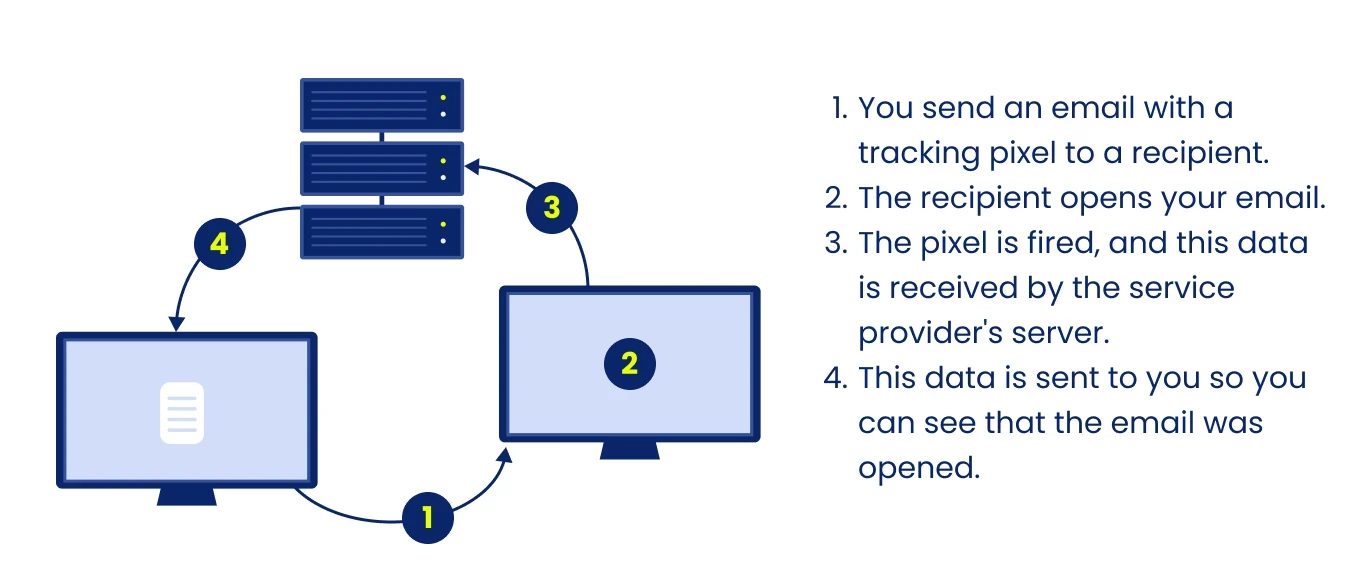
Google Workspace subscribers have access to built-in Gmail Read Receipts functionality, though this requires administrator activation. For organizations using Google Workspace, this native Gmail Read Receipts capability provides a professional solution for confirming when important emails are read.
If you're a Google Workspace administrator, follow these steps to enable Gmail Read Receipts for your organization:
These Gmail Read Receipts settings determine whether users can request Gmail Read Receipts for emails sent internally, externally, or both. Choose the option that best aligns with your organization's communication policies.
Once enabled by your administrator, requesting Gmail Read Receipts is straightforward:
When the recipient opens your email with Gmail Read Receipts enabled, they'll receive a prompt asking permission to send a read receipt. If they consent, you'll receive an email notification confirming they opened your message, along with the date and time.
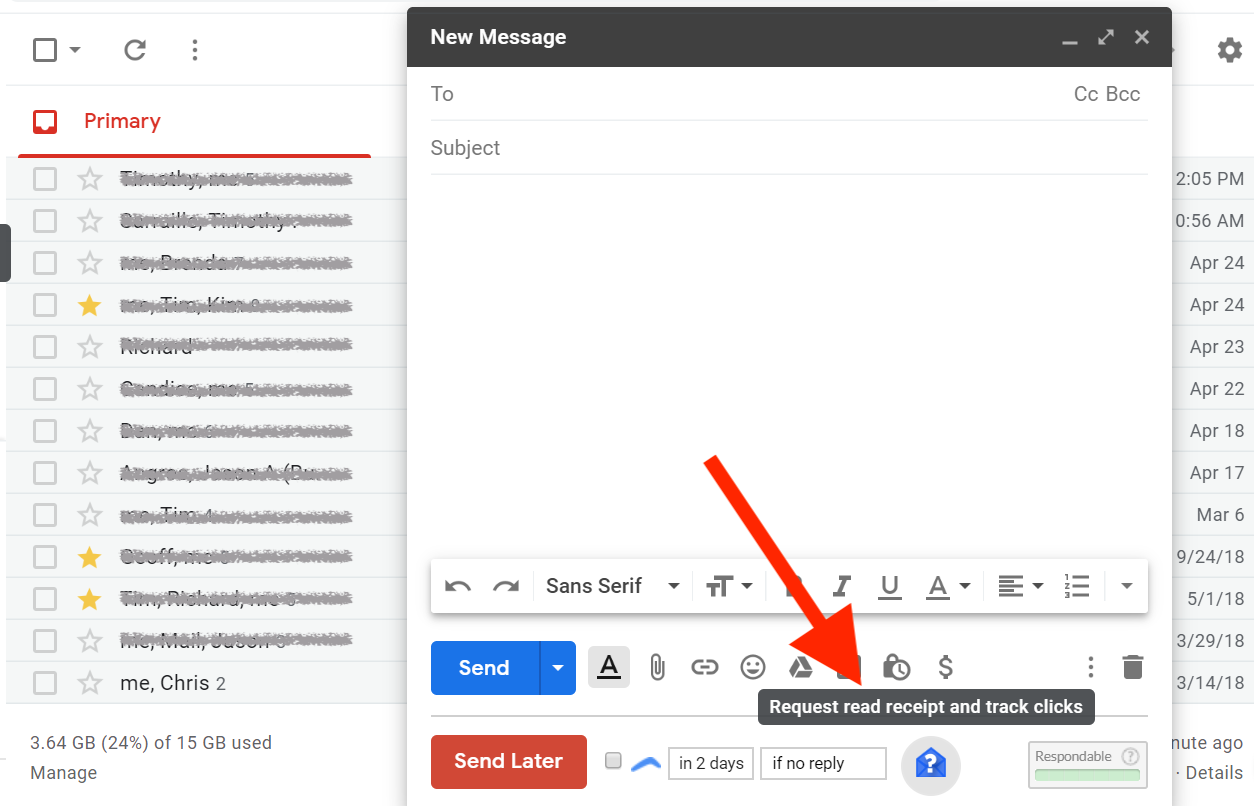
When receiving an email with a Gmail Read Receipts request, Google Workspace users have three response options:
Recipients can also configure permanent Gmail Read Receipts preferences in Gmail settings:
This recipient control means that Gmail Read Receipts aren't guaranteed to provide tracking information, as the recipient can choose whether to notify you of their email engagement through Gmail Read Receipts.
Standard Gmail accounts don't include native Gmail Read Receipts, but several third-party solutions can add Gmail Read Receipts capabilities to free Gmail accounts. These tools integrate with your Gmail interface and provide Gmail Read Receipts notifications when recipients open your emails.
Mailtrack for Gmail:
Boomerang for Gmail:
Streak for Gmail:
Right Inbox:
![]()
Installing and configuring a Gmail Read Receipts extension typically follows these steps:
Installation:
Configuration:
Using the Gmail Read Receipts Tracker:
Most extensions add visual indicators to your Gmail interface, showing when tracked emails have been opened without requiring recipient action or approval.
Understanding the advantages and limitations of Gmail Read Receipts helps set realistic expectations and determine when Gmail Read Receipts tracking is appropriate.
Confirmation of Message Delivery and Opening:
Improved Follow-up Timing:
Communication Accountability:
Enhanced Productivity:
Technical Constraints:
Recipient Control Issues:
Privacy Considerations:
Incomplete Information:
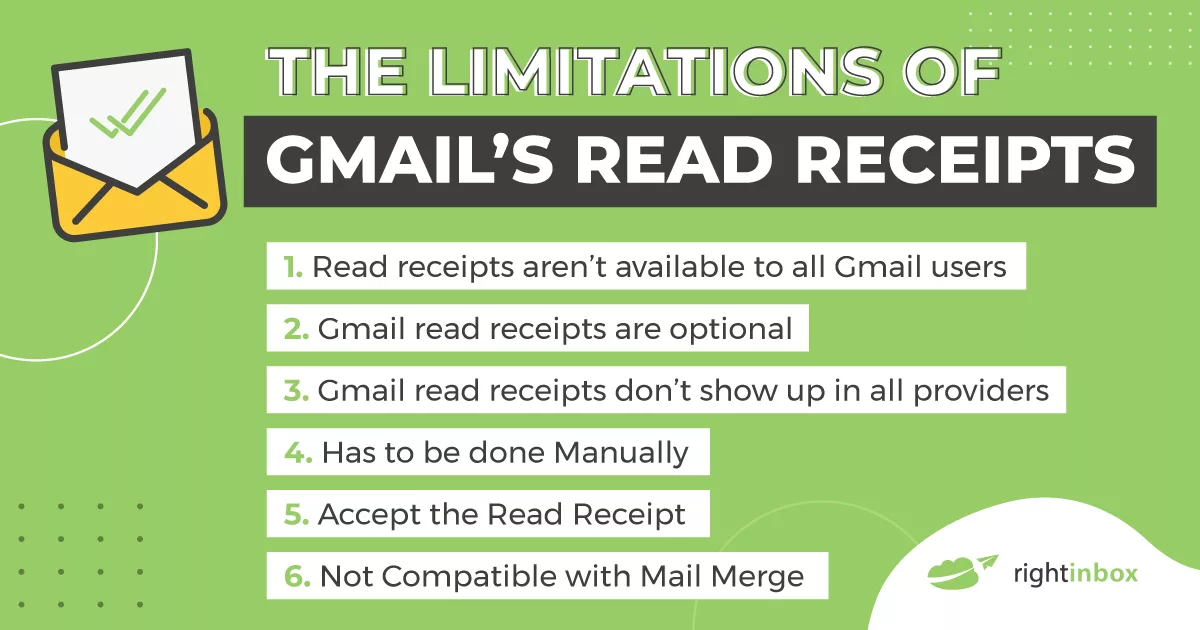
Using Gmail Read Receipts ethically requires thoughtful implementation and respect for recipient privacy. Follow these best practices to maintain professional integrity while benefiting from tracking capabilities.
Gmail Read Receipts are most appropriate in these contexts:
Business-Critical Communications:
Professional Correspondence:
Team Coordination:
Consider alternatives to Gmail Read Receipts in these situations:
Personal Communications:
Sensitive Topics:
When Explicitly Unwelcome:
For ethical use of Gmail Read Receipts:
Consider Disclosure:
Respect Preferences:
Maintain Perspective:
When Gmail Read Receipts aren't suitable due to technical limitations or contextual appropriateness, consider these alternatives for confirming message engagement.
Explicit Confirmation Requests:
Read Confirmation in Subject Line:
Link Tracking:
Document Tracking:
Form Submissions:
![]()
When Gmail Read Receipts aren't working as expected, understanding common issues and their solutions helps maintain effective tracking functionality.
Not Receiving Receipt Notifications:
False Positive Notifications:
Inconsistent Tracking Results:
Administrator Restrictions:
Different technical environments affect Gmail Read Receipt functionality:
Mobile Devices:
Corporate Email Systems:
Privacy-Focused Email Services:
Gmail Read Receipts provide valuable confirmation when important emails are opened, helping eliminate uncertainty and improve communication efficiency. While Google Workspace users have access to native receipt functionality, free Gmail users can implement effective tracking through third-party extensions. Understanding the capabilities, limitations, and ethical considerations of email tracking ensures you use this tool appropriately and effectively.
For optimal results, combine Gmail tracking with complementary confirmation methods, respect recipient privacy preferences, and maintain realistic expectations about tracking accuracy. By implementing the strategies outlined in this guide, you can enhance your email communication effectiveness while maintaining professional integrity.
Whether you're managing critical business correspondence, following up on important applications, or coordinating time-sensitive projects, proper implementation of Gmail Read Receipts transforms uncertain communications into measurable interactions that support better decision-making and more productive follow-up strategies.
Looking for more email troubleshooting and management guidance? Check out these related articles:
Discover reliable methods to track when someone read your email, from built-in read receipts to third-party tracking tools, along with ethical considerations and alternatives.
📂 Mail-tracker
Master your startup journey with our comprehensive guide. Learn the essential startup journey stages, overcome common startup journey challenges, and develop the startup journey mindset needed to transform your idea into a successful business exit through strategic startup journey planning.
📖 Guides
Master AI development with our comprehensive guide. Learn frameworks, tools, best practices, and implementation strategies for building powerful AI applications from concept to deployment.
📖 Guides