How to Block Someone on Gmail: Complete Step-by-Step Guide (2025)

Loading...

Unwanted emails can quickly clutter your inbox and disrupt your productivity. Whether you're dealing with persistent spam, unwelcome messages, or simply want to clean up your inbox, knowing how to block someone on Gmail is an essential skill for effective email management. This guide on how to block someone on Gmail will walk you through the process to block someone on Gmail across all devices, explain what happens after blocking, and provide advanced techniques to block someone on Gmail more effectively.
When you block someone on Gmail, you take control of your inbox and create a more focused digital environment. Learning to block someone on Gmail is a straightforward process that can significantly improve your email experience by filtering out disruptive or unwanted communications. This guide covers everything from basic methods to block someone on Gmail to advanced filtering techniques that give you complete control over who can reach your inbox. The ability to block someone on Gmail has become an essential skill in today's digital world.
Before diving into the how-to, it's important to understand the various scenarios where knowing how to block someone on Gmail becomes valuable. The ability to block someone on Gmail helps in many situations:
Understanding your specific reason for wanting to block someone on Gmail can help you choose the most appropriate method from the options covered in this guide.

The desktop method is often the most convenient way to block someone on Gmail when you're working on your computer. Follow these simple steps to block someone on Gmail effectively:
This process takes less than 10 seconds and immediately activates the block someone on Gmail feature for the specified sender. All future emails from this address will automatically be directed to your Spam folder without cluttering your inbox. Learning to block someone on Gmail in this way will save you time in the long run.
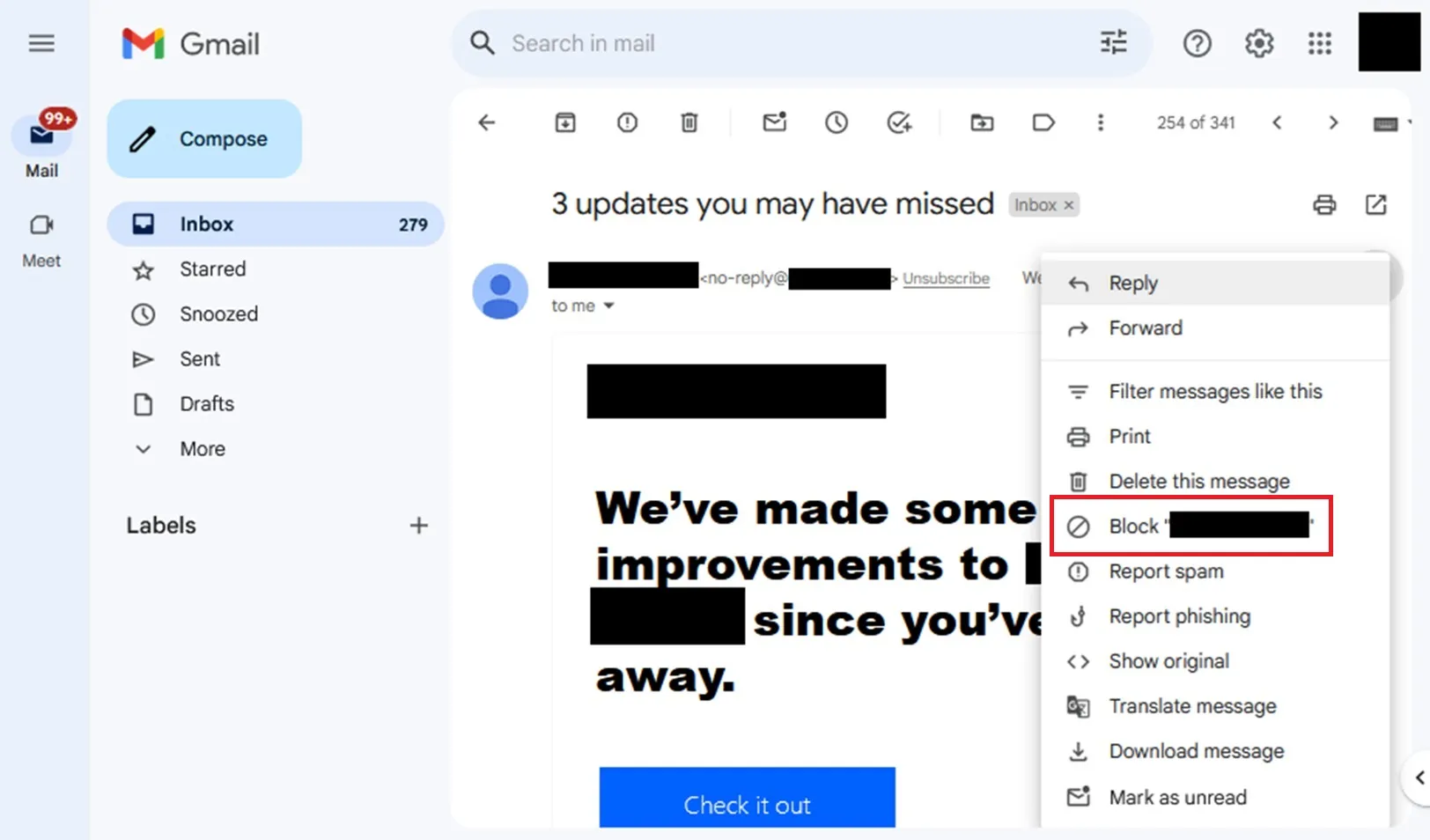
If you want to block someone on Gmail without having a current email from them:
This alternative method is useful when you want to proactively block someone on Gmail before receiving any messages from them. Many Gmail users prefer this method to block someone on Gmail preventatively.
Mobile blocking is essential since many people check emails primarily on their phones. Here's how to block someone on Gmail using an Android device, a commonly needed skill for those who want to block someone on Gmail while on the go:
The mobile process to block someone on Gmail mirrors the desktop experience but is optimized for touch interfaces. Once you block someone on Gmail, the sender's future emails will be directed to your Spam folder across all devices where you use Gmail. Being able to block someone on Gmail from your mobile device ensures unwanted emails don't distract you throughout the day.
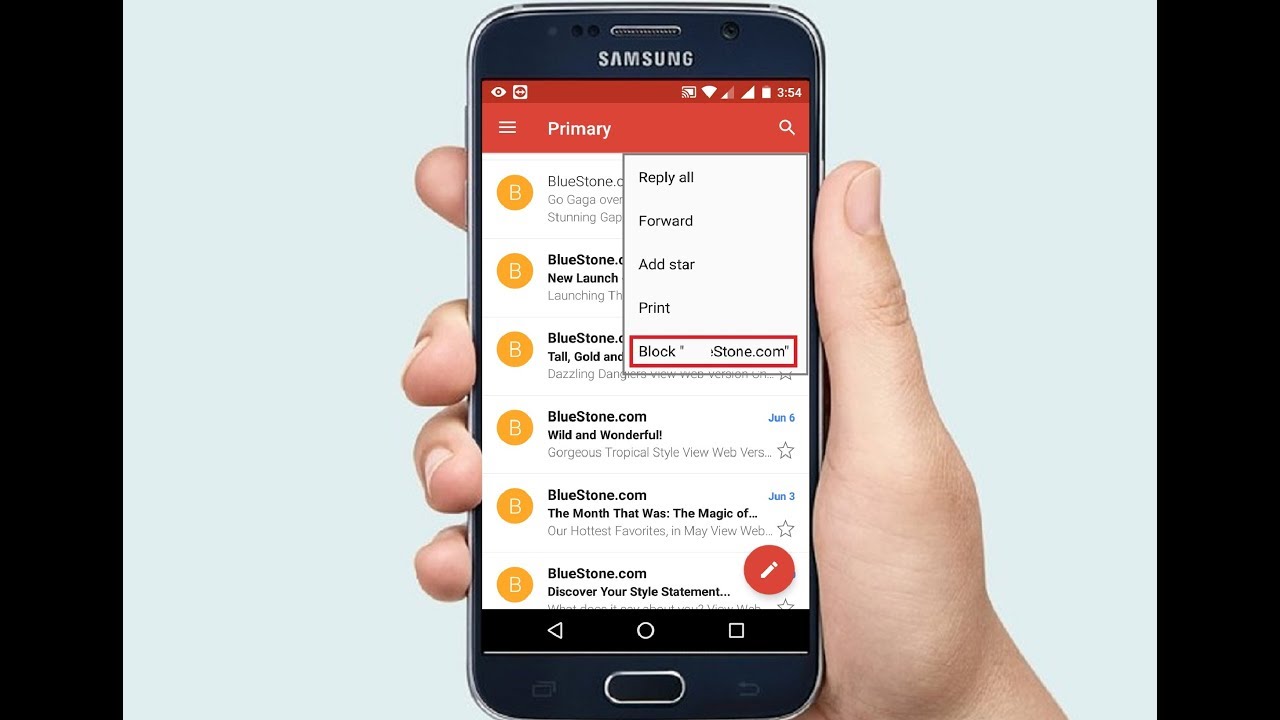
If you're using an iPhone or iPad, you can easily block someone on Gmail with these steps:
The process to block someone on Gmail is consistent across platforms, making it easy to manage your blocked senders regardless of which device you're using at the moment. Many users find they need to block someone on Gmail across multiple devices for complete protection. Knowing how to block someone on Gmail on iOS gives you the flexibility to manage your inbox from anywhere.
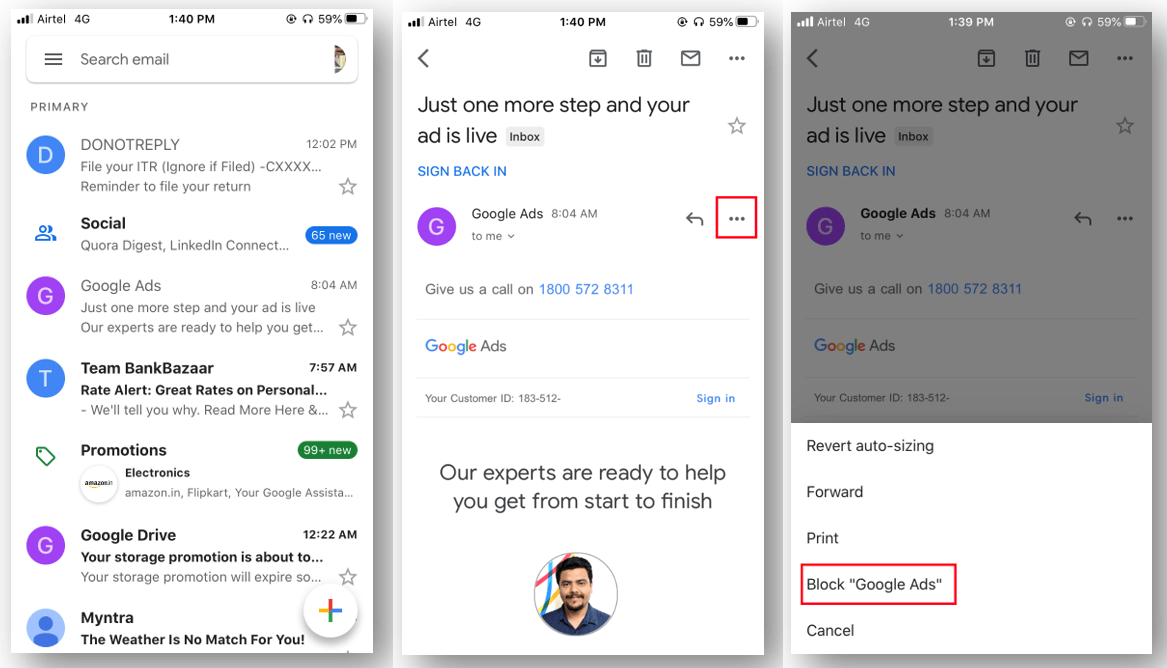
Understanding the effects of blocking someone on Gmail helps set the right expectations when you decide to block someone on Gmail:
When you block someone on Gmail from a specific sender:
It's important to note that when you block someone on Gmail, it doesn't completely prevent them from sending you emails—it simply redirects their messages to Spam automatically. This distinction matters because you can still access these emails if needed by checking your Spam folder. This is a key point to understand when you block someone on Gmail.
Sometimes you might change your mind or accidentally block someone on Gmail. Here's how to reverse the process after you block someone on Gmail:
The ability to unblock is an important counterpart to knowing how to block someone on Gmail.
Unblocking on mobile requires accessing the blocked addresses list after you block someone on Gmail:
Alternatively, you can:
These methods provide flexibility when you need to restore communication with previously blocked contacts after you block someone on Gmail.
While basic methods to block someone on Gmail work well for individual senders, Gmail's filters offer more sophisticated control for managing unwanted emails when you need to block someone on Gmail with more precision:
To block someone on Gmail from an entire company or domain:
This powerful technique allows you to block someone on Gmail at the domain level rather than addressing individual email addresses. Advanced users who frequently need to block someone on Gmail often use this method. Learning to block someone on Gmail at the domain level can save you considerable time when dealing with multiple senders from the same organization.
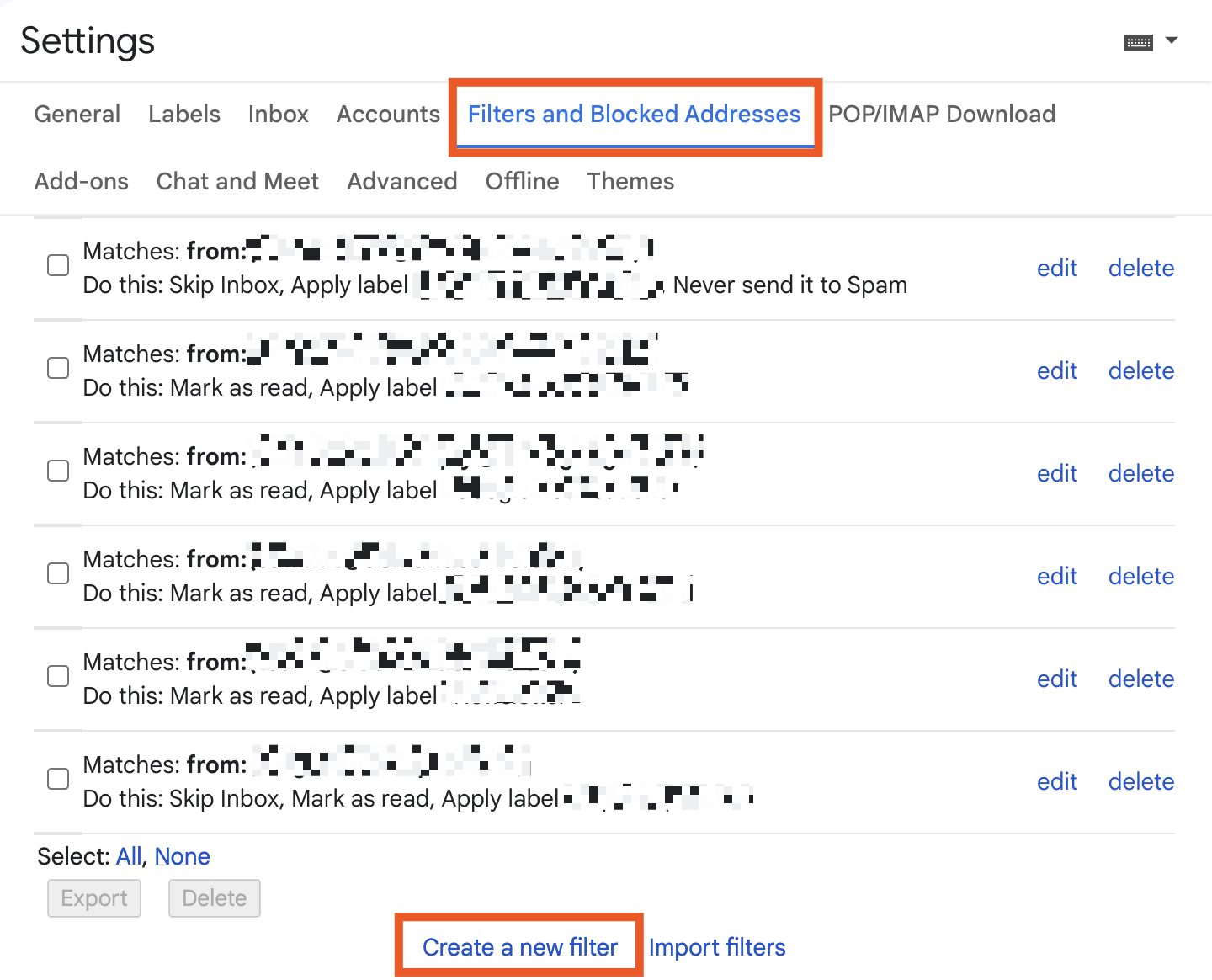
For a more definitive approach when you block someone on Gmail:
This variation ensures you never see messages from the filtered sender, even in your Spam folder, providing a more complete way to block someone on Gmail.
Advanced users can create sophisticated rules when they block someone on Gmail:
These advanced techniques provide granular control beyond the basic ways to block someone on Gmail. For users who need comprehensive protection, these methods to block someone on Gmail offer the most flexibility. Mastering these advanced ways to block someone on Gmail gives you ultimate control over your inbox.
Gmail offers several tools for managing unwanted emails. Understanding when to use each option helps you block someone on Gmail more effectively:
Choosing the right method when you block someone on Gmail depends on your specific situation and the nature of the unwanted emails. Each approach offers different benefits when you need to block someone on Gmail. Sometimes combining methods provides the most effective solution when you want to block someone on Gmail.
Even after you block someone on Gmail, you might encounter some challenges. Let's look at common issues when you block someone on Gmail:
Common reasons and solutions when you block someone on Gmail but still receive messages:
Understanding these common issues can help troubleshoot problems when you block someone on Gmail.
In some persistent cases after you block someone on Gmail, you might need additional steps:
These additional measures can supplement basic techniques when you block someone on Gmail in extreme cases.
Effective maintenance of your blocked list ensures optimal protection when you block someone on Gmail:
Gmail currently allows thousands of blocked addresses, but for very large lists, filters often provide more efficient management when you need to block someone on Gmail.
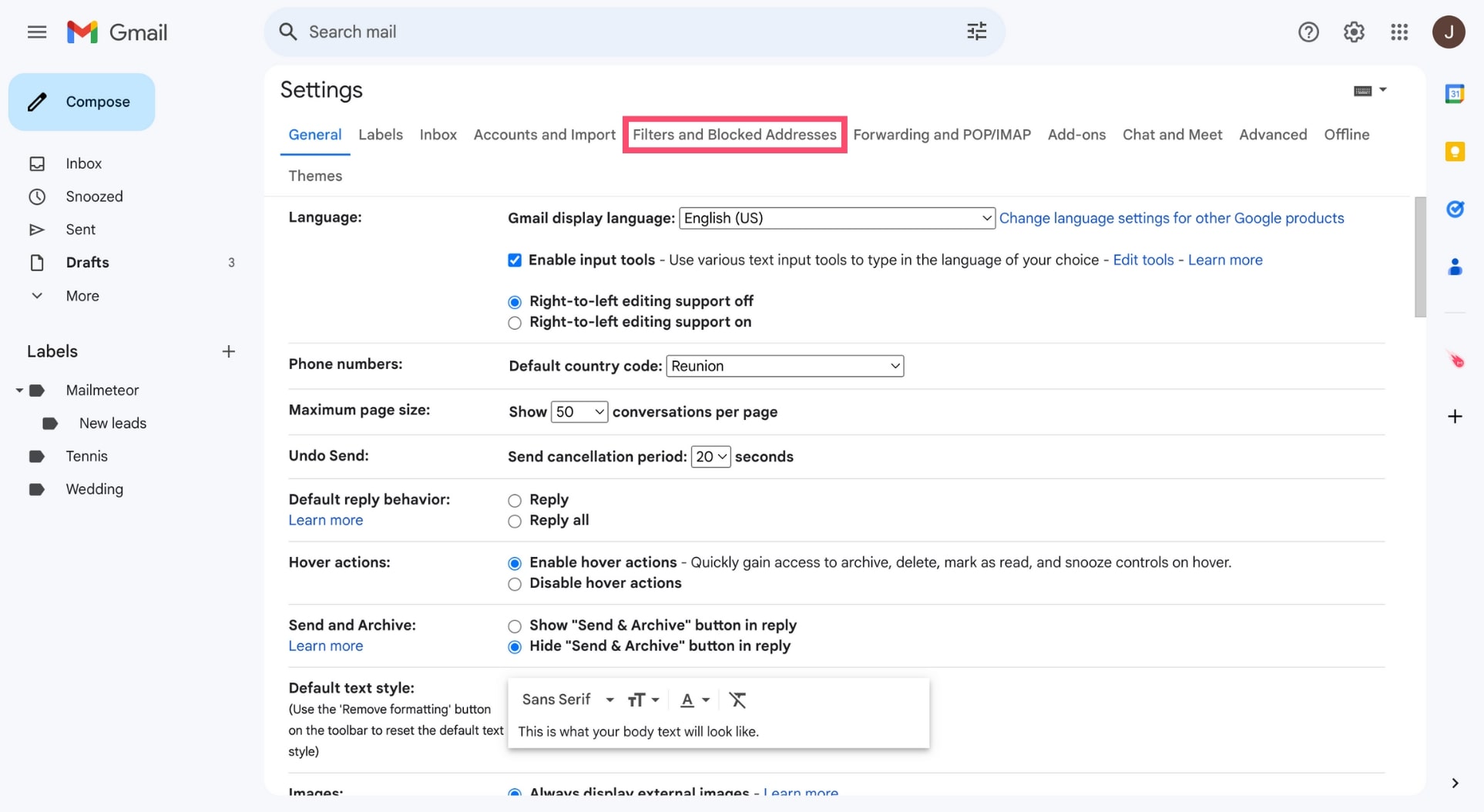
No, Gmail does not notify senders when they're blocked. When you block someone on Gmail, the process is completely private. This privacy aspect is important to understand when you block someone on Gmail.
No, existing emails remain in your inbox. You'll need to manually delete them if desired after you block someone on Gmail. This is an important distinction to remember when you block someone on Gmail.
Blocking routes future emails from a specific sender to Spam. Reporting spam helps Google identify spam patterns more broadly, improving spam detection for all users. Both options can be useful when you want to block someone on Gmail. Understanding this difference helps you choose the right approach when you block someone on Gmail.
Not with the standard block feature, but you can create a filter to block all emails from a specific domain as shown in the "Going Beyond Basic Blocking" section when you need to block someone on Gmail from an entire organization. This advanced technique expands your ability to block someone on Gmail.
No, when you block someone on Gmail, it only affects email. You'll need to block separately on other Google services like Google Chat or Google Drive. It's important to understand this limitation when you block someone on Gmail.
While there's no specific published limit for blocked addresses, Gmail has a limit of about 1,000 filters per account, which may affect extensive blocking when you block someone on Gmail frequently. This is rarely a problem for most users who block someone on Gmail.
You'll need to block each new address they use. Gmail cannot automatically identify and block new addresses from the same person, even after you block someone on Gmail. This is a limitation to be aware of when you block someone on Gmail.
Yes. Once you block someone on Gmail, they cannot use read receipts or tracking pixels to determine if you've opened their emails. This privacy benefit is a key advantage when you block someone on Gmail.
Yes, you can unblock someone following the unblocking instructions above, and then block someone on Gmail again later if needed. This flexibility is helpful when you block someone on Gmail but later need temporary communication.
Yes, emails in your Spam folder (including those from blocked senders) still count toward your Gmail storage quota until they're permanently deleted. This is important to remember when you block someone on Gmail.
By mastering these techniques to block someone on Gmail, you can maintain a cleaner inbox, reduce distractions, and improve your overall email experience. Remember that knowing how to block someone on Gmail is just one tool in Gmail's comprehensive suite of inbox management features—combining it with filters, labels, and regular maintenance will help you achieve the most organized and efficient email system possible. When you block someone on Gmail effectively, you take control of your digital communications and create a more productive email environment. The more you understand about how to block someone on Gmail, the better equipped you'll be to manage unwanted communications.
Looking for more email troubleshooting and management guidance? Check out these related articles:
Master your startup journey with our comprehensive guide. Learn the essential startup journey stages, overcome common startup journey challenges, and develop the startup journey mindset needed to transform your idea into a successful business exit through strategic startup journey planning.
📖 Guides
Master AI development with our comprehensive guide. Learn frameworks, tools, best practices, and implementation strategies for building powerful AI applications from concept to deployment.
📖 Guides
Master AI communication with our comprehensive guide. Learn about AI communication technologies, AI communication implementation strategies, AI communication applications, AI communication benefits, AI communication challenges, and AI communication future trends for businesses and individuals seeking AI communication excellence.
📖 Guides