How to Mass Unsubscribe from Emails in Gmail: The Ultimate Guide

Loading...

Are you drowning in a sea of unwanted emails? Do you spend precious time sifting through newsletters, promotions, and updates you no longer care about? If so, you're not alone. Many Gmail users struggle with email overload, but there's a solution: gmail mass unsubscribe. This comprehensive guide will walk you through effective methods to regain control of your inbox, from leveraging Gmail's built-in features to using powerful third-party tools for gmail mass unsubscribe. The mass unsubscribe process can be done efficiently with the right approach. Understanding mass unsubscribe techniques is crucial for modern email management.
Learning how to mass unsubscribe from emails in Gmail can transform your inbox management, making your digital life more organized and significantly less stressful. The power of gmail mass unsubscribe lies in its ability to eliminate unwanted communications quickly and efficiently. By incorporating gmail mass unsubscribe techniques into your email management strategy, you can reclaim valuable time and improve your productivity. Effective mass unsubscribe solutions are just a few steps away. Modern mass unsubscribe strategies have evolved to be more user-friendly and efficient than ever before.
Implementing gmail mass unsubscribe in your email management strategy delivers multiple significant benefits. The mass unsubscribe process yields immediate improvements to your digital experience. Successful implementation requires understanding the right tools and techniques:
Research shows that the average office worker receives 121 emails daily, with subscription emails accounting for approximately 50% of this volume. By learning to properly gmail mass unsubscribe, you can potentially cut your incoming email volume in half. Implementing an effective mass unsubscribe routine is essential for digital wellbeing. Professional practices have become a cornerstone of effective email management.
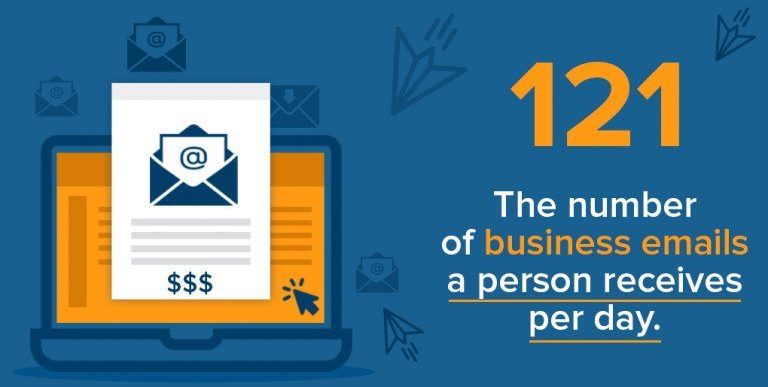
Gmail provides several native tools to help you mass unsubscribe from emails in Gmail, though they require some manual effort. Let's explore these options. These built-in capabilities are often overlooked by users:
When learning to gmail mass unsubscribe, start with Gmail's built-in unsubscribe feature. This basic approach is accessible to everyone:
Pro Tip: Gmail automatically detects many subscription emails and places an unsubscribe link at the top of the message, making it easier to mass unsubscribe from emails in Gmail. This built-in feature saves time.
Advanced search operators can help you identify subscription emails to gmail mass unsubscribe. This powerful technique helps find emails efficiently:
Example Search: "unsubscribe from:([email protected])" to find all newsletters from a specific company when you want to mass unsubscribe from emails in Gmail. This search-based approach targets specific senders.
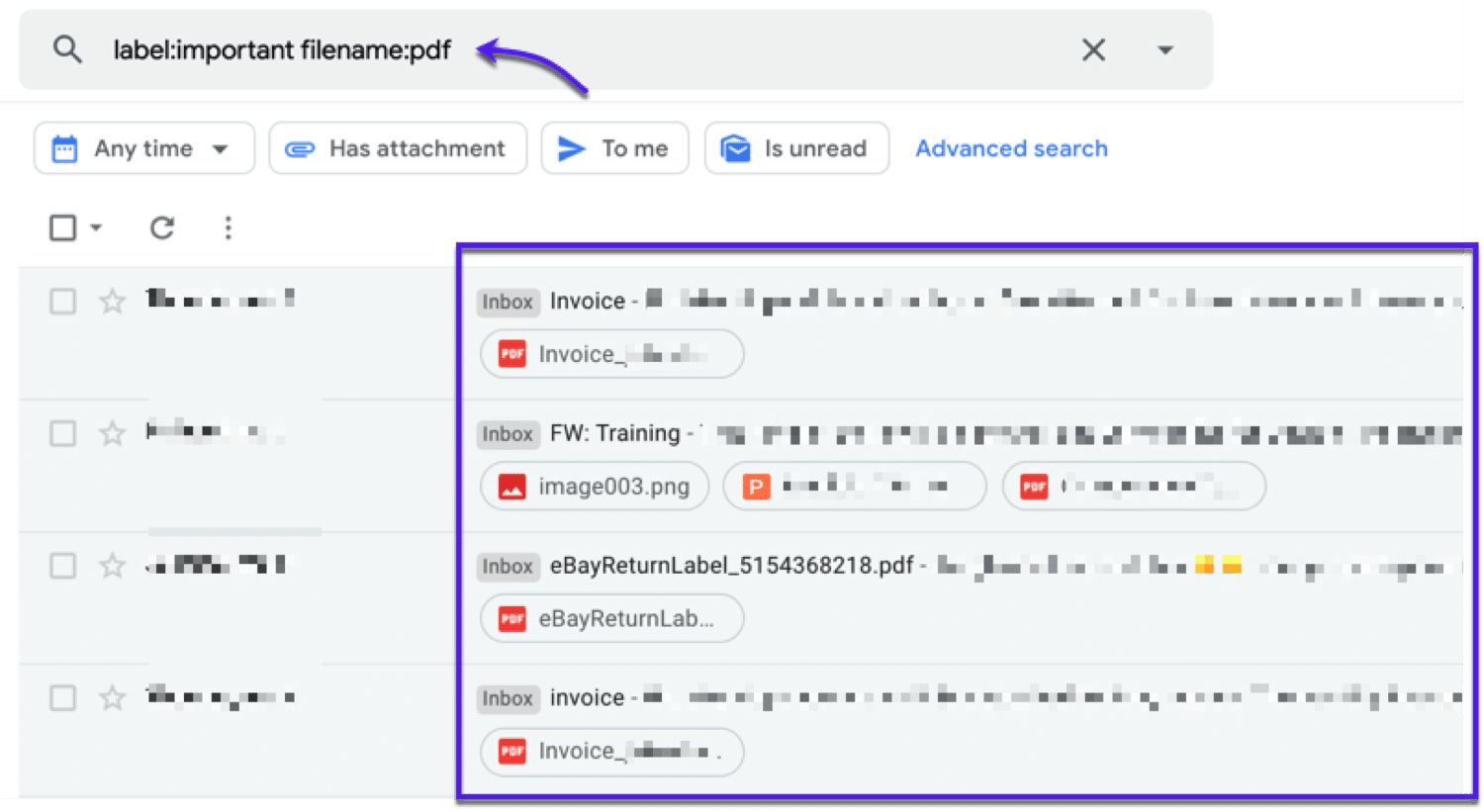
For recurring unwanted emails you can't gmail mass unsubscribe from, create filters. This alternative strategy works when direct unsubscription isn't possible:
Filter Example: When you can't mass unsubscribe from emails in Gmail from a persistent sender, create a filter to automatically archive or delete future messages. While not a true mass unsubscribe solution, it accomplishes similar results.
For stubborn senders that don't honor your attempts to gmail mass unsubscribe, blocking may be necessary. This is the most aggressive alternative:
Note: Blocking is a last resort when you can't mass unsubscribe from emails in Gmail through normal channels. Consider this extreme measure only when other methods fail.
Pros of Gmail's Built-in Methods:
Cons of Gmail's Built-in Methods:
For more efficient ways to gmail mass unsubscribe, third-party tools offer powerful alternatives. These dedicated services connect to your Gmail account, analyze your subscriptions, and allow for bulk unsubscribing with just a few clicks. The mass unsubscribe capabilities of these tools far exceed Gmail's built-in options. Professional solutions provide enterprise-level functionality for individual users.

Unroll.me is one of the most popular tools to mass unsubscribe from emails in Gmail in bulk. This specialized mass unsubscribe service offers:
Key Features:
How to Use Unroll.me to Gmail Mass Unsubscribe:
Pricing: Free with basic mass unsubscribe features; premium plans for additional functionality
Privacy Consideration: Unroll.me has faced scrutiny for data practices in the past; they now have clearer privacy policies about how they anonymize and use email data during mass unsubscribe operations.
For privacy-conscious users looking to gmail mass unsubscribe, Leave Me Alone offers a more privacy-focused mass unsubscribe approach. This secure solution features:
Key Features:
How to Use Leave Me Alone to Mass Unsubscribe from Emails in Gmail:
Pricing: Freemium model with limited free mass unsubscribe operations; paid credits for additional unsubscribes
Cleanfox combines environmental awareness with helping you gmail mass unsubscribe. This eco-friendly tool offers mass unsubscribe functionality with environmental benefits:
Key Features:
How to Use Cleanfox to Mass Unsubscribe from Emails in Gmail:
Pricing: Free with basic mass unsubscribe features; premium plans available
For power users with heavily cluttered inboxes wanting to mass unsubscribe from emails in Gmail, Mailstrom provides advanced capabilities. This sophisticated tool includes enhanced mass unsubscribe options:
Key Features:
How to Use Mailstrom to Gmail Mass Unsubscribe:
Pricing: Paid service with subscription plans; free trial available
Before you gmail mass unsubscribe using third-party tools, consider these important factors. These mass unsubscribe best practices will help you avoid pitfalls during your mass unsubscribe journey:
When using tools to mass unsubscribe from emails in Gmail, be aware of security considerations:
When you gmail mass unsubscribe, understand the timeline for results:
If your attempts to mass unsubscribe from emails in Gmail aren't working, try these troubleshooting tips:
After you gmail mass unsubscribe, maintain your clean inbox with these preventative measures for ongoing mass unsubscribe management:
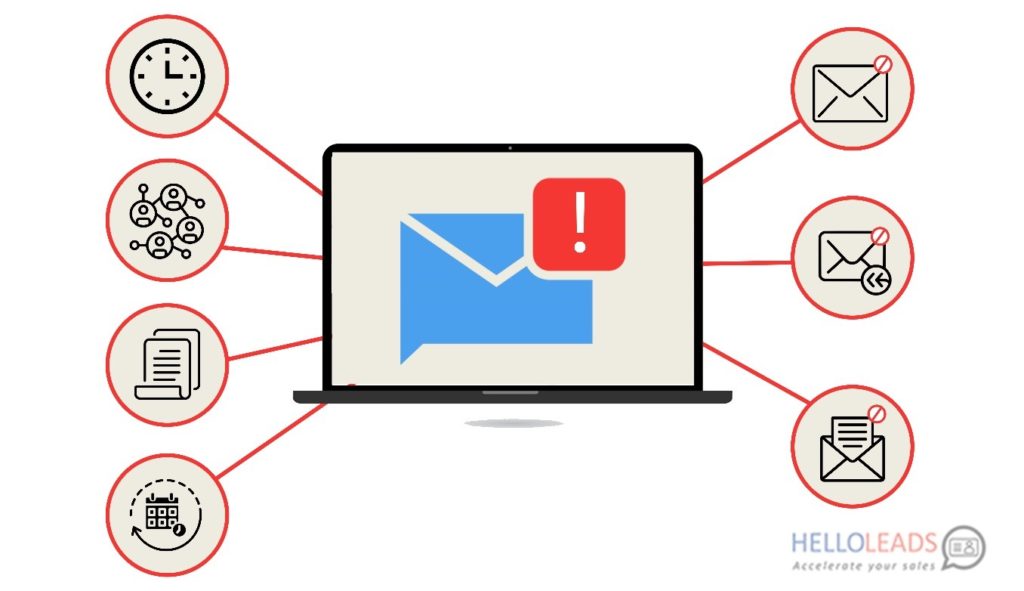
Ready to gmail mass unsubscribe and transform your inbox? Follow this weekend mass unsubscribe challenge:
Mastering how to mass unsubscribe from emails in Gmail is an essential skill in today's digital age. Whether you choose Gmail's built-in tools for manual unsubscription or leverage third-party services for bulk mass unsubscribe management, the result is the same: a cleaner, more manageable inbox that saves you time and reduces stress. Your mass unsubscribe efforts will transform your digital experience.
Remember that gmail mass unsubscribe is not just a one-time cleanup but an ongoing email management strategy. By implementing the mass unsubscribe techniques in this guide and maintaining vigilance with new subscriptions, you can preserve the benefits of your inbox decluttering efforts. Consistent mass unsubscribe maintenance is key to long-term success.
The most successful approach to mass unsubscribe from emails in Gmail combines initial bulk unsubscription with smart prevention strategies and regular maintenance. Take control of your inbox today, and experience the productivity and peace of mind that comes with a clutter-free email experience. Your mass unsubscribe journey is an investment in your digital wellbeing.
Ready to transform your Gmail experience? Start your gmail mass unsubscribe journey today!
Looking for more email troubleshooting and management guidance? Check out these related articles:
Master your startup journey with our comprehensive guide. Learn the essential startup journey stages, overcome common startup journey challenges, and develop the startup journey mindset needed to transform your idea into a successful business exit through strategic startup journey planning.
📖 Guides
Master AI communication with our comprehensive guide. Learn about AI communication technologies, AI communication implementation strategies, AI communication applications, AI communication benefits, AI communication challenges, and AI communication future trends for businesses and individuals seeking AI communication excellence.
📖 Guides
Master AI development with our comprehensive guide. Learn frameworks, tools, best practices, and implementation strategies for building powerful AI applications from concept to deployment.
📖 Guides