How to Unsubscribe from Emails in Yahoo Mail: Complete Step-by-Step Guide in 2025

Loading...

An overflowing inbox filled with unwanted promotional emails can be frustrating and time-consuming. If you're wondering how to unsubscribe from emails in Yahoo Mail, this comprehensive guide will provide clear steps to help you regain control of your inbox. Understanding how to unsubscribe emails in yahoo effectively is essential for maintaining a clean, organized email experience that saves you precious time every day. Learning to unsubscribe emails in yahoo properly ensures long-term inbox management success.
Learning how to unsubscribe emails in yahoo involves multiple methods and strategies that work together to create a streamlined inbox management system. Whether you're dealing with persistent newsletters, promotional emails, or subscription services, mastering how to unsubscribe emails in yahoo will transform your email experience. This guide covers everything from Yahoo Mail's built-in features to troubleshooting common issues when you unsubscribe emails in yahoo. The ability to unsubscribe emails in yahoo efficiently saves countless hours of manual email deletion.
Successfully managing how to unsubscribe emails in yahoo requires understanding the mechanics behind email subscriptions and the various tools at your disposal. By the end of this guide, you'll have the knowledge and tools needed to effectively unsubscribe emails in yahoo and maintain a clutter-free inbox that serves your needs rather than overwhelming you with unwanted messages. When you unsubscribe emails in yahoo using the right techniques, you create a more productive digital environment.
Before diving into the specific methods of how to unsubscribe emails in yahoo, it's important to understand the underlying mechanisms that make unsubscription possible. When you unsubscribe emails in yahoo, several processes work together to remove your email address from mailing lists and prevent future unwanted messages. Understanding how to unsubscribe emails in yahoo technically helps you make informed decisions about which methods to use in different situations.
When you unsubscribe emails in yahoo using Yahoo's built-in features, the platform analyzes each email for a "List-Unsubscribe" header—a standardized email protocol used by legitimate bulk email senders. This header contains specific instructions that tell email clients like Yahoo Mail how to process unsubscription requests automatically. Understanding this process helps explain why some attempts to unsubscribe emails in yahoo work immediately while others may take longer to process. The technical foundation of how to unsubscribe emails in yahoo involves standardized email protocols that ensure compatibility.
Yahoo Mail's intelligent system can detect these standardized headers and provide one-click unsubscription options directly within the email interface. When you choose to unsubscribe emails in yahoo using this method, Yahoo sends an automated request to the sender's email marketing system, which should then remove your email address from their database according to legal requirements and industry standards. This automated approach to unsubscribe emails in yahoo reduces the risk of clicking malicious links while ensuring proper protocol compliance.
When you unsubscribe emails in yahoo, legal frameworks like the CAN-SPAM Act in the United States and GDPR in Europe protect your rights as an email recipient. These laws require legitimate senders to honor unsubscription requests within specific timeframes, typically 10 business days for CAN-SPAM compliance. Understanding these legal protections helps set realistic expectations when you unsubscribe emails in yahoo and provides recourse when senders fail to comply. Legal compliance ensures that your efforts to unsubscribe emails in yahoo are respected by legitimate businesses.
Legitimate email marketing platforms are required to maintain suppression lists that prevent re-adding unsubscribed email addresses. This means that when you properly unsubscribe emails in yahoo, reputable senders should not contact you again through that particular mailing list. However, companies may operate multiple lists, which is why you might still receive emails from different divisions or subsidiaries even after successful unsubscription. The legal framework supporting your right to unsubscribe emails in yahoo provides important consumer protections.
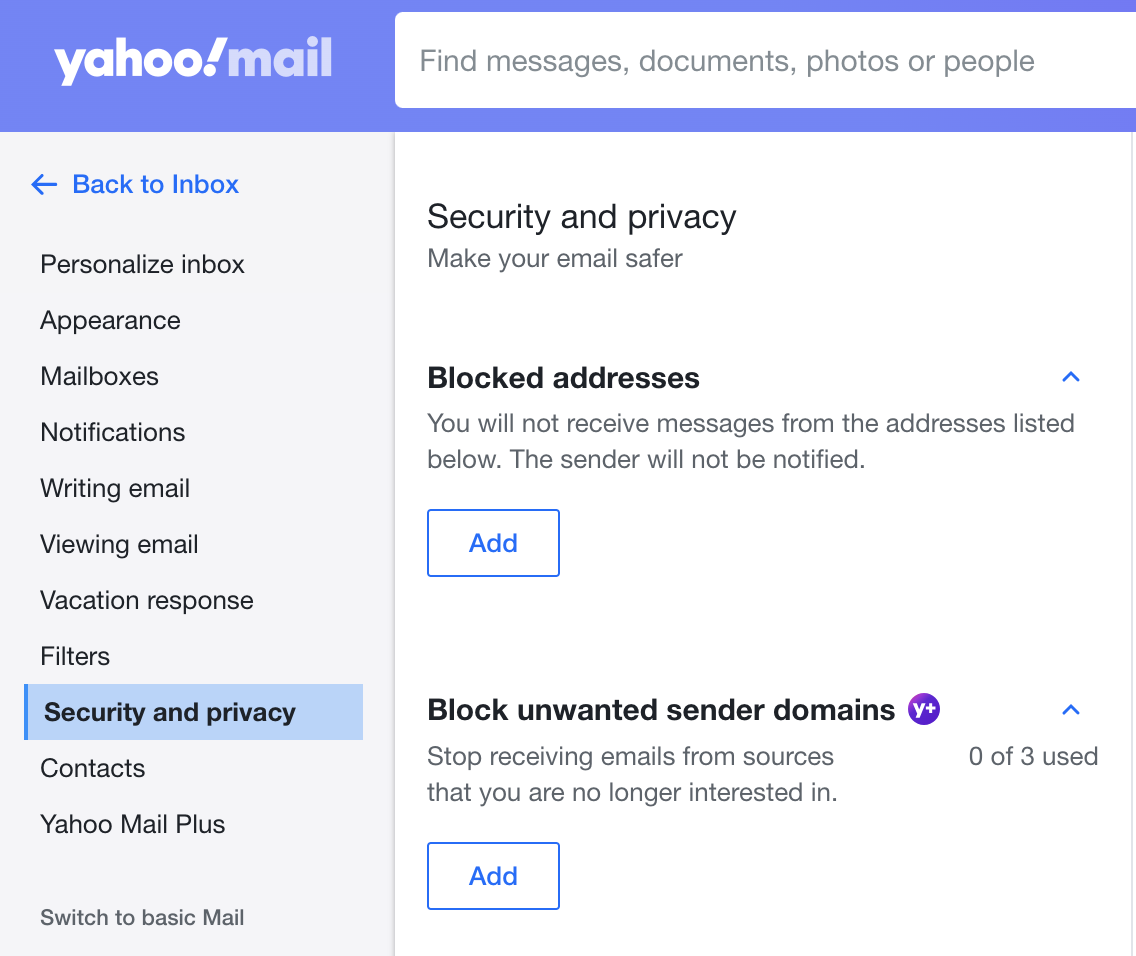
Yahoo Mail offers a convenient built-in feature that makes it easy to unsubscribe emails in yahoo without leaving the platform. This user-friendly method leverages Yahoo's automated systems to process unsubscription requests efficiently and safely, making it the preferred approach for most users who want to unsubscribe emails in yahoo. The built-in method to unsubscribe emails in yahoo provides enhanced security and streamlined processing that reduces the complexity of manual unsubscription procedures.
To unsubscribe emails in yahoo using the built-in feature, follow these detailed steps. This method to unsubscribe emails in yahoo ensures maximum security and convenience:
Open the Unwanted Email: Navigate to your Yahoo Mail inbox and locate the email you want to unsubscribe from. Click to open the message fully to begin the process to unsubscribe emails in yahoo.
Locate the Unsubscribe Option: Look near the sender's name at the top of the email for an "Unsubscribe" link or button provided by Yahoo Mail. This option appears automatically when Yahoo detects subscription emails, making it easy to unsubscribe emails in yahoo.
Click the Unsubscribe Button: Click the "Unsubscribe" link or button. Yahoo Mail will process this request automatically in the background when you unsubscribe emails in yahoo.
Confirm the Action: Yahoo Mail may display a confirmation pop-up asking if you're sure you want to unsubscribe emails in yahoo from this sender. Click "Confirm" or "Unsubscribe" to complete the process and successfully unsubscribe emails in yahoo.
Wait for Processing: The unsubscription request is sent automatically to the sender's email marketing system. You should see a confirmation message indicating the request has been processed as you unsubscribe emails in yahoo.
When you choose to unsubscribe emails in yahoo using Yahoo's native feature, you benefit from several advantages. These benefits make it the preferred method to unsubscribe emails in yahoo for most users:
This method is particularly effective for newsletters, promotional emails, and other subscription-based communications from reputable companies that follow email marketing best practices. When you unsubscribe emails in yahoo using this built-in feature, you can trust that the process is handled securely and efficiently.
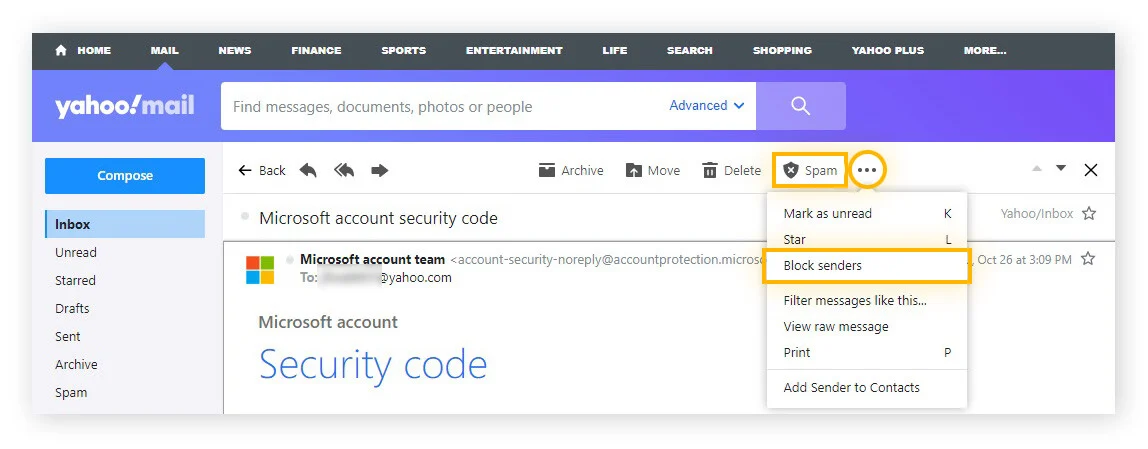
While Yahoo Mail's built-in feature is often the safest option, sometimes you need to unsubscribe emails in yahoo by using the sender's direct unsubscribe link. This method interacts directly with the sender's mailing list system and can be necessary when Yahoo's automated detection doesn't identify subscription emails or when you need more granular control over your subscription preferences. Learning to unsubscribe emails in yahoo through direct links provides additional flexibility for complex subscription management scenarios.
To unsubscribe emails in yahoo using the sender's direct link, follow these careful steps. This approach to unsubscribe emails in yahoo requires more caution but offers greater control:
Open the Email Completely: Click to open the full email message in Yahoo Mail, ensuring you can see the entire content including headers and footers before you unsubscribe emails in yahoo.
Scroll to the Email Footer: Look at the bottom of the email for unsubscribe options. Legitimate senders typically place unsubscribe links in footers with phrases like "Unsubscribe," "Manage preferences," "Update subscription settings," or "Opt-out" to help you unsubscribe emails in yahoo.
Identify the Correct Link: Before clicking, hover over the unsubscribe link to verify the destination URL. Legitimate links should direct to the sender's domain or a recognized email marketing platform when you unsubscribe emails in yahoo.
Click and Follow Instructions: Click the unsubscribe link, which will typically open a new browser tab or window directing you to the sender's website or email preference center where you can unsubscribe emails in yahoo.
Complete the Unsubscription Process: Follow the instructions on the sender's website, which may include confirming your email address, selecting specific lists to unsubscribe from, or providing feedback about why you're choosing to unsubscribe emails in yahoo.
Many legitimate senders offer sophisticated preference management when you unsubscribe emails in yahoo through their direct systems. These options include advanced features that give you more control when you unsubscribe emails in yahoo:
When you unsubscribe emails in yahoo using sender links, prioritize safety. These safety measures protect you as you unsubscribe emails in yahoo through external links:
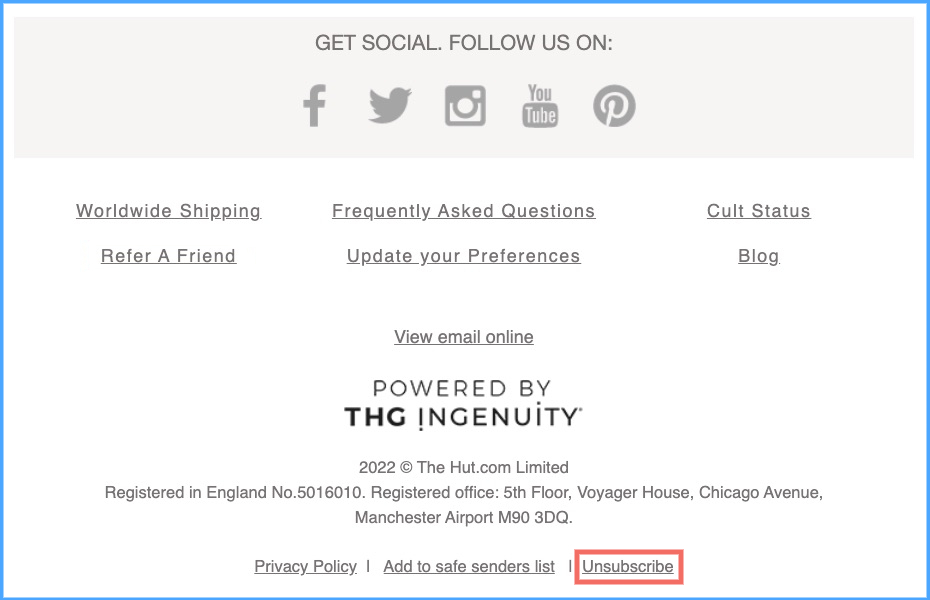
Sometimes standard unsubscription methods aren't sufficient, and you need more robust solutions to unsubscribe emails in yahoo effectively. When dealing with persistent senders who don't honor unsubscription requests or suspicious emails that shouldn't be directly engaged, Yahoo Mail's filtering and blocking features provide powerful alternatives for managing unwanted messages. These advanced techniques to unsubscribe emails in yahoo offer additional layers of protection and control.
Filters offer an excellent way to automatically manage emails when you can't directly unsubscribe emails in yahoo through conventional methods. These automated rules can sort, delete, or redirect emails based on specific criteria, providing an alternative approach to unsubscribe emails in yahoo:
Setting Up Effective Email Filters:
Access Filter Settings: In Yahoo Mail, click the Settings gear icon and select "Filters" from the menu options to begin creating rules that help you unsubscribe emails in yahoo.
Create New Filter: Click "Add new filters" to begin creating a custom rule for managing unwanted emails and to effectively unsubscribe emails in yahoo.
Define Filter Criteria: Set specific conditions such as sender email address, domain, subject line keywords, or email content containing specific terms to automatically unsubscribe emails in yahoo.
Set Filter Actions: Choose what happens to matching emails: move to Trash, move to specific folder, mark as read, or forward to another address as you unsubscribe emails in yahoo.
Apply to Existing Emails: Check the option to apply the filter to existing emails in your inbox if desired when you unsubscribe emails in yahoo.
When you need to unsubscribe emails in yahoo using filters, consider these effective configurations. Learning to unsubscribe emails in yahoo with filtering provides additional control beyond standard methods. These examples show practical ways to unsubscribe emails in yahoo automatically:
Promotional Email Filter:
Newsletter Management Filter:
Suspicious Sender Filter:
For situations where you cannot successfully unsubscribe emails in yahoo through normal channels, blocking provides a definitive solution. This blocking approach to unsubscribe emails in yahoo ensures complete prevention of future contact:
Complete Blocking Process:
Open Problem Email: Select an email from the persistent sender in your Yahoo Mail inbox that you want to unsubscribe emails in yahoo from permanently.
Access Blocking Options: Click the three dots menu or right-click the email to reveal additional options for blocking as you unsubscribe emails in yahoo.
Select Block Sender: Choose "Block Sender" or similar option from the context menu to completely unsubscribe emails in yahoo from this sender.
Confirm Blocking Action: Yahoo Mail will ask for confirmation before implementing the block when you unsubscribe emails in yahoo.
Manage Blocked List: Access your blocked senders list through Settings to review, modify, or remove blocks as needed after you unsubscribe emails in yahoo.
Types of Blocking Available:
The most effective approach to unsubscribe emails in yahoo often involves combining multiple strategies. This comprehensive approach to unsubscribe emails in yahoo ensures maximum protection:
Start with Direct Unsubscription: Always attempt legitimate unsubscription first with reputable senders when you unsubscribe emails in yahoo.
Implement Filters for Organization: Use filters to manage emails that continue arriving during processing periods as you unsubscribe emails in yahoo.
Block as Last Resort: Reserve blocking for truly persistent or suspicious senders who ignore unsubscription requests when you unsubscribe emails in yahoo.
Regular Maintenance: Review and update your filters and blocked sender lists periodically to ensure they remain effective after you unsubscribe emails in yahoo.
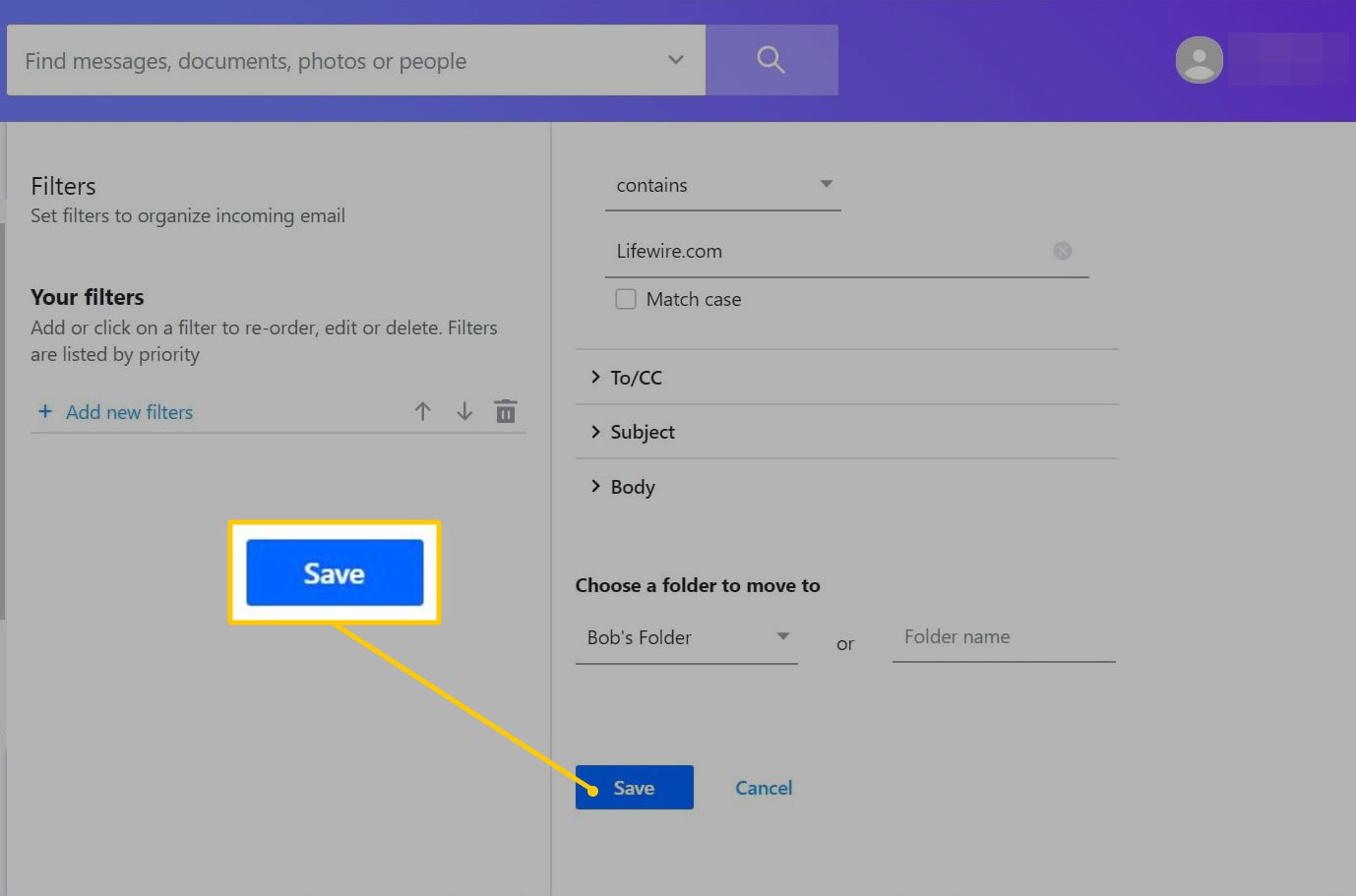
Even when you follow proper procedures to unsubscribe emails in yahoo, you may encounter various challenges that prevent successful removal from mailing lists. Understanding these common issues and their solutions ensures you can effectively unsubscribe emails in yahoo regardless of the obstacles you face. These troubleshooting techniques help when your attempts to unsubscribe emails in yahoo don't work as expected.
When emails lack visible unsubscribe links, your options to unsubscribe emails in yahoo become more limited, but several alternatives exist. This situation requires creative approaches to unsubscribe emails in yahoo:
Immediate Solutions:
Investigation Steps:
This frustrating scenario is common when people attempt to unsubscribe emails in yahoo, but several factors may cause persistent emails. Understanding why you still receive emails after trying to unsubscribe emails in yahoo helps address the problem:
Processing Time Considerations: Most legitimate senders require 3-10 business days to process unsubscription requests completely when you unsubscribe emails in yahoo. During this period:
Multiple List Membership: Companies often maintain separate mailing lists for different purposes, complicating efforts to unsubscribe emails in yahoo:
Solutions for Persistent Emails:
Some malicious senders use fake unsubscribe links to confirm active email addresses or deliver malware. When encountering suspicious attempts to unsubscribe emails in yahoo, prioritize safety. These threats make it crucial to be cautious when you unsubscribe emails in yahoo:
Warning Signs to Watch For:
Safe Response Strategies:
Complex scenarios arise when you've subscribed using email aliases or forwarding addresses, complicating efforts to unsubscribe emails in yahoo. These variations make it challenging to unsubscribe emails in yahoo effectively:
Common Alias Scenarios:
Resolution Approaches:
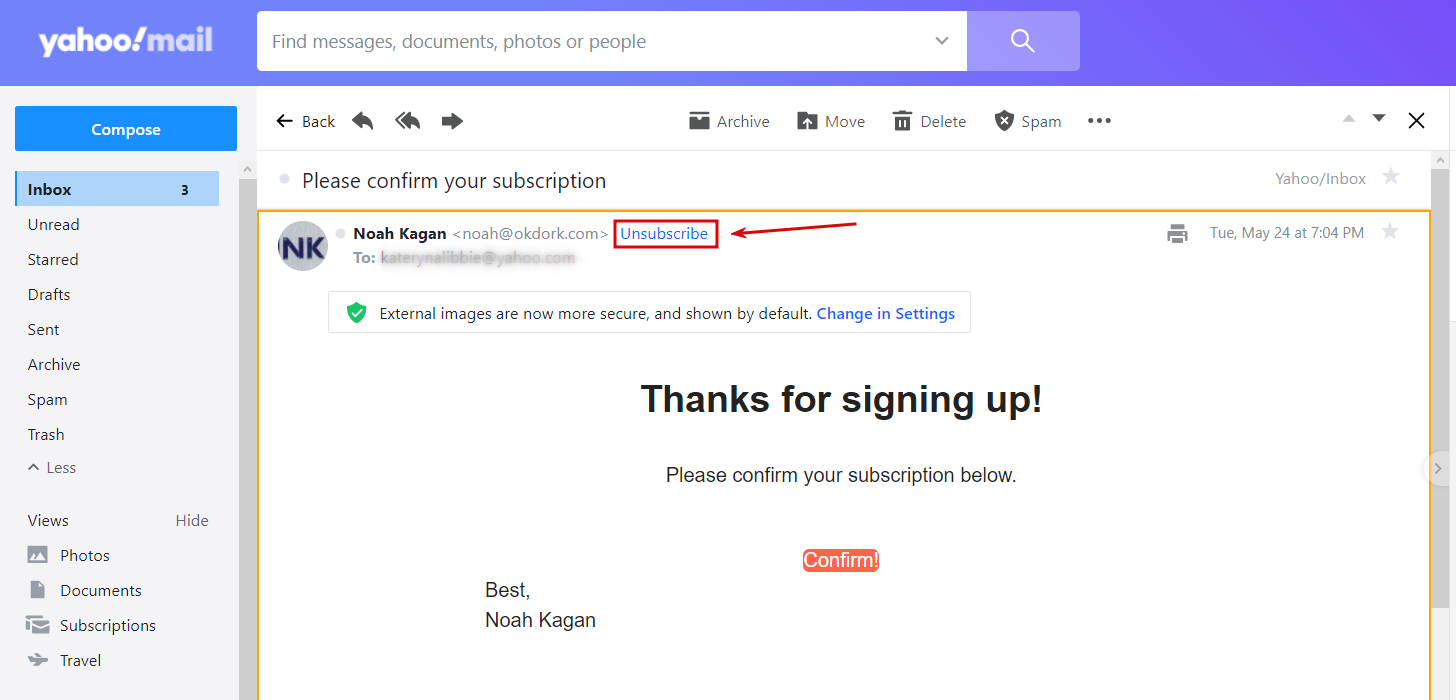
Maintaining security while learning how to unsubscribe emails in yahoo requires careful attention to potential threats and protective measures. Email unsubscription can sometimes expose you to security risks, especially when dealing with unknown or suspicious senders, making it essential to follow established security protocols. These security practices ensure you can safely unsubscribe emails in yahoo without compromising your account or personal information.
Before you unsubscribe emails in yahoo using any method, assess the legitimacy of the sender and unsubscription mechanism. This assessment is crucial for safely choosing how to unsubscribe emails in yahoo:
Indicators of Legitimate Senders:
Warning Signs of Malicious Attempts:
When you unsubscribe emails in yahoo, follow these security-focused procedures to minimize risk:
Pre-Click Verification:
Safe Browsing Practices:
Information Protection:
Yahoo Mail provides several built-in security features that enhance safety when you unsubscribe emails in yahoo:
Enhanced Spam Protection:
Safe Preview Options:
Account Security Monitoring:
If you accidentally click a malicious link while trying to unsubscribe emails in yahoo, take immediate action. These emergency steps protect you after problematic attempts to unsubscribe emails in yahoo:
Immediate Steps:
Follow-up Actions:
Before Unsubscribing: ✓ Verify sender legitimacy and recognizable branding when you unsubscribe emails in yahoo ✓ Check for proper domain names in email addresses before you unsubscribe emails in yahoo ✓ Look for clear contact information and physical addresses as you unsubscribe emails in yahoo ✓ Ensure professional email design and grammar when you unsubscribe emails in yahoo
During Unsubscription: ✓ Hover over links to preview destination URLs as you unsubscribe emails in yahoo ✓ Use Yahoo Mail's built-in unsubscribe when available to unsubscribe emails in yahoo ✓ Never provide passwords or financial information when you unsubscribe emails in yahoo ✓ Use incognito mode for external unsubscription pages as you unsubscribe emails in yahoo
Warning Signs to Avoid: ⚠️ Generic greetings like "Dear Customer" when you unsubscribe emails in yahoo ⚠️ Urgent language and pressure tactics as you unsubscribe emails in yahoo ⚠️ Suspicious shortened URLs or unrelated domains when you unsubscribe emails in yahoo ⚠️ Requests for excessive personal information as you unsubscribe emails in yahoo ⚠️ Poor grammar, spelling, or unprofessional design when you unsubscribe emails in yahoo
After Unsubscription: ✓ Monitor account for unusual activity after you unsubscribe emails in yahoo ✓ Wait appropriate processing time (3-10 business days) when you unsubscribe emails in yahoo ✓ Document unsubscription attempts for potential complaints after you unsubscribe emails in yahoo ✓ Report persistent violations to appropriate authorities when you unsubscribe emails in yahoo
Successfully learning how to unsubscribe emails in yahoo is only part of effective inbox management. Implementing proactive prevention strategies ensures you won't need to constantly unsubscribe emails in yahoo by avoiding unwanted subscriptions in the first place. These prevention techniques create a sustainable approach to email management that saves time and reduces frustration when you unsubscribe emails in yahoo.
Developing a strategic approach to sharing your email address significantly reduces the need to unsubscribe emails in yahoo in the future. These strategies minimize situations where you'll need to unsubscribe emails in yahoo:
Primary Email Protection:
Secondary Email Strategy: Create dedicated Yahoo Mail accounts for different purposes to minimize the need to unsubscribe emails in yahoo:
Email Alias Utilization: Yahoo Mail supports email aliases that can help track subscription sources when you unsubscribe emails in yahoo:
Understanding subscription terms before signing up helps prevent situations where you'll need to unsubscribe emails in yahoo later. These reviews reduce future needs to unsubscribe emails in yahoo:
Key Sections to Review:
Leverage technology and advanced techniques to minimize the need to unsubscribe emails in yahoo. These tools help prevent situations requiring you to unsubscribe emails in yahoo:
Browser Extensions and Tools:
Successfully learning how to unsubscribe emails in yahoo represents just one component of comprehensive email management that can transform your digital communication experience. Throughout this guide, we've explored multiple methods and strategies that empower you to take complete control of your inbox, from Yahoo Mail's built-in features to advanced third-party solutions and security best practices when you unsubscribe emails in yahoo. Mastering these techniques to unsubscribe emails in yahoo creates lasting improvements in your digital productivity.
The key to effective email management lies in understanding that how to unsubscribe emails in yahoo involves both reactive solutions for current problems and proactive strategies for prevention. By combining Yahoo Mail's native unsubscription features with smart filtering, strategic email address management, and regular subscription audits, you create a sustainable system that maintains inbox organization without constant manual intervention when you unsubscribe emails in yahoo. These comprehensive approaches to unsubscribe emails in yahoo ensure long-term success.
Remember that the process to unsubscribe emails in yahoo should always prioritize security and safety. Whether using Yahoo's built-in features or exploring direct sender links, maintaining awareness of potential threats and following established security protocols protects both your email account and personal information from malicious actors who exploit unsubscription processes as you unsubscribe emails in yahoo. Safe practices when you unsubscribe emails in yahoo protect your digital identity.
The investment of time and effort required to properly unsubscribe emails in yahoo and implement comprehensive email management strategies pays dividends in improved productivity, reduced digital stress, and enhanced online security. A well-organized inbox that serves your needs rather than overwhelming you with unwanted content represents a significant improvement in your daily digital experience when you unsubscribe emails in yahoo. These benefits make learning to unsubscribe emails in yahoo worthwhile.
Take action today by implementing the strategies outlined in this guide. Start with a thorough audit of your current subscriptions, utilize Yahoo Mail's built-in tools to unsubscribe emails in yahoo that no longer serve you, and establish prevention strategies that protect your inbox from future clutter. Your future self will thank you for the time invested in creating a clean, organized, and secure email environment as you unsubscribe emails in yahoo. The skills to unsubscribe emails in yahoo effectively will serve you throughout your digital life.
Looking for more email troubleshooting and management guidance? Check out these related articles:
Master your startup journey with our comprehensive guide. Learn the essential startup journey stages, overcome common startup journey challenges, and develop the startup journey mindset needed to transform your idea into a successful business exit through strategic startup journey planning.
📖 Guides
Master AI development with our comprehensive guide. Learn frameworks, tools, best practices, and implementation strategies for building powerful AI applications from concept to deployment.
📖 Guides
Master AI communication with our comprehensive guide. Learn about AI communication technologies, AI communication implementation strategies, AI communication applications, AI communication benefits, AI communication challenges, and AI communication future trends for businesses and individuals seeking AI communication excellence.
📖 Guides