The Ultimate Guide to Bulk Unsubscribe: Reclaim Your Inbox in 2025 (Gmail, Outlook & Top Tools)

Loading...

Are you drowning in a sea of unwanted emails? If your inbox resembles a digital graveyard of forgotten newsletters, promotional offers, and subscription updates, you're not alone. Bulk unsubscribe methods have become essential for modern email management, with the average professional receiving over 120 emails daily.
Bulk unsubscribe techniques can transform your email experience from overwhelming chaos to organized productivity. This comprehensive guide explores the most effective bulk unsubscribe strategies, from native Gmail and Outlook features to powerful third-party tools. Whether you're dealing with hundreds of subscriptions or just want to prevent future email overload, mastering bulk unsubscribe methods will save you countless hours and reduce digital stress.
The right bulk unsubscribe approach depends on your email provider, the volume of unwanted emails, and your privacy preferences. Let's dive deep into the most effective bulk unsubscribe strategies that actually work in 2025.

Email overload isn't just inconvenient—it's a productivity killer that affects your mental well-being and work performance. Research shows that cluttered inboxes increase stress hormones and reduce decision-making efficiency. Implementing effective bulk unsubscribe practices addresses these issues systematically.
Bulk unsubscribe benefits extend far beyond simple decluttering:
The psychological impact of bulk unsubscribe actions shouldn't be underestimated. Users report feeling more in control and less overwhelmed after implementing systematic bulk unsubscribe strategies. This mental clarity boost often translates into improved productivity across all areas of work and personal life.
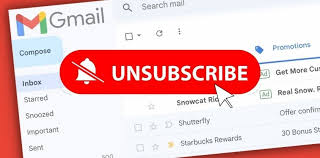
Gmail offers several built-in bulk unsubscribe features that many users overlook. These native tools provide the safest and most reliable way to clean your Google inbox without third-party access. Mastering Gmail's bulk unsubscribe capabilities should be your first step toward inbox freedom.
Search-Based Bulk Unsubscribe:
in:inbox "unsubscribe" or in:inbox "manage preferences"Label-Based Organization for Bulk Unsubscribe:
Filter Creation for Ongoing Management:
Time-Based Cleanup:
older_than:6m to find old subscriptionsolder_than:6m "unsubscribe"Sender-Specific Bulk Actions:
from:example.comGmail's bulk unsubscribe features become more powerful when combined with regular maintenance habits. Set aside 15 minutes monthly for bulk unsubscribe cleanup to maintain a consistently clean inbox.
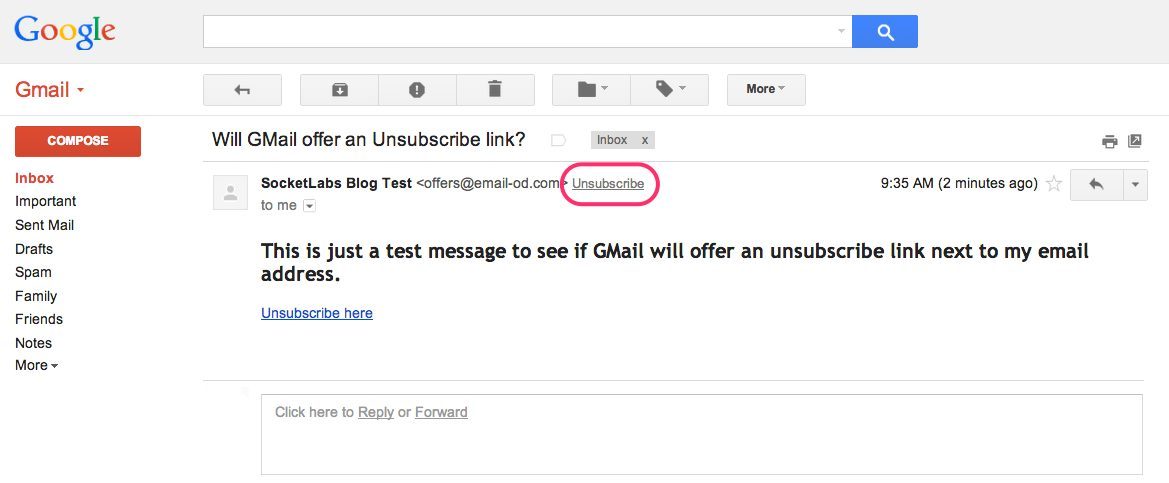
Microsoft Outlook provides robust bulk unsubscribe capabilities across its various platforms. Whether you use Outlook.com, the desktop application, or Office 365, these bulk unsubscribe techniques will help you regain control of your Microsoft inbox.
Using Outlook's Sweep Feature:
Rules-Based Bulk Unsubscribe Management:
Search and Bulk Actions:
Quick Steps for Bulk Unsubscribe:
Conversation Cleanup:
Outlook's bulk unsubscribe tools work best when you establish consistent processing routines. The key to effective bulk unsubscribe in Outlook is leveraging automation through rules and Quick Steps.
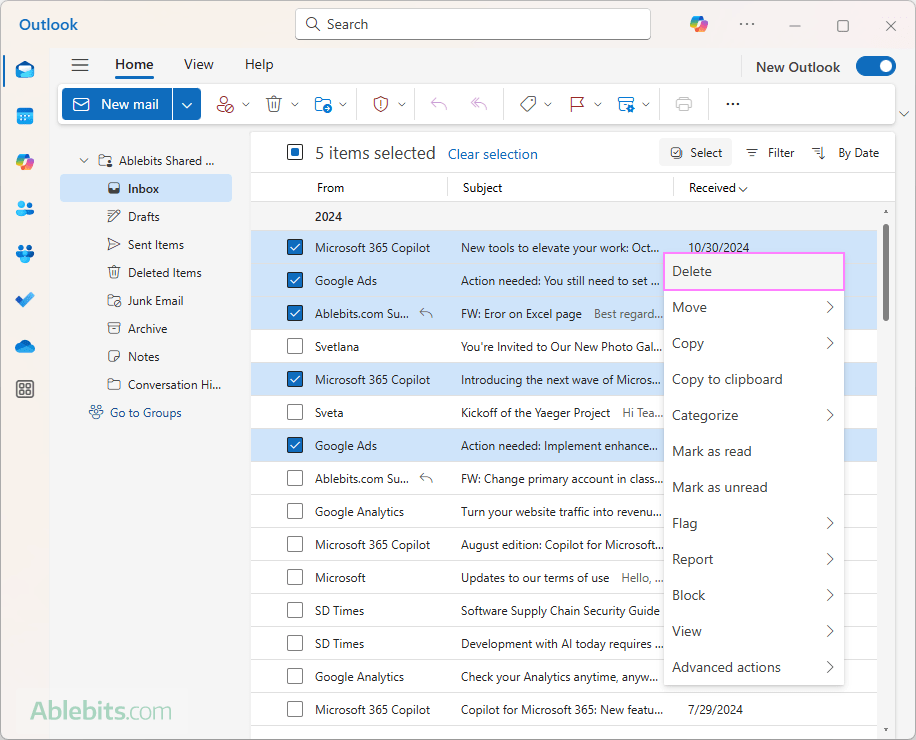
While native email client features provide basic bulk unsubscribe functionality, specialized tools offer advanced capabilities and cross-platform management. These bulk unsubscribe services have evolved significantly, providing sophisticated automation and privacy protection.
Before exploring specific bulk unsubscribe tools, it's crucial to understand the security implications. Granting third-party access to your email requires careful consideration of privacy policies and data handling practices.
Key Security Factors:
Privacy Best Practices:
Unroll.me remains one of the most widely used bulk unsubscribe tools, offering streamlined subscription management with visual simplicity. This bulk unsubscribe service excels at identifying and managing newsletter subscriptions.
Key Features:
Strengths:
Limitations:
Best Use Cases: Unroll.me works best for users primarily dealing with newsletter overload who want a simple, free bulk unsubscribe solution. It's particularly effective for personal email accounts with extensive subscription backlogs.
Clean Email offers enterprise-grade bulk unsubscribe capabilities with advanced automation and privacy protection. This professional bulk unsubscribe tool provides comprehensive inbox management beyond simple subscription removal.
Advanced Features:
Professional Benefits:
Investment Considerations:
Clean Email represents the premium tier of bulk unsubscribe tools, ideal for professionals and businesses requiring sophisticated email management with strong privacy protection.

Cleanfox combines effective bulk unsubscribe functionality with environmental consciousness, calculating the carbon footprint of your email storage and cleanup activities.
Unique Features:
Environmental Benefits:
Mailstrom takes a unique visual approach to bulk unsubscribe management, organizing emails into actionable categories for efficient bulk processing.
Visual Organization Features:
Processing Advantages:
Successful bulk unsubscribe strategies require more than just tools—they need systematic approaches and ongoing maintenance habits. These expert tips will help you maximize the effectiveness of your bulk unsubscribe efforts while avoiding common pitfalls.
Understanding when to use bulk unsubscribe versus spam reporting is crucial for long-term inbox health. This decision significantly impacts your email reputation and future filtering effectiveness.
Use Bulk Unsubscribe When:
Use Spam Button When:
The Two-Strike Rule: Give legitimate senders two opportunities to honor unsubscribe requests. If they fail twice, mark future emails as spam to protect yourself and other users.
The most effective bulk unsubscribe strategy is preventing unwanted subscriptions in the first place. Implementing proactive measures significantly reduces future cleanup needs.
Email Address Strategies:
Signup Best Practices:
Regular Maintenance Routines:

For power users, automation can dramatically improve bulk unsubscribe efficiency while maintaining control over the process.
Email Filter Automation:
Calendar-Based Maintenance:
Integration Strategies:
Even with the best intentions, bulk unsubscribe efforts can backfire if you make these common mistakes. Understanding these pitfalls helps ensure your cleanup efforts are both effective and safe.
The Problem: Zealous bulk unsubscribe efforts can sometimes remove valuable communications along with unwanted ones. This is particularly problematic with automated tools that may not distinguish between useful and useless emails.
Prevention Strategies:
The Problem: Many bulk unsubscribe attempts fail because users don't complete the confirmation process, leaving subscriptions active and potentially flagging the email address as valid for more spam.
Best Practices:
The Problem: Many users focus bulk unsubscribe efforts on desktop platforms while ignoring mobile email management, leading to inconsistent inbox cleanliness across devices.
Mobile-Friendly Solutions:

Tracking the effectiveness of your bulk unsubscribe efforts helps refine your strategy and maintain long-term inbox health. These metrics provide valuable insights into your email management progress.
Volume Metrics:
Quality Metrics:
Maintenance Metrics:
Successful bulk unsubscribe management requires ongoing attention and periodic strategy adjustments. These long-term approaches ensure your inbox stays clean without constant intensive effort.
Quarterly Review Process:
Annual Strategy Updates:
Effective bulk unsubscribe management is a crucial skill in our email-saturated digital world. By combining native email client features, carefully selected third-party tools, and systematic maintenance habits, you can transform your inbox from a source of stress into a productivity tool.
The key to successful bulk unsubscribe implementation lies in choosing the right combination of methods for your specific needs, maintaining consistent cleanup routines, and staying vigilant about new subscriptions. Whether you prefer Gmail's native features, Outlook's powerful automation, or specialized third-party tools, the most important step is taking action.
Remember that bulk unsubscribe is not a one-time activity but an ongoing process that requires periodic attention and strategy refinement. Start with the method that feels most comfortable for your technical skill level, then gradually incorporate more advanced techniques as you build confidence and experience.
Your future self will thank you for the time invested in mastering bulk unsubscribe techniques. A clean, organized inbox isn't just about productivity—it's about reclaiming control over your digital environment and reducing the daily stress that comes with email overload.
Take action today: choose one bulk unsubscribe method from this guide and spend 30 minutes cleaning your inbox. You'll be amazed at how much better you feel with a clutter-free email environment.
Q: Is bulk unsubscribe safe for my email account? A: Yes, when done correctly using reputable tools and native email features. Always review privacy policies for third-party tools and revoke access after use.
Q: How often should I perform bulk unsubscribe maintenance? A: Aim for monthly quick reviews and quarterly deep cleanings. Heavy email users may benefit from weekly maintenance sessions.
Q: Will bulk unsubscribing reduce spam email? A: Bulk unsubscribing from legitimate senders won't reduce spam from unknown sources. Use spam reporting for unsolicited emails instead.
Q: Can I undo bulk unsubscribe actions if I make a mistake? A: Most email clients allow you to restore deleted emails from trash. However, re-subscribing to services requires manual action and may not restore previous preferences.
Q: Do free bulk unsubscribe tools sell my data? A: Some free tools monetize user data. Always read privacy policies and consider paid alternatives for sensitive business or personal accounts.
Q: What's the difference between archiving and deleting during bulk unsubscribe? A: Archiving removes emails from inbox view but keeps them searchable. Deleting permanently removes emails after trash retention period. Archive when unsure, delete for confirmed unwanted content.
Looking for more email troubleshooting and management guidance? Check out these related articles:
Master your startup journey with our comprehensive guide. Learn the essential startup journey stages, overcome common startup journey challenges, and develop the startup journey mindset needed to transform your idea into a successful business exit through strategic startup journey planning.
📖 Guides
Master AI communication with our comprehensive guide. Learn about AI communication technologies, AI communication implementation strategies, AI communication applications, AI communication benefits, AI communication challenges, and AI communication future trends for businesses and individuals seeking AI communication excellence.
📖 Guides
Master AI development with our comprehensive guide. Learn frameworks, tools, best practices, and implementation strategies for building powerful AI applications from concept to deployment.
📖 Guides