Gmail Generator
Create temporary Gmail addresses for testing or privacy protection. Our Gmail Generator tool helps you create multiple email variations from a single username.
Understanding Gmail Address Variations
What are Gmail Address Variations? - How Gmail Generator Works
Gmail ignores dots in usernames, so "[email protected]" is the same as "[email protected]". You can also use plus addressing ([email protected]) to create variations of your address that all deliver to your inbox. The Gmail Generator tool helps you create these variations easily.
Gmail Generator utilizes Gmail's unique features to create multiple addresses from a single account. These variations can be useful for filtering, identifying where spam is coming from, or creating multiple accounts for a service that requires unique email addresses.
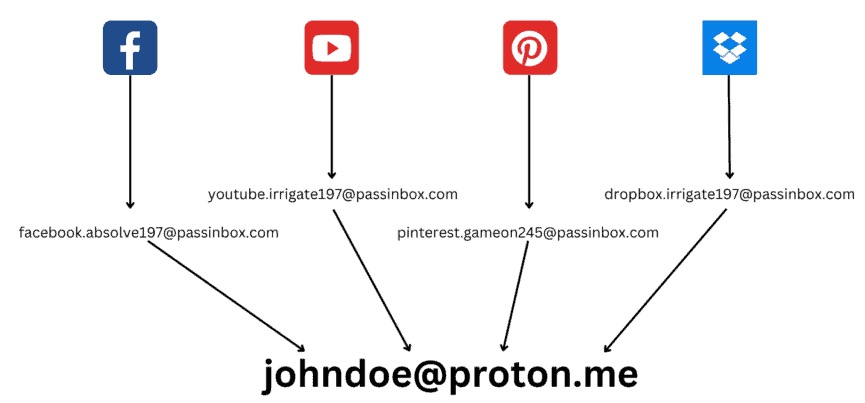
Gmail Generator - Benefits of Using Gmail Address Variations
Using Gmail Generator is incredibly simple. Using different Gmail variations allows you to track which websites or services are sharing or selling your email address. If you start receiving spam at a specific address variation, you'll know exactly which service leaked your information.
These address variations also enable better email organization. You can create filters in Gmail to automatically label, forward, archive, or even delete emails sent to specific address variations, helping you maintain a cleaner inbox. Gmail Generator works entirely within Gmail's own system rules.
Gmail Generator - Common Use Cases
- Gmail Generator for Online Shopping: Use [email protected] for online purchases to easily track receipts and shipping notifications.
- Gmail Generator and Subscriptions: Create [email protected] for newsletters and subscriptions so you can filter them into a separate folder.
- Job Applications with Gmail Generator: Use [email protected] when applying for jobs to keep recruitment emails organized.
- Gmail Generator Testing: Generate temporary variations for testing websites and services without creating new accounts.
Get Started with Gmail Variations with Gmail Generator
The Gmail Generator tool provides a convenient way to create email variations. Gmail's flexibility with address variations provides a powerful tool for email management and privacy protection. By strategically using different address formats, you can gain more control over your inbox.
Start using our Gmail Generator today to create and organize your email variations. Remember that all emails sent to these variations will still arrive in your primary Gmail inbox. Try our Gmail Generator today to improve your email organization.
Frequently Asked Questions
What is a Gmail address variation? Gmail Generator?
Gmail Generator A Gmail address variation is an alternative form of your Gmail address that still delivers to your inbox. Gmail offers two main types of variations: dot variations (where dots can be added or removed from your username) and plus addressing (where you add a plus sign followed by any text after your username).
How do Gmail address variations work? Gmail Generator?
Our Gmail Generator Gmail ignores dots in usernames, so '[email protected]' is treated the same as '[email protected]'. For plus addressing, Gmail treats anything after the plus sign as an extension of your username. For example, '[email protected]' will deliver to '[email protected]'.
Do Gmail variations protect my privacy? with Gmail Generator?
Yes, using Gmail variations can help protect your privacy by allowing you to track which companies share your email address. If you start receiving spam at a specific variation, you'll know which service leaked your information. However, they don't make you anonymous since they're all connected to your main Gmail account. The Gmail Generator operates entirely in your browser.
What's the difference between dot variations and plus addressing? Gmail Generator?
Gmail Generator Dot variations only work by adding dots between characters in your existing username, which offers limited variations. Plus addressing is more flexible as you can add any text after the plus sign (username+anything). Plus addressing is more visibly distinct and easier to set up filters for.
Are there limits to how many Gmail variations I can use? Gmail Generator?
There's no official limit on how many plus address variations you can create. However, very long variations might be truncated by some systems. For dot variations, the limit depends on the length of your username since dots can only be inserted between existing characters. Gmail Generator helps you maximize these options.
